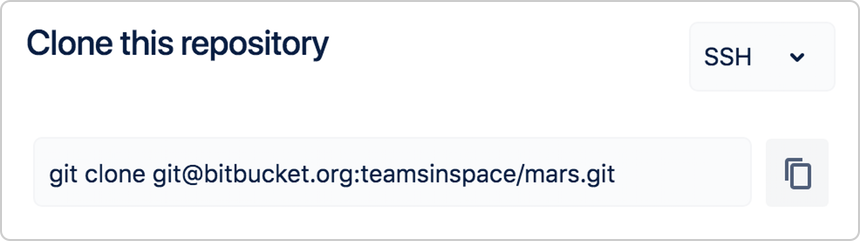リモート URL をリポジトリに変更する
SSH プロトコルと HTTPS プロトコルのリンクを交互にクリックすることで URL の違いを確認できます。下の表は、プロトコルに基づくフォーマットの違いを示しています。
URL の一部として次の名前が表示されます。
<repo_name>にはリポジトリ名が表示されます。HTTPS URL 形式の場合、
<workspace_ID>にはワークスペースのワークスペース ID が表示されます。
| Git リポジトリ URL | |
|---|---|
| HTTPS 形式 | https://<your_username>@bitbucket.org/<workspace_ID>/<repo_name>.git |
| SSH 形式 |
または
|
Git リポジトリの URL を更新する
ターミナルでリポジトリに移動します。
$ cd ~/<path_to_repo>現在のリモート URL を表示するには、
git remote -vを実行します。$ git remote -vorigin https://emmap1@bitbucket.org/tutorials/tutorials.git.bitbucket.org.git (fetch)origin https://emmap1@bitbucket.org/tutorials/tutorials.git.bitbucket.org.git (push)現在のリモート URL と新しいリモート URL を使用して、リモート URL を
git remote set-urlで更新します。$ git remote set-url origin git@bitbucket.org:tutorials/tutorials.git.bitbucket.org.git
HTTPS から SSH に URL を更新すると、次にリポジトリからプッシュまたはプルを行ったときに、ターミナルは、Bitbucket ホストを既知のホストのリストに追加することを応答します。また、パスワードを入力する必要はありません。