デプロイメントで Jira 課題を表示する
Bitbucket Deployments
このページの内容
関連コンテンツ
- What is the deployments feature?
- Link GitHub workflows and deployments to Jira issues
- Bitbucket Cloud Deployments Are Missing Under a Jira Issue Key
- View release information for an issue
- JIRA: Security of processing
- JIRA Configurations Troubleshooting
- Plan effectively with your deployment frequency report
- Integrate Jira and Pipelines
- Development panel shows incorrect Bamboo build or deployment summary
- Jira Data Center debug logging reference
| robots | noindex |
| robots | noindex |
Jira を使用して作業を追跡している場合、Jira と Bitbucket をリンクすることでさらにメリットを実現できます。
これらをリンクすると、デプロイメントに関連する課題がデプロイメントの概要とデプロイメントのプレビュー画面に表示され、デプロイメントが関連する Jira 課題に表示されます。コミット メッセージに課題キーまたはキーを追加すると、残りの処理は自動で行われます。
例:
git commit -m "PT-323 Add created workers to container cluster"Bitbucket での見え方:
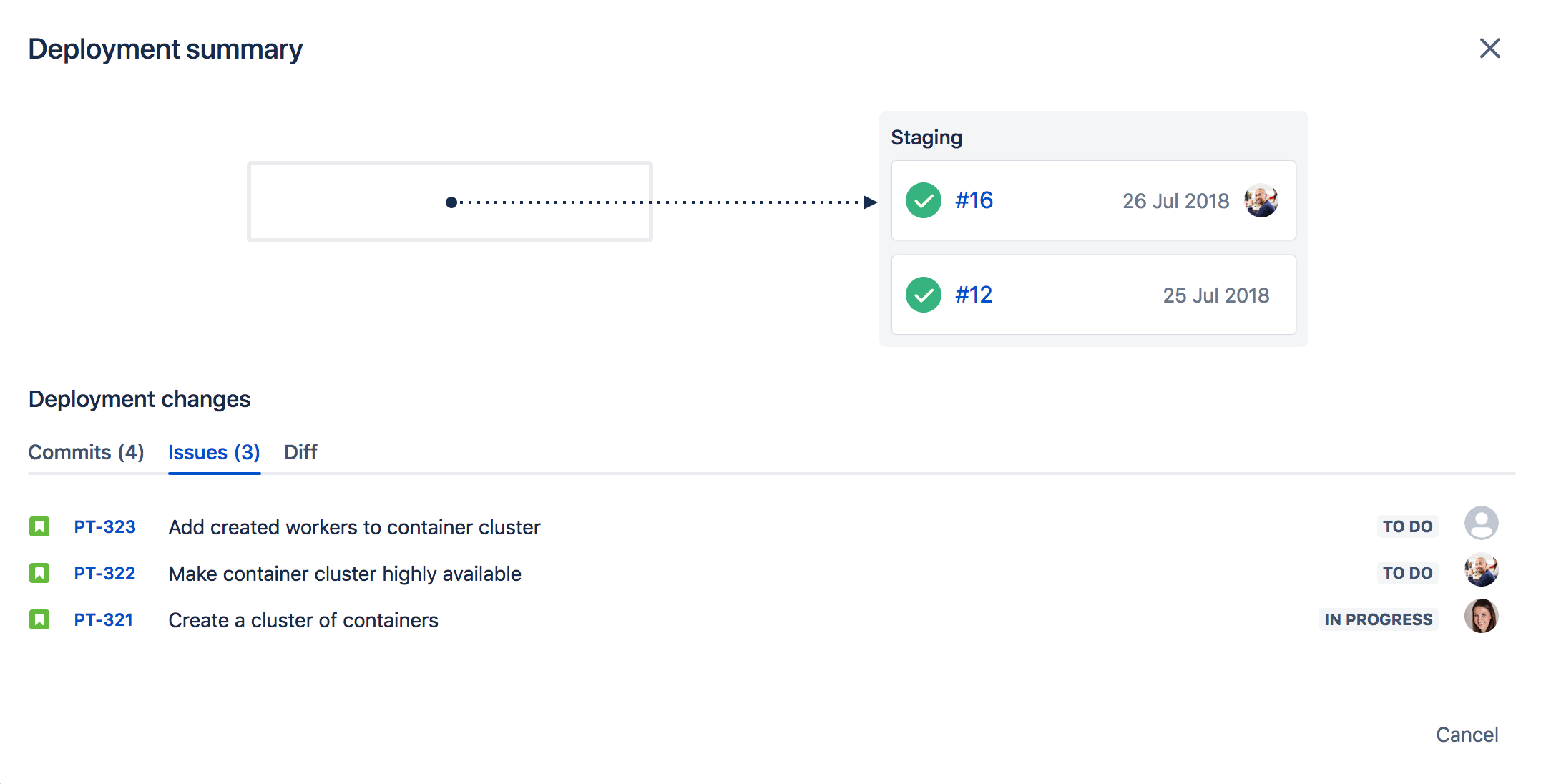
Jira での見え方:

成功したデプロイメントを再実行すると、Jira は再実行の結果ではなく、最初に成功したデプロイメントの詳細を引き続き表示します。
最終更新日 2020 年 6 月 24 日
関連コンテンツ
- What is the deployments feature?
- Link GitHub workflows and deployments to Jira issues
- Bitbucket Cloud Deployments Are Missing Under a Jira Issue Key
- View release information for an issue
- JIRA: Security of processing
- JIRA Configurations Troubleshooting
- Plan effectively with your deployment frequency report
- Integrate Jira and Pipelines
- Development panel shows incorrect Bamboo build or deployment summary
- Jira Data Center debug logging reference
Powered by Confluence and Scroll Viewport.