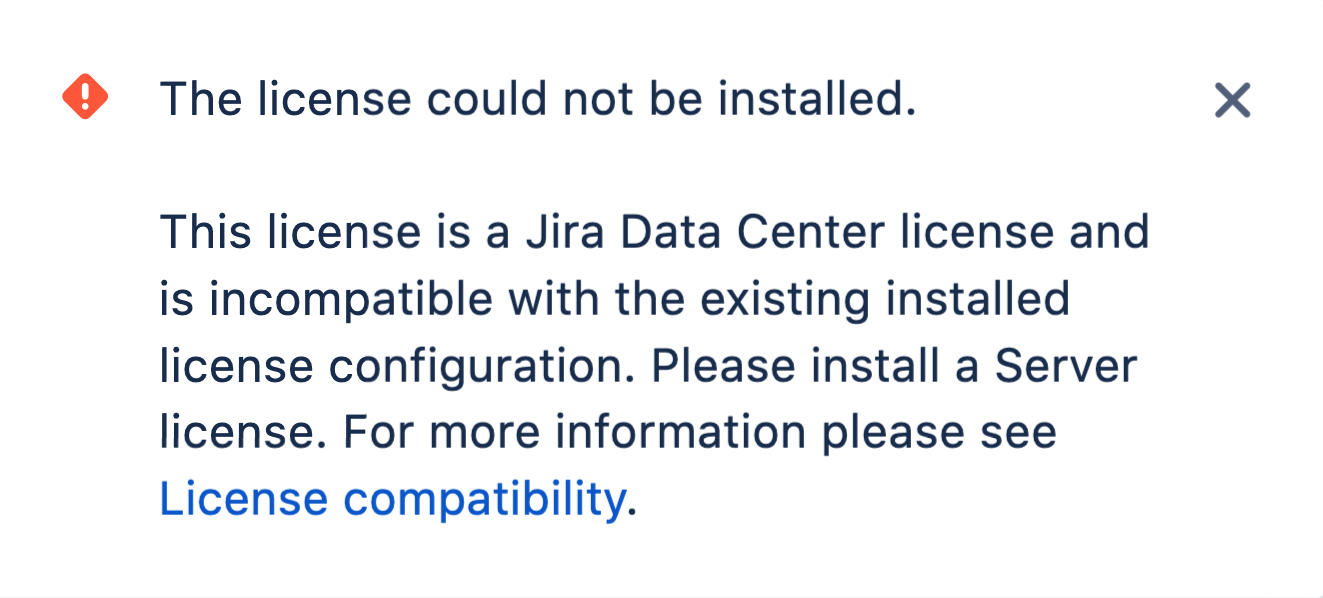Jira Server から Jira Data Center へのアップグレード
If you're a current Jira Server customer looking to upgrade to Jira Data Center, this page will help you create a free trial license and set up Data Center. There are several ways to get started with Jira Data Center, depending on your current setup.
If you’re installing Jira Data Center for the first time with no existing Jira Server data to migrate, check out how to install a Jira Data Center trial.
Data Center のセットアップ
Data Center をセットアップするにあたり、次の情報をご確認ください。
License
Jira ライセンスにより、利用する Jira のタイプ (Server または Data Center) が決定します。ライセンス キーを入力すると Jira がライセンス タイプを自動的に検出し、ライセンス固有の機能が自動的に解除されます。
To upgrade from Jira Server to Jira Data Center, you will need a Data Center license. You can either purchase a full Data Center license or get a free trial license for 30 days. When your 30-day trial finishes, you won’t lose any data you’ve created. You’ll have the option to either purchase a Data Center license or carry on using Jira Data Center in read-only mode. If you decide Jira Data Center is not for you, you can easily revert to your existing Server license. Learn how to roll back a Jira application upgrade
Data Center へアップグレード
アプリの確認とアップグレード
サイトにアプリをインストール済みの場合、そのアプリにも Data Center アプリ バージョンがあれば、アプリもアップグレードする必要があります。アプリへの影響を避けるため、Jira Data Center ライセンス キーを入力する前にこれを行うことをお勧めします。Data Center への移行時に Server アプリをアップグレードする方法の詳細をご確認ください。
UPM エラー
If you replace your apps with the Data Center-equivalent apps and apply the Data Center app licenses, the Universal Package Manage (UPM) will display the error "This app has a Data Center license, but the installed version is not Data Center compatible." To fix it, apply the appropriate Jira Software or Jira Service Management Data Center license.
Jira ライセンスをアップグレードする
Jira Server から Jira Data Center に移動するには、次の手順を実行します。
- [管理] () > [アプリケーション] > [バージョンとライセンス] の順に進みます。
- Data Center のライセンス キーを入力します。
プロジェクトや課題のアーカイブ、レート制限、および SAML シングル サインオンなどの Data Center 機能が利用できるようになります。
ライセンスを更新できない場合
Your Data Center license must match the one you used for Server. For example, if your Server license included Jira Software and Jira Service Management but the new one has Jira Software only, you won't be able to update it and will most likely see the following error:
この場合、Jira Software Data Center のトライアルを正常に進めるには、Jira Service Management Data Center のトライアル ライセンスも生成する必要があります。トライアル ライセンスを作成するには、my.atlassian.com にアクセスします。
クラスタのセットアップ
高負荷条件での継続的なアップタイム、安定性、およびパフォーマンスを必要としている組織の場合、Jira Data Center をクラスタで実行できます。
インフラストラクチャ要件を含む、クラスタ化の詳細については、「クラスタでの Jira Data Center の実行 」を参照してください。
クラスタをセットアップする準備が整ったら、「Jira Data Center クラスタのセットアップ」に進みます。
すべてのアトラシアン アプリを Data Center に移行することを検討している場合は、次の情報を参考にしてください。
- Bitbucket Server から Bitbucket Data Center にアップグレードする
- Crowd Data Center への移行
- Confluence Data Center への移行
- Jira Data Center への移行
- Bamboo Server から Bamboo Data Center へのアップグレード
クラウドへの移行を検討していますか?クラウドへの移行を予定しています。