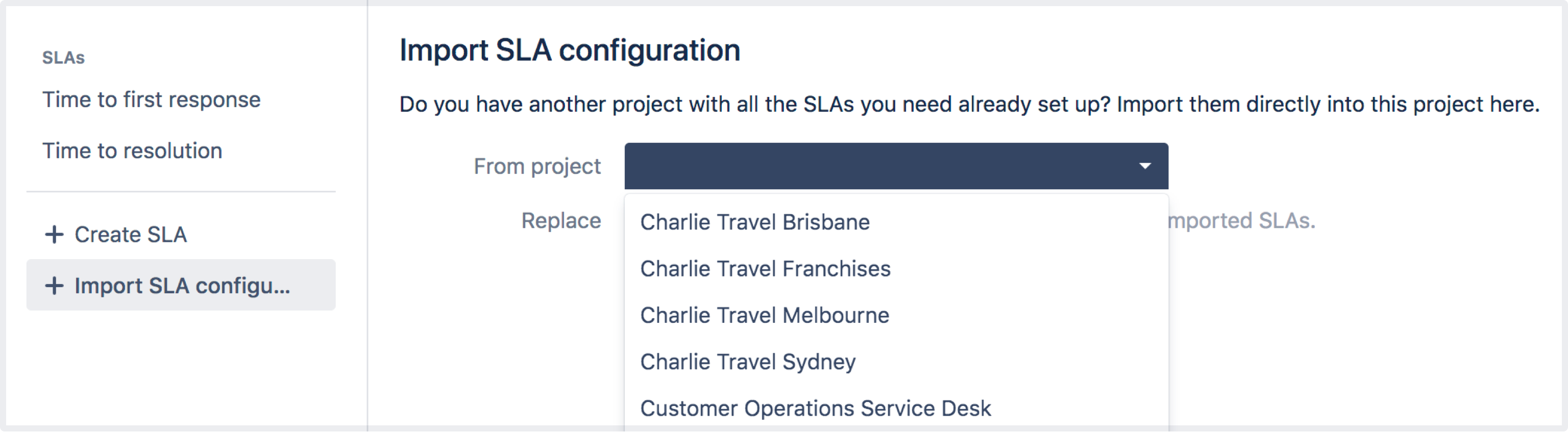SLA のインポート
他のサービス プロジェクトから SLA をインポートして、設定に費やす時間を節約できます。SLA をインポートすることで、カレンダーを含むすべての構成を引き継ぎ、プロジェクトで同じ SLA を使用できます。
SLA はリンクされていないことに注意することが重要です。そのため、ソース プロジェクトで SLA に変更を加えた場合は、新しいプロジェクトで更新された構成を取得するために SLA を再びインポートする必要があります。
SLA をインポートする方法
SLA をインポートする前に、ソース プロジェクトで SLA がどのように設定されているかを確認することをお勧めします。プロジェクトに必要な要素がすべて揃っていることを確認してください。たとえば、同じ開始、一時停止、停止の条件と、同じリクエスト タイプが利用できる必要があります。これらの要素は、SLA の計算を決定する上で非常に重要です。
他のプロジェクトから SLA 設定をインポートする方法。
[プロジェクト設定] > [SLA] の順に移動します。
- + SLA 設定のインポートを選択します。
SLA のインポート元のプロジェクトを選択します。SLA 名の重複などのインポートに関連するエラーや警告がある場合、それらが表示されます。一部のエラーはあとから修正できますが、インポートを停止し、変更を追加してインポートを再開することもできます。
- 既存の SLA をすべて置き換えるには、[Delete all existing SLAs and replace them with the imported SLAs (既存の SLA をすべて削除して、インポートした SLA に置き換える)] チェック ボックスを選択します。
- インポートを選択します。
これで、SLA をインポートし、プロジェクトに進む準備が整いました。これらの SLA はクローズ済みの課題には影響しない点にご注意ください。オープンな課題がある場合、それらの SLA は再計算されます。
SLA インポートのトラブルシューティング
SLA をインポートする際に修正が必要なインポートの問題があった場合、それらが通知されます。プロジェクトを素早く稼働できるようにするために役立つ、問題と解決策の一覧を以下に示します。
| 問題の種類 | 詳細 | 解決方法 |
|---|---|---|
| 目標トリガー | インポートする SLA で使用されている開始、一時停止、および / あるいは停止条件が、インポート先のプロジェクト内に存在しません。 | プロジェクトまたは SLA の使用目的に応じ、以下を行えます。
|
| 目標 | インポートする SLA で使用されている開始、一時停止、および / あるいは停止条件が、インポート先のプロジェクト内に存在しません。 | SLA の検索フィルターを編集し、間違った条件を削除して修正します。 |
| カレンダー | インポートしようとしているカレンダーに週の稼働時間が割り当てられていません。 | カレンダーに稼働時間を追加するか、既存のカレンダーを削除して別のカレンダーを作成します。SLA カレンダーの作成と編集について確認する |
| レポート | インポートで削除しようとしている SLA を使用している、既存のレポートがあります。 | 影響を受けるレポートを修正し、次のいずれかを実行します。
|
| リクエストおよび課題タイプ | インポートする SLA で使用されているリクエストおよび / あるいは課題タイプが、インポート先のプロジェクト内に存在しません。 | SLA でこれらへの参照を削除するか、欠落しているリクエスト タイプ / 課題タイプを作成して JQL または条件に追加します。 |