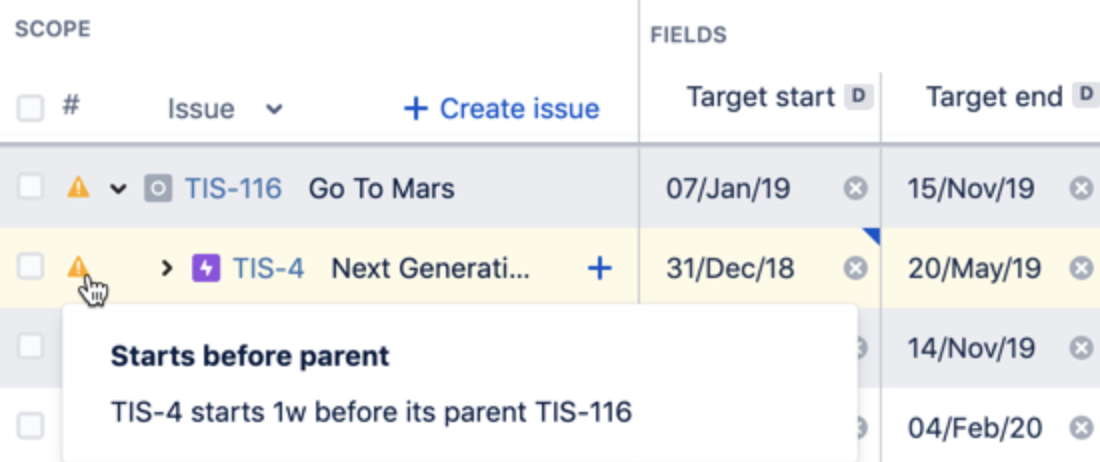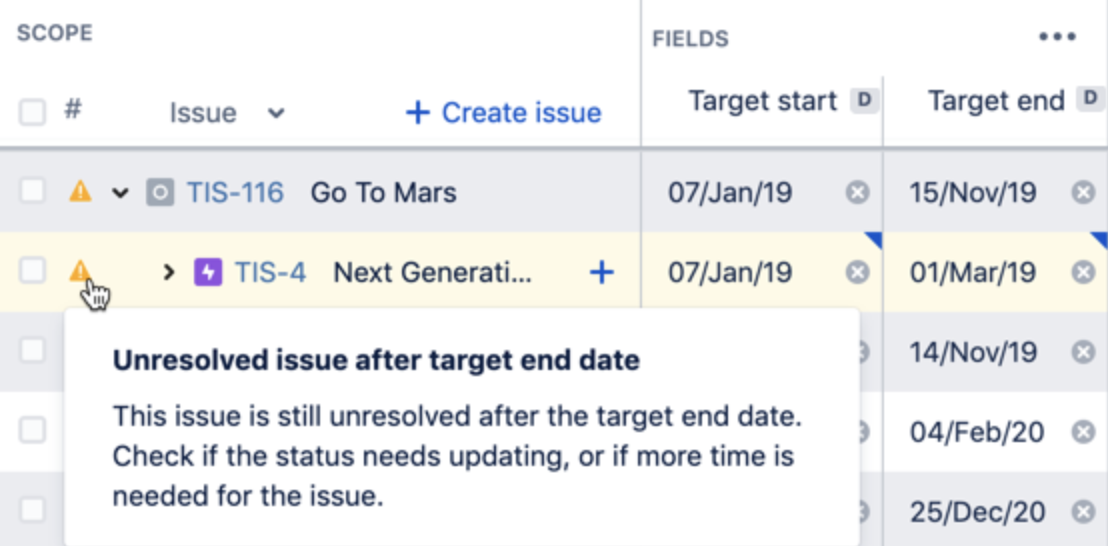一般的な警告
チームの作業をスケジュールする際にプラン内の日付がずれていると、Advanced Roadmaps によって警告が表示されます。このページでは、警告の一般的な原因とその解決方法をご説明します。
参考情報
開始が親の前です。
課題に対して親の日付と一致しない日付を設定すると、次に示すように Advanced Roadmaps によって競合をハイライトした警告が生成されます。
この問題を解決するには、子課題が親課題の日付に含まれるように調整します。これは、プランでスプリントの日付を使用する場合にも適用されます。課題のスケジュール作成方法について詳細をご参照ください。
目標日付が期限の後に設定されています。
プランの設定によっては、Advanced Roadmaps が Jira Software からインポートした期限がプラン ビューに表示される場合もあります。割り当てられた期限を超えてターゲット終了日を設定した場合は、次に示すように、Advanced Roadmaps によって警告が生成されます。
この課題を解決するには、ターゲットの終了日または期限を調整します。
この課題がアクティブなスプリントに追加されました。
この警告は [変更をレビュー] モーダルにのみ表示されます。
アクティブ スプリントで課題を追加または削除すると、[変更をレビュー] モーダルにスプリントのスコープが変更されることを示す警告が表示されます。この課題がプランを損なうことはないため解決方法はありませんが、スプリントのキャパシティに影響が及ぶことに注意する必要があります。
目標終了日の後に未解決の課題があります。
Advanced Roadmaps は、タイムライン内の課題がすでに終了日を過ぎている場合に警告を表示します。
この課題を解決するには、課題のステータスまたは終了日を更新します。未解決の課題が進行中の場合は、次のいずれかの操作を求めるプロンプトが表示されます。
- 課題のステータスを [作業前] に戻す
- 課題を別のスプリントに追加する
- 課題の終了日を後の日付に再スケジュールする