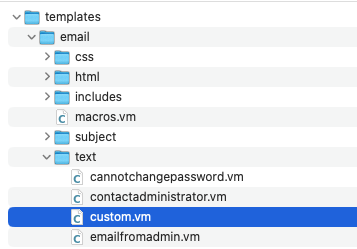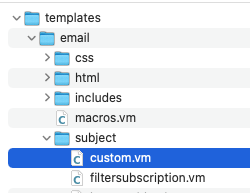How to create a custom mail template in Jira Data Center
プラットフォームについて: Data Center - この記事は、Data Center プラットフォームのアトラシアン製品に適用されます。
このナレッジベース記事は製品の Data Center バージョン用に作成されています。Data Center 固有ではない機能の Data Center ナレッジベースは、製品のサーバー バージョンでも動作する可能性はありますが、テストは行われていません。サーバー*製品のサポートは 2024 年 2 月 15 日に終了しました。サーバー製品を利用している場合は、アトラシアンのサーバー製品のサポート終了のお知らせページにて移行オプションをご確認ください。
*Fisheye および Crucible は除く
このページは Jira Data Center 用です
If you’re using Jira Server, please consult the 2024-01-23_08-51-45_Customizing email content in Jira Server.
This article is an extension of Customizing email content for Jira Data Center administration page. If this is your first reading about email content customization or email templates, please go to that page initially.
Velocity テンプレートやその他の Jira ファイルのカスタマイズは、アトラシアン サポートの範囲には含まれません。
要約
To create a new email template in Jira Data Center, to be used along with specific Jira event, there are steps to be followed, listed below.
環境
Jira Data Center on any version from 8.14.0.
Previous versions of Jira use a different format to download/upload templates, the applied changes can be read on Jira 8.14 release notes (Email templates made better).
手順
- Download the email templates from Administration > System > Email templates
- Using the structure from the downloaded Zip file, create new
template.vmfiles in thehtml,text, andsubjectdirectories, based on the existing files in those directories - Zip the templates folder and upload the zipped email templates on Administration > System > Email templates (note it will overwrite the information in <Jira-shared-home>/data/templates/email).
- Edit the <Jira-installation-folder>/
atlassian-jira/WEB-INF/classes/email-template-id-mappings.xml adding the created templates tomake them valid choices for when you are adding a new event. - Jira を再起動します。
例
- Download the email templates from Administration > System > Email templates
- Using the structure from the downloaded Zip file, create new template
.vmfiles in thehtml,text, andsubjectdirectories, based on the existing files in those directories - Zip the templates folder and upload the zipped email templates on Administration > System > Email templates (note it will overwrite the information in <Jira-shared-home>/data/templates/email).
- Edit the <Jira app folder>/
atlassian-jira/WEB-INF/classes/email-template-id-mappings.xml adding the created templates tomake them valid choices for when you are adding a new event. - Jira を再起動します。
- Validation as per Adding a custom event