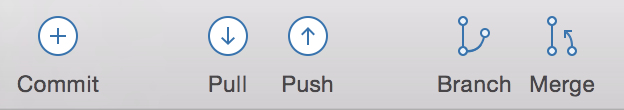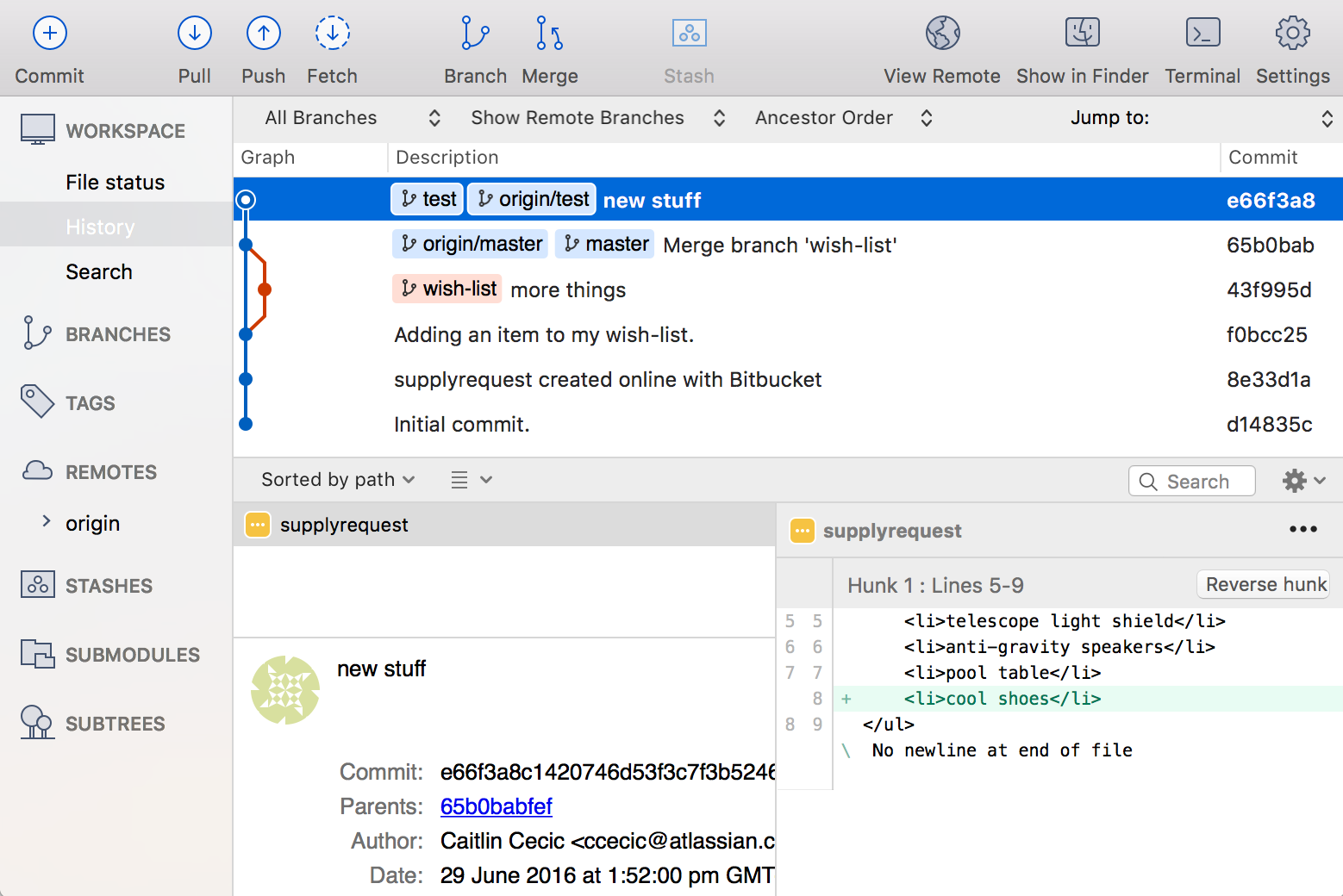Pull changes from a remote repository (Git)
If someone on your team has made a change to your remote repository, you want to pull those changes locally.
From your repository in SourceTree, click the Pull button.
Bitbucket からローカル リポジトリへのファイルのマージを示すポップアップが表示されます。
Click OK from this popup.
- Navigate to your repository folder on your local system and you'll see the file you just added. SourceTree updates with a new file in your History view.
Last modified on Mar 2, 2018
Powered by Confluence and Scroll Viewport.