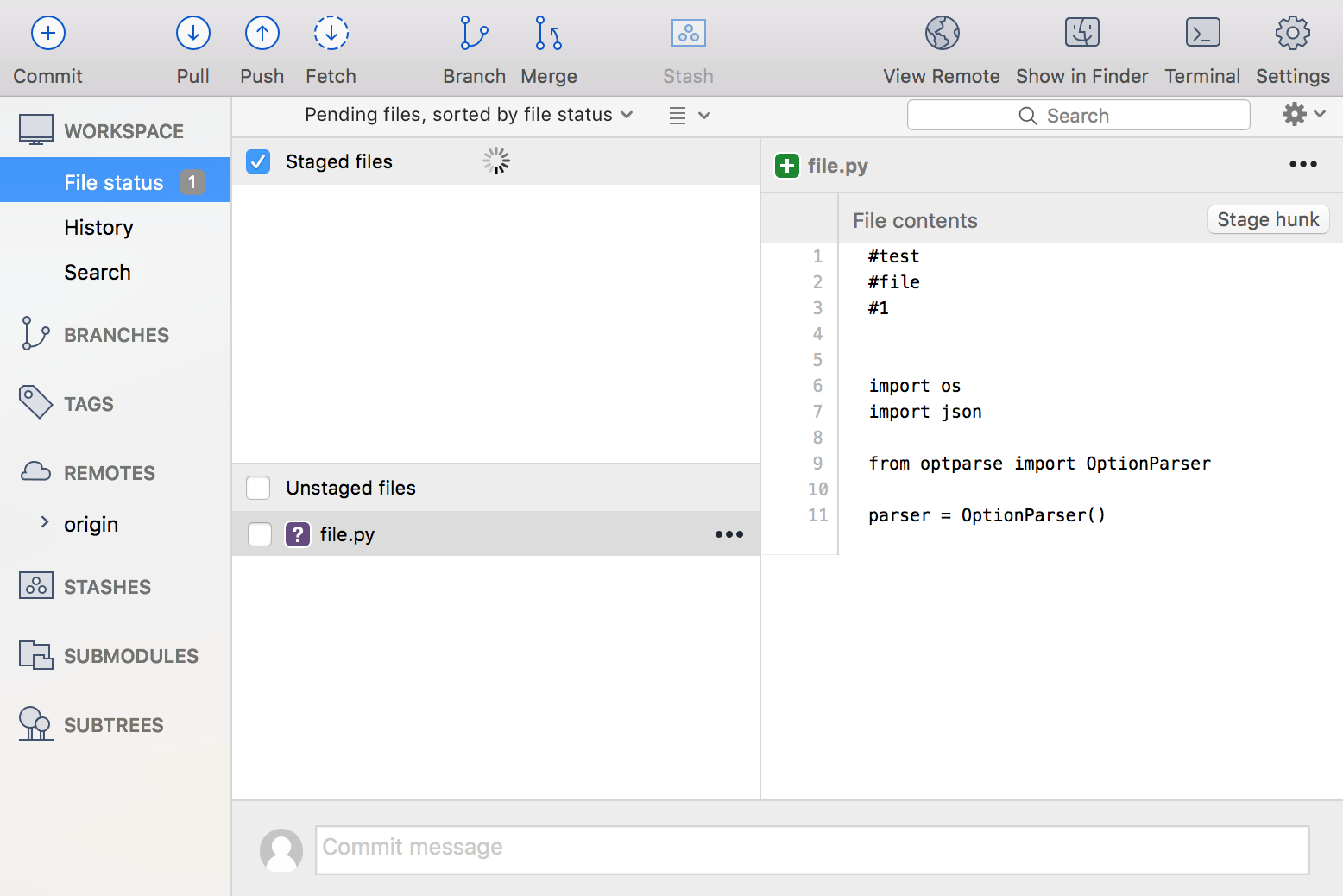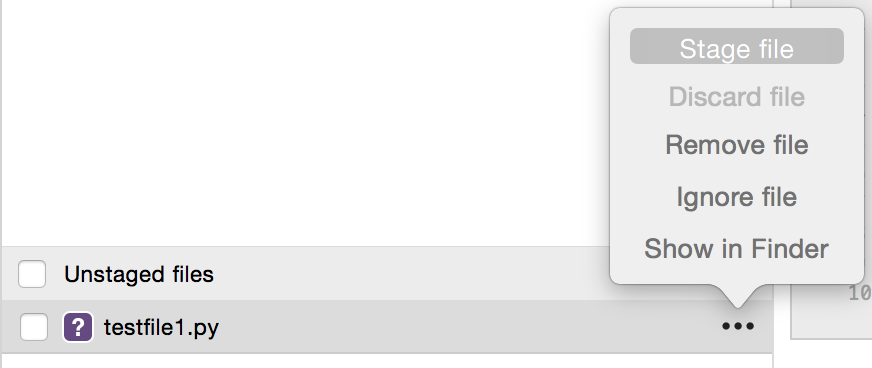Commit and push a change (Git)
When you add a new file to your repository or make a change, you need to stage, commit, and push that change to your remote repository. After you make the change, you'll notice your new file in Sourcetree.
From the options menu of the new file, select Stage file.
- 一番上の コミット ボタンをクリックしてファイルをコミットします。
- In the message box, enter a commit message.
Click the Commit button under the box. You can now see your change under the History tab.
Sourcetree で、[プッシュ] ボタンをクリックしてコミットされた変更をプッシュします。
Under the Push? column from the dialog box that appears, select the branch where you want to push the change and click OK.
最終更新日 2018 年 9 月 27 日
Powered by Confluence and Scroll Viewport.