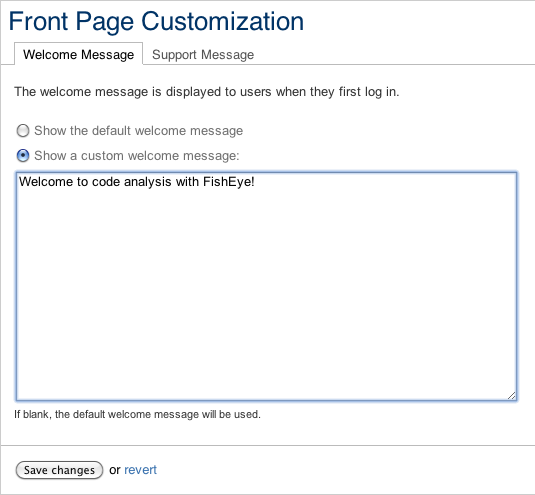Customizing the front page
You can customise the welcome message and the support contact information for your organisation that users see when they first log in.
To customize these messages, go to the admin area, and click Front Page Customization (under 'Global Settings' in the left navigation bar).
Click either of the Welcome Message or Support Message tabs, and then Show a custom... message.
Enter your message text into the box.
Click Save changes. Your changes are applied immediately.
Restoring the default messages
To revert to the default Welcome or Support messages, simply delete the text shown in the text box and click Save changes.
Manually editing the opening screen
You can directly edit the XML in the config.xml, located in your <FishEye install directory>.
Simply add the following XML tags to the config.xml file:
<content>
<front-page-message>Example welcome message here</front-page-message>
<support-message>Example support message here</support-message>
</content>
Using HTML
The content in the welcome screen can be arranged using tables, images or HTML tags such as the following:
<a href="http://www.atlassian.com">Link to Atlassian Home Page</a>