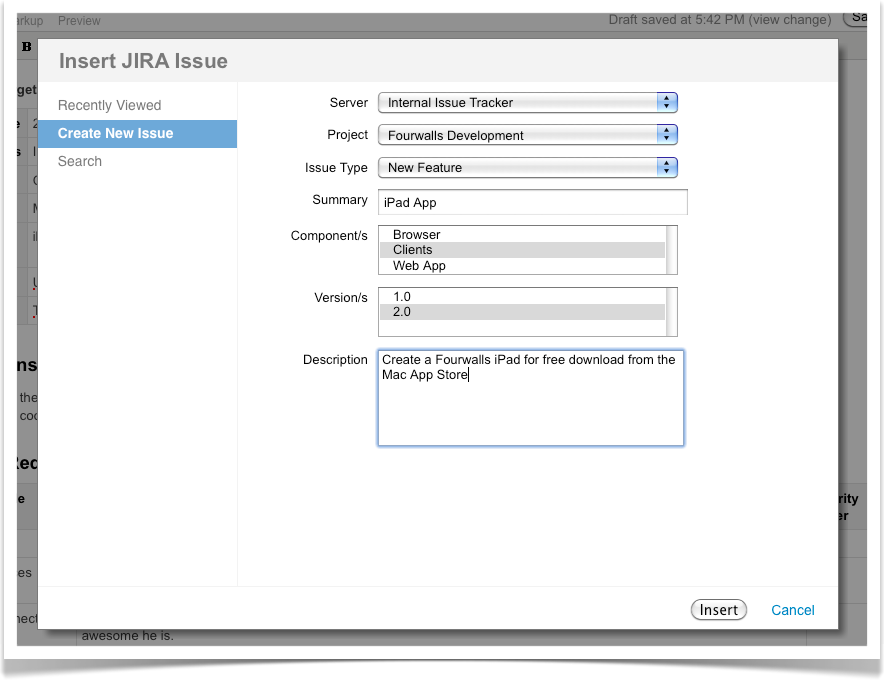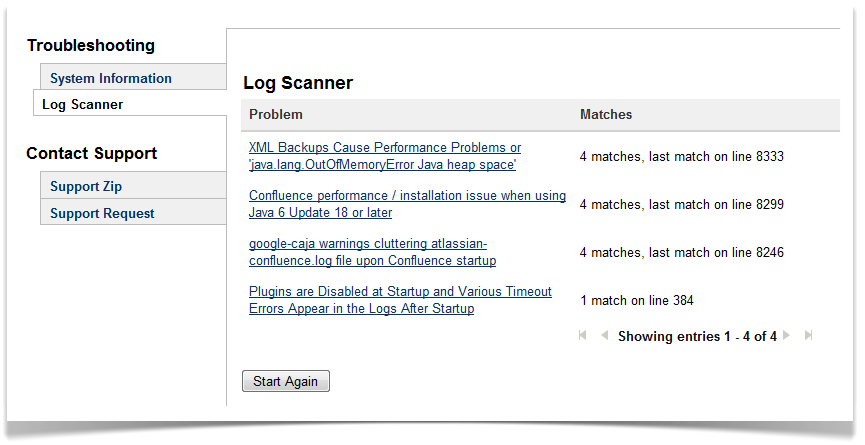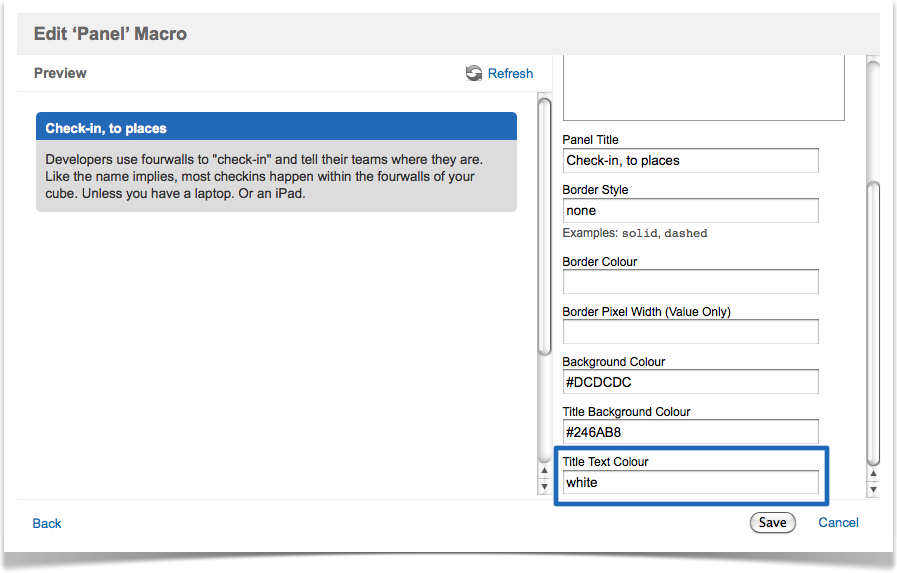Confluence 3.5 リリース ノート
2011 年 3 月 16 日
With great pleasure, Atlassian presents Confluence 3.5. Discover what's happening to your content and share it with your colleagues. Let people see for themselves what's new after a Confluence upgrade. Get cosy with LDAP and intimate with JIRA. Love that HTML5 drag-and-drop and more!このリリースのハイライトは次のとおりです。
More:
- Read the release notices for important information about this release.
- このリリースで解決済みの課題の完全なリストをご参照ください。
フィードバックへの回答
- More than 1,000 votes satisfied.
- すべての課題と投票に感謝を申し上げます。改善を続けるために、問題を引き続きログに記録してください!
Highlights of Confluence 3.5
Active Directory、LDAP、および Crowd の簡単で強力な接続
Connecting Confluence to an external user directory used to be painful, whether it was Active Directory, other LDAP servers or Atlassian Crowd. You had to edit XML files, and the configuration options were limited. Confluence 3.5 brings a simple, powerful and flexible directory management interface:
- Choose from a list of supported directory types, including Microsoft Active Directory and ten other popular LDAP schemas.
- Add as many directory servers as you need. Connect directory servers of different types, including the internal directory (default), LDAP, Crowd and/or JIRA.
- Configure all your LDAP settings via the Confluence Administration Console: Permissions, server and schema settings. We pre-populate the fields with default values depending on your choice of directory type. Choose the LDAP permissions to suit your needs: Read/write, read only, local groups or authentication only. Make use of the caching and copy-as-required configurations to optimize the performance of your LDAP searches.
- Turn on support for nested groups.
- Configure your LDAP connection pool.
- For larger and more complex installations, you may need to install Atlassian Crowd. If so, you will now enjoy the simple, quick setup via the Confluence and Crowd administration consoles. Clever synchronization and caching ensure the best response times.
- Are your users already in JIRA? Confluence 3.5 offers a much improved integration with JIRA for user management.
JIRA 統合の改善
Integrating Confluence and JIRA has just become much easier. Watch a short overview video.
- Connect JIRA and Confluence via application links. It's now so much easier to set up a trust relationship between JIRA and Confluence, then share information across your applications.
- Create, find and insert JIRA issues. The new 'Insert JIRA issue' option in the editor toolbar offers a number of methods for displaying JIRA issues on a Confluence page or blog post. Insert individual issues within the text. Generate a list of issues using JIRA Query Language (JQL) or by specifying each issue individually on the page or blog post. You can also use this option to create an issue in JIRA and insert it within the text.
- Connect to JIRA for user management. JIRA 4.3 offers a powerful user management capability. JIRA is now able to act as your directory manager, interacting with one or more user directories and ensuring that you have the same set of users and groups across both applications. Confluence 3.5 can connect directly to JIRA's new directory management feature. Clever synchronization and caching ensure the best response times for your directory searches.
HTML5 ブラウザのドラッグ アンド ドロップ
Confluence's drag-and-drop feature now supports HTML5 in preference to Google Gears. If your browser fully supports HTML5 and you no longer need the Google Gears browser add-on for anything else, you can uninstall this add-on without any loss of functionality in Confluence. The following browsers support HTML5-based drag-and-drop:
- Firefox 3.6
- Safari 5
- You can try it with Chrome too. (Official Chrome support coming soon!)
自動ウォッチと改善された通知設定
Confluence's new autowatch makes it easier than ever to keep track of pages and blog posts that interest you. Other improvements help you optimize your notifications. Watch a short overview video.
- Watch your own content automatically. With autowatch turned on, you will receive an email notification each time someone edits or comments on a page that you added or updated. You can turn autowatch on or off by editing the email settings in your user profile.
- Adjust your settings directly from the email notification. The notification email message has useful links to help you manage your notifications and watches.
- Watch for new blog posts only. If you have subscribed to all blog posts on the Confluence site, you will now receive notification for new blog posts only. Earlier versions of Confluence sent a notification for every change to existing blog posts, and for all comments on blog posts too.
- Watch blog posts in a space. Would you like to know when someone adds a blog post in a space, without having to see all other updates too? Now you can!
- Configure the from address in email notifications. Your Confluence administrator can configure the Confluence mail server so that the 'From' field of the email notification contains the full name or email address of the Confluence user who made the change.
ページおよびブログ投稿の共有
Want to email a Confluence page or blog post quickly? Simply visit that page or blog post, click the new 'Share' button and specify the people you want to share the page with. Add an optional note then click 'Share'.
コード マクロの拡張
The code macro offers several new options.
- More language and environment support for syntax highlighting.
- Expandable code blocks.
- Wrap long lines of code into a new line.
- Sequential line numbering.
- Themed color schemes.
管理機能の向上
- Scheduled jobs. Gone are the days of having to shut down your Confluence site to change a job's schedule! From the administration console you can execute jobs, configure job schedules, disable or re-enable jobs and view the execution history.
- Log scanner and improved support request form. The Support Tools plugin is now bundled with Confluence. It includes Hercules the Atlassian support bot, a superhero with extraordinary powers dedicated to protecting the public against known bugs. Hercules will scan your logs for error messages, matching them to existing bug reports and knowledge base articles. With the power of Hercules, you can find solutions in seconds. The plugin also provides a new, simple support request form with clear information about the details that will be sent to Atlassian when you submit a support request.
新機能ツアー
Managing change when rolling out a new software release can be a challenge. We've automated some of the work for you with the "What's New" feature tour in Confluence 3.5. The first time a user logs in after a major Confluence upgrade, the "What's New" window pops up showing screenshots, videos and links to documentation. We've designed this feature as a plugin, so you can change where the popup gets its information from or disable it altogether.
カテゴリ、スペースを整理するための新しい方法
Categorize your spaces then view and manage them in the new space directory. As an alternative to the dashboard, the space directory displays a list of all the global and personal spaces in the Confluence site that you have permission to see. You can choose to see all spaces, the spaces you have marked as favorite, or the spaces in a specific space category. (Space categories were previously known as 'team labels'.) You can further restrict the list to spaces containing a given word or words in the space name or description.
マルチメディア マクロによるオーディオとビデオの埋め込み
Use the new Multimedia macro to display movies, videos and animations and embed audio files in a Confluence page. Before now, the only way to display multimedia content was using Wiki Markup. Now it's simple – just drag and drop the multimedia file into the Rich Text Editor. Confluence will attach the file and add the Multimedia macro for you. Alternatively, add the Multimedia macro via autocomplete or the macro browser, and tell it which file to display. Watch a short overview video.
Other Improvements
As always, we have made a number of small improvements to Confluence screens and functionality.
- Keyboard shortcut and restricted search in the Documentation theme. The Documentation theme offers a few new goodies for our technical documentation fans.
- Press '[' on your keyboard to show/hide the left-hand navigation bar.
- Configure the Documentation theme to show quick search results from all spaces (default) or from the current space only. People can override this restriction when entering their search term.
- Color in panel titles. The Panel macro has a new parameter, allowing you to choose the color of the text in the title as well as the background color.
- Embedding blog posts into pages. The Include Page macro now accepts blog posts as well as pages, for embedding into other pages or blog posts.
Cool new avatars. Take a look at the fresh design of the profile pictures that come standard with Confluence. Below are just a few of them. Of course, you can still upload your own picture too.
- Improved filtering on the Confluence dashboard. The list of recent updates on the right of the dashboard now offers separate tabs, allowing you to view recent content updates from all spaces you have permission to see, your favorite spaces only, or spaces belonging to specific space categories. The list of spaces on the left is no longer tied to your list of recent content updates on the right. You can now use these dashboard features independently of one another.
- Automatic language detection. Flummoxed by a Confluence site in a foreign language? Confluence will now detect your language preference from your browser and offer you UI text and messages in that language. Alternatively, you can click the handy new option on the Confluence login screen to set your personal default language. Once you have logged in, Confluence will look at the language preference in your user profile too.
インフラの変更
This release includes a number of improvements in the APIs and under the covers too.
- Support for Safari 5. We now offer support for Safari 5 in Confluence 3.5. See the upgrade notes for more information about browser support.
- HTML5, character encoding and IE rendering. Confluence's DOCTYPE declaration has been switched from 'HTML 4.01 Strict' to 'HTML5', which is automatically strict. In addition, 'X-UA-Compatible' is now explicitly set to 'EDGE', to ensure that Internet Explorer attempts to render the page in the latest standards mode. (If the browser is set to 'Compatibility View', that will override the 'X-UA-Compatible' setting.) Character encoding is now set at the document level, based on the encoding setting in the General Configuration section of the Confluence Administration Console.
- Additions to the remote API.
- Trash management. Confluence's RPC API offers new space management methods (
getTrashContents,purgeFromTrash,emptyTrash) and data objects (ContentSummaries,ContentSummary). These make purging trash across a large number of spaces much easier. You can list all trash items for a given space, purge a given page, and purge all pages from a space's trash. - Watching and managing watchers. New notification methods in the remote API mimic the watch functionality exposed through the UI:
watchPage,watchSpace,watchPageForUser,getWatchersForPage,getWatchersForSpace. You can watch a page, blog post or space, or add a watch on behalf of another user. You can check whether a user is watching a page or space, and return the watchers for a page or space. - Blog post retrieval. The new method
getBlogEntryByDateAndTitleallows you to look up any blog post by specifying its date and title.
- Trash management. Confluence's RPC API offers new space management methods (
- New WebDAV Resource plugin module. Plugin developers can use the WebbDAV Resource module to define new kinds of content that can be accessed remotely via the Confluence WebDAV plugin. Expose your own custom entities over WebDAV, or expose existing Confluence content that is not currently accessible via WebDAV. This plugin module is available in Confluence 3.4 too, but we forgot to let you know about it until now.
- Search engine upgraded. We have upgraded from Lucene 2.2.0 to 2.9.3.
- New version of the Atlassian User Interface. Confluence 3.5 ships with AUI 3.3.1.
Release Notices
- Upgrading from a previous version of Confluence. Upgrading Confluence should be fairly straightforward. We strongly recommend that you back up your Confluence Home directory and your database before upgrading. Please refer to the Confluence 3.5 upgrade notes for further essential information about plugins and other factors affecting your upgrade.
- Known Issues. We have an enthusiastic and dedicated group of testers and customers who jump in there, try out the new Confluence release and report any problems so that we can fix them quickly. We value this feedback, which means that we can tell you about any minor known issues in Confluence 3.5. Please check the important technical advisories on the front page of the Knowledge Base.
A big thank you to everyone who helps us ensure that Confluence keeps getting better and better.
The Confluence 3.5 Team
開発
Bugfixing and Maintenance
Ben Buchanan
Don Willis
Matthew Erickson
Stefan Saasen
Editor Improvements
Agnes Ro
Brian Nguyen
Craig Petchell
Daniel Kjellin
Jared Wyles
User Management
Anna Dominguez
David Taylor
Matt Ryall
Niraj Bhawnani
Richard Atkins
Small Improvements
Edith Tom
Jaiden Ashmore
Plugin Updates
David Chui
Kai Fung Chong
Build and Release Engineering
Adrián Deccico
Architecture
Charles Miller
Special Projects (not shipping in this release)
Chris Darroch
Chris Kiehl
David Loeng
Paul Curren
Ryan Thomas
Development Manager
Jonathan Gilbert
サポート
Amsterdam
Dennis Kromhout van der Meer
Sherali Karimov
Tony Atkins
Brazil
Alyson Reis
Guilherme Heck
Rodrigo Adami
Tiago Kolling Comasseto
Kuala Lumpur
Heng Hwa Loi
Husein Alatas
Joachim Ooi
Kah Loun Foong
Sashidaran Jayaraman
Septa Cahyadiputra
San Francisco
Adam Laskowski
Brad Mallow
David Chan
Marian Finch
Rick Bal
Robert Chang
Timothy Wong
Ty Davis
Wayne Tombo
Sydney
Donna McGahan
Michael Seager
Partha Kamal
Renan Battaglin
Roy Hartono
Vincent Choy
その他
Design
Kevin Tham
Stephen Russell
Performance Engineering
George Barnett
New Code Macro
Alex Gorbatchev, author of SyntaxHighlighter.
Jeroen Benckhuijsen
Product Management
Bill Arconati
Sherif Mansour
Product Marketing Management
Matthew Hodges
Ryan Anderson
Quality Assurance
Mark Hrynczak
Marlena Compton
Federico Silva Armas
Technical Writing
Andrew Lui
Giles Gaskell
Sarah Maddox
Integration Development
Adrian Hempel
Dave O'Flynn
Don Brown
Felix Schmitz
James Wong
Joseph Walton
Justin Koke
Mark Lassau
Melanie Carasso
Olli Nevalainen
Peggy Kuo
Piyawoot Songsiritat
Sam Le Berrigaud
Shihab Hamid
Ted Tencza
Tim Pettersen
Trevor Campbell