課題にフラグを立てる
アジャイル プロジェクトに取り組む
このページの内容
関連コンテンツ
- International Characters in Notification Email Subject Lines Are Being Replaced with Question Mark
- Japanese fonts display as square characters with question marks on CentOS hosted Confluence
- Startup hangs on Japanese Language Pack (Post Universal Plugin Manager (UPM) Upgrade)
- The email request received on Jira Service Desk displays the content in a non-readable format
- Why is there a discrepancy between the date the license expires and the date shown in Jira?
- Why is there a discrepancy between the date the license expires and the date shown in Bitbucket Datacenter?
- Unable to render multibyte characters in document preview thumbnails after upgrading to Confluence Data Center 6.10.x and beyond
- How to delete duplicated Issue Types and Resolutions that are created with system default language
- "The JIRA server was contacted but has returned an error response" when searching for issues and using any high-byte character in any text field
- The License You Entered Was Not Valid
課題が重要だということを示すために、フラグを立てることができます。フラグの付いた課題のカードは、スクラム バックログ、スクラム ボードのアクティブなスプリント、カンバン バックログ(有効化されている場合)およびカンバン ボードでは黄色で表示され、優先度アイコンは、「フラグ」アイコンに置き換えられます。
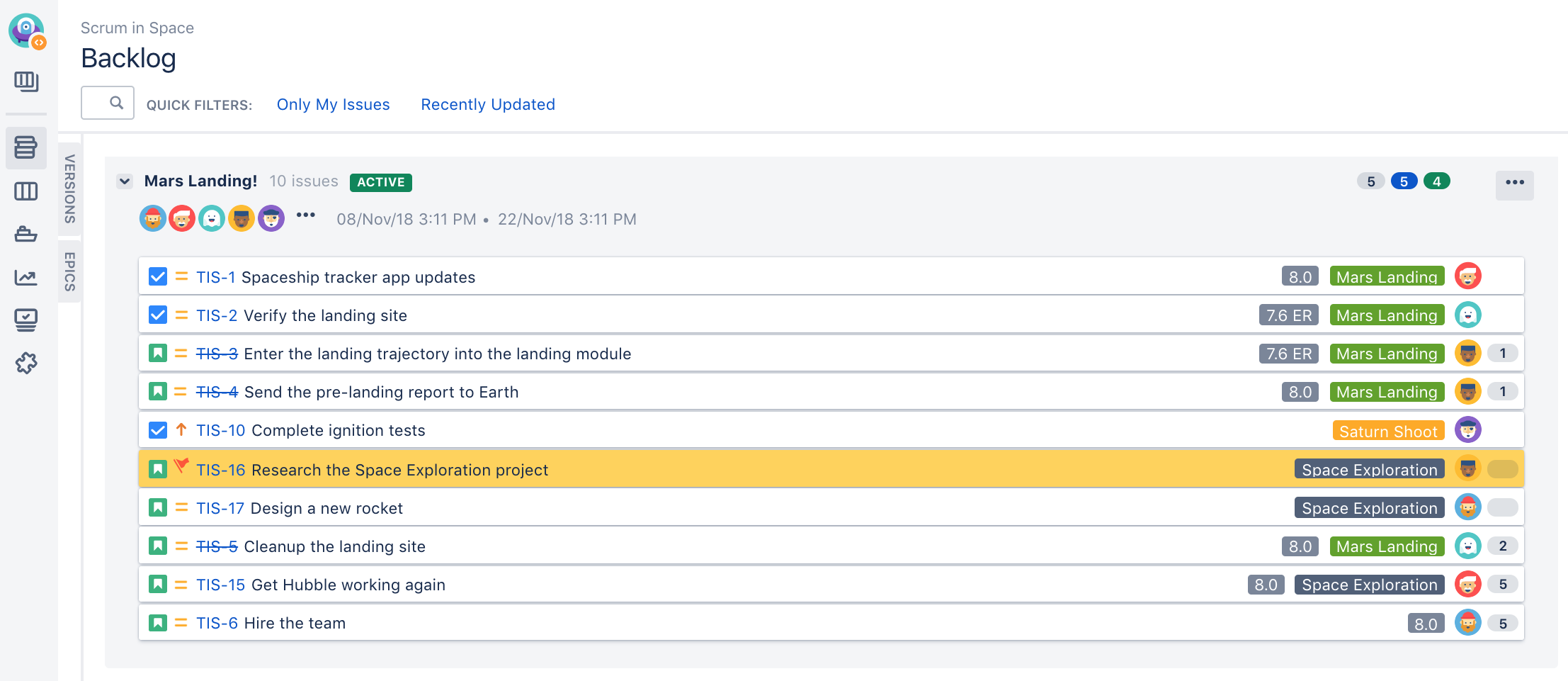
課題にフラグを付けるまたはフラグを解除する
- 目的のボードに移動します。
- スクラム バックログ、アクティブ スプリント、カンバン バックログ(有効な場合)、またはカンバン ボードのいずれかをクリックします。
- フラグを付ける課題またはフラグを解除する課題をクリックします。
- 課題詳細ビューで、「歯車」ドロップダウンからフラグを追加またはフラグを削除を選択します。課題を右クリックして、フラグを追加またはフラグを削除を選択することもできます。
フラグを課題に追加したり、課題からフラグを削除したりする場合にコメントも追加できます。コメントの追加はフラグの追加または削除の理由を示すために利用できます。
課題詳細ビューで、「歯車」ドロップダウンからフラグとコメントを追加またはフラグを削除してコメントを追加を選択します。課題を右クリックして、フラグとコメントを追加またはフラグを削除してコメントを追加を選択することもできます。コメントを追加すると、課題のコメントセクションにフラグの追加または削除の表示と共に、コメントが表示されます。
フラグのある課題を検索する
課題のフラグは、"Flagged" という名前のカスタムチェックボックスに保存されます。これは1つの値しかありません: Impediment
つまり、フラグの付いた課題を検索するために JQL を使用できます: Flagged = Impediment
最終更新日: 2025 年 1 月 21 日
関連コンテンツ
- International Characters in Notification Email Subject Lines Are Being Replaced with Question Mark
- Japanese fonts display as square characters with question marks on CentOS hosted Confluence
- Startup hangs on Japanese Language Pack (Post Universal Plugin Manager (UPM) Upgrade)
- The email request received on Jira Service Desk displays the content in a non-readable format
- Why is there a discrepancy between the date the license expires and the date shown in Jira?
- Why is there a discrepancy between the date the license expires and the date shown in Bitbucket Datacenter?
- Unable to render multibyte characters in document preview thumbnails after upgrading to Confluence Data Center 6.10.x and beyond
- How to delete duplicated Issue Types and Resolutions that are created with system default language
- "The JIRA server was contacted but has returned an error response" when searching for issues and using any high-byte character in any text field
- The License You Entered Was Not Valid
Powered by Confluence and Scroll Viewport.