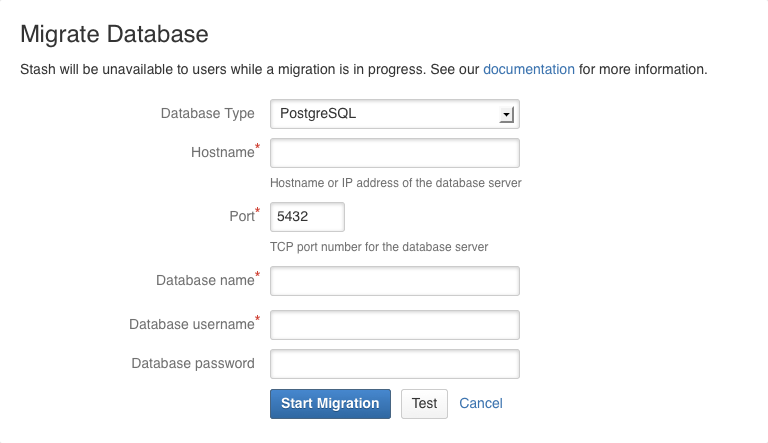Configuring Bitbucket Data Center to work with Amazon Aurora
These instructions will help you connect Bitbucket Data Center to an existing Amazon Aurora PostgreSQL database.
Amazon Aurora は Data Center ライセンスでのみサポートされています
Bitbucket Data Center supports the use of a single-writer, PostgreSQL-compatible Amazon Aurora clustered database. A typical production-grade cluster includes one or more readers in a different availability zone. If the writer fails, Amazon Aurora will automatically promote one of the readers to take its place. For more information, see Amazon Aurora Features: PostgreSQL-Compatible Edition.
The overall process for using a PostgreSQL-compatible Amazon Aurora database with an existing Bitbucket deployment is:
- Deploy Amazon Aurora (preferably, through the Modular Architecture for Amazon Aurora PostgreSQL Quick Start).
- Configure PostgreSQL on the Amazon Aurora database.
- Connect your Bitbucket deployment to the Amazon Aurora database.
See Supported platforms for the versions and configurations of Amazon Aurora supported by Bitbucket Data Center.
Backups (for migrations)
If you are migrating Bitbucket Server data from the HSQL internal database, back up the Set the home directory.
If you are migrating Bitbucket Server data from another external database, back up that database by following the instructions provided by the database vendor before proceeding with these instructions.
See Data recovery and backups.
1. Deploy Amazon Aurora
デプロイ方法としての AWS クイック スタート テンプレートはアトラシアンではサポートされなくなりました。テンプレートは今後も利用できますが、保守や更新は行われません。
より効率的で堅牢なインフラストラクチャと運用のセットアップのために、Helm チャートを使用して Data Center 製品を Kubernetes クラスターにデプロイすることをお勧めします。Kubernetes へのデプロイに関する詳細はこちらをご確認ください。
AWS は、現在、AWS クイック スタート テンプレートで使用される起動設定を起動テンプレートに切り替えることを推奨していますが、AWS クイック スタート テンプレートのサポートは終了しているため、アトラシアンではこの切り替えを行う予定はありません。そのため、このテンプレートを使用して起動設定を作成することはできません。
Bitbucket Data Center specifically supports the use of an Amazon Aurora cluster with the following configuration:
1 つ以上のリーダーにレプリケートするライターが 1 つのみ必要。
PostgreSQL エンジンはバージョン 9.6 以降である。
See Supported platforms for more details.
AWS ドキュメント
Modular Architecture for Amazon Aurora PostgreSQL: PostgreSQL 互換 Aurora データベース クラスタのデプロイ方法を示すクイック スタートです。このクラスターには 1 つのライターと 2 つのリーダーがあり、それぞれ異なるアベイラビリティー ゾーンに配置することが推奨されています。
Amazon RDS の PostgreSQL DB エンジンのアップグレード: Amazon Aurora に移行する前にデータベース エンジンをサポート対象バージョンにアップグレードする方法を示します。
PostgreSQL 互換で Amazon Aurora にデータを移行する: Amazon RDS から PostgreSQL 互換の Amazon Aurora クラスタに移行するための手順が含まれています。
Amazon Aurora PostgreSQL を使用する際のベストプラクティス: PostgreSQL 互換 Amazon Aurora クラスタにデータを移行する際のベスト プラクティスとオプションについての追加情報が含まれています。
また、Amazon はマネージド移行を実現するための AWS Database Migration Service も提供しています。このサービスは、最小限のダウンタイムで、さまざまなソース データベースから Aurora への移行をサポートするものです。
When migrating from a non-clustered PostgreSQL database into an Amazon Aurora database, we recommend you use pg_dump and pg_restore. For more information, see Backup and Restore (from the PostgreSQL documentation).
2. Connect Bitbucket to the Amazon Aurora database
You can now connect Bitbucket to the PostgreSQL database, when you either:
- Run the Setup Wizard (at install time)
- Want to migrate Bitbucket to PostgreSQL (either from the embedded HSQL database or from another external database)
When running the Setup Wizard at install time
- Select External at the 'Database' step.
- Select PostgreSQL for Database Type.
- Complete the form. See the table below for details.
- Click Next, and follow the instructions in the Setup Wizard.
When migrating to Amazon Aurora
- In the Bitbucket administration area, click Database (under 'Settings').
- Click Migrate database.
- Select PostgreSQL for Database Type.
- Complete the form. See the table below for details.
- Click Start Migration.
ホスト名
The hostname or IP address of your Amazon Aurora database.
Port
The TCP port with which Bitbucket can connect to the database server.
Database name
The name of your Amazon Aurora database.
Database username
The username that Bitbucket should use to access the database.
Database password
The password that Bitbucket should use to access the database.