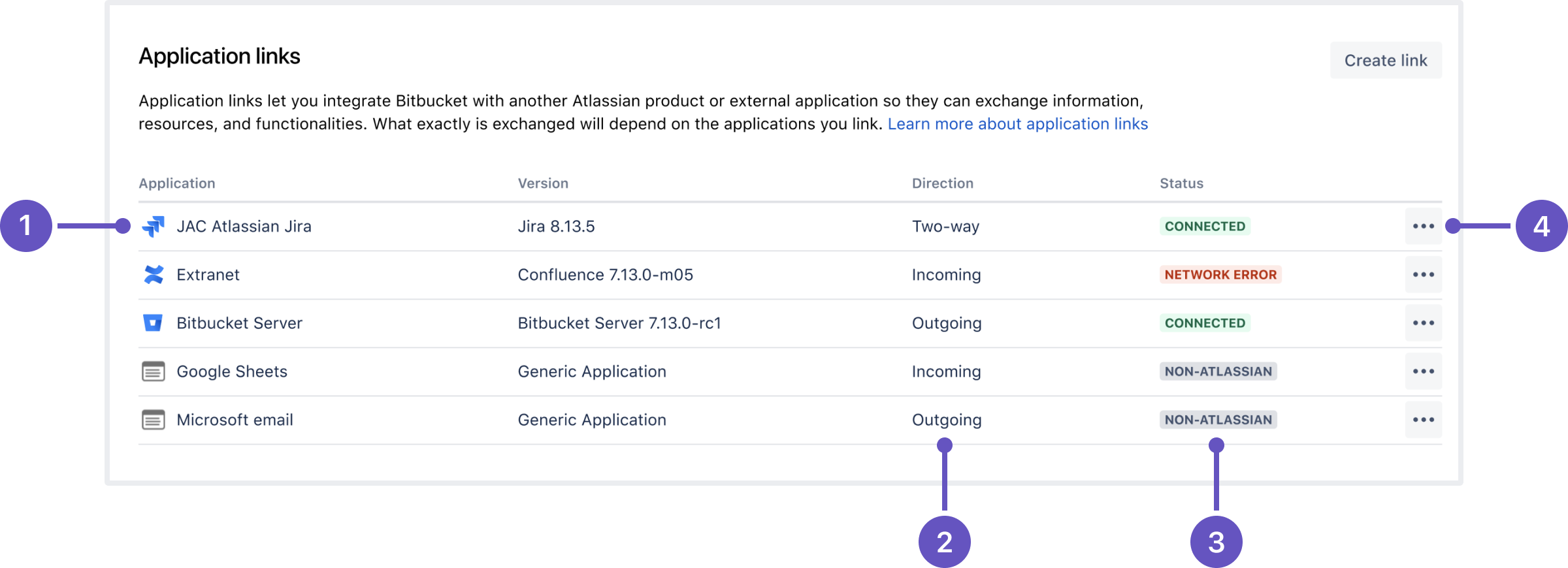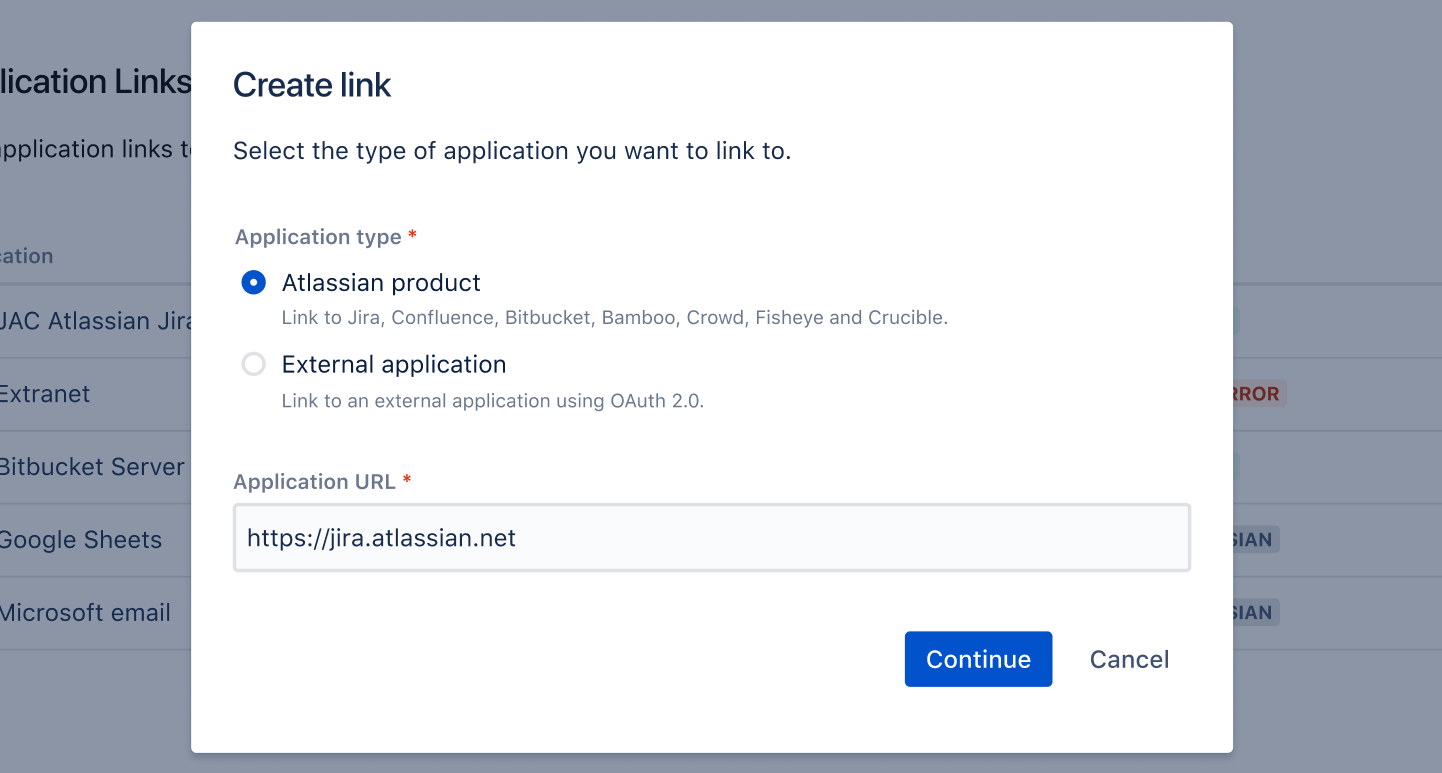他のアプリケーションにリンクする
Application links is a bundled app that allows you to link Bitbucket Data Center and Server to other Atlassian products or external applications. Thanks to this, they can exchange information or give access to certain resources or functionalities.
You can also link Bitbucket to external applications using either OAuth 1.0 or OAuth 2.0. These integrations are typically used for internal integrations and require that your application is compatible with application links. We’ve created such an integration with Jenkins – you can use it to connect to this application or take as an example of how to create your own integrations.
アプリケーション リンクを表示する
アプリケーション リンクを表示するには、次の手順に従います。
[管理] > [アプリケーション] の順に移動します。
[アプリケーション リンク] を選択します。次のページが表示されます。
アプリケーション: リンクされたアプリケーションの名前とそのバージョン。外部アプリケーションの場合は、常に [汎用アプリケーション] と表示されます。
方向: 通信の方向。[受信]、[送信]、[双方向] のいずれかが表示されます。アトラシアン製品の場合は双方向通信を設定する必要がありますが、一部の外部アプリケーションでは双方向通信は不要です。
ステータス: 接続の状態。外部アプリケーションの場合は、常に [アトラシアン以外] と表示されます。
アクション: 編集や削除など、リンクに対して実行できるアクション。OAuth 2.0 接続の場合は、さらに OAuth 認証情報が表示されます。
Link to Atlassian products or external applications using OAuth 1.0
To link to other Atlassian products or external applications:
アプリケーション リンクで [リンクを作成] を選択します。
Select Atlassian product as the link type. This option also works for external applications. This is the original application links mechanism – we’ve left it under this option so users can still use their OAuth 1.0 integrations.
アトラシアン製品または外部アプリケーションの URL を入力します。
Follow the steps in the wizard. You’ll be redirected between Bitbucket and the product you’re linking to to authorize the two-way connection.
Make your 3rd party application compatible with application links
We’ve created an integration plugin that lets you connect Bitbucket to Jenkins using OAuth 1.0. You can also use this plugin as an example of how you can make your other 3rd party applications compatible with application links. For details, see Make your 3rd party application compatible with application links.
OAuth 2.0 によって外部アプリケーションにリンクする
You can also link Bitbucket to external applications using OAuth 2.0.
Configure Bitbucket as an OAuth 2.0 provider (incoming link)
In this scenario, Bitbucket acts as an OAuth provider, allowing the external application to access its data.
詳細については「受信リンクを設定する」をご確認ください。
Configure Bitbucket as an OAuth 2.0 client (outgoing link)
In this scenario, Bitbucket acts as an OAuth client, requesting data from the external application.
詳細については「送信リンクを設定する」をご確認ください。
We’ve added support for this scenario for future use. Currently, none of the functionalities in Bitbucket use the OAuth 2.0 client role.