すべてのユーザーのビルド統計の表示
レポート
このページの内容
関連コンテンツ
- Reporting
- Viewing build results for an author
- Generating reports across multiple plans
- Viewing build statistics for all users
- authors in Bamboo
- Using the Bamboo dashboard
- Associating your author name with your user profile
- How to generate report in Bamboo to get the builds and deployments where a specific global variable was used.
- Managing authors
- How Bamboo manages and displays commit authors
ビルド統計の要約には、Bamboo ユーザーの活動の概要が表示されます。
すべてのユーザーの統計の要約を表示するには、次の手順を実行します。
- From the top navigation bar select Reports > Authors.
- Select the List users tab.
関連ページ
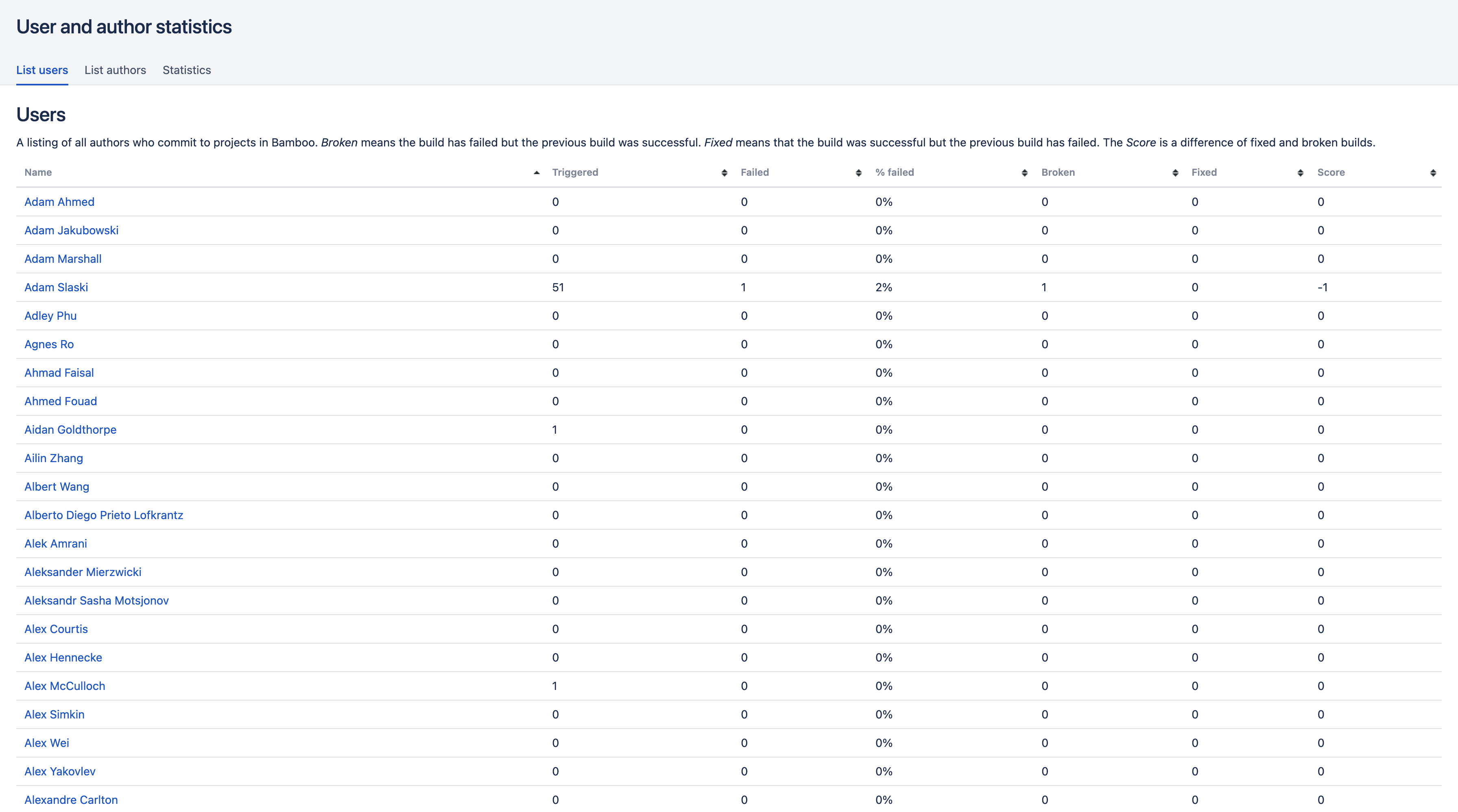
最終更新日 2021 年 6 月 22 日
関連コンテンツ
- Reporting
- Viewing build results for an author
- Generating reports across multiple plans
- Viewing build statistics for all users
- authors in Bamboo
- Using the Bamboo dashboard
- Associating your author name with your user profile
- How to generate report in Bamboo to get the builds and deployments where a specific global variable was used.
- Managing authors
- How Bamboo manages and displays commit authors
Powered by Confluence and Scroll Viewport.