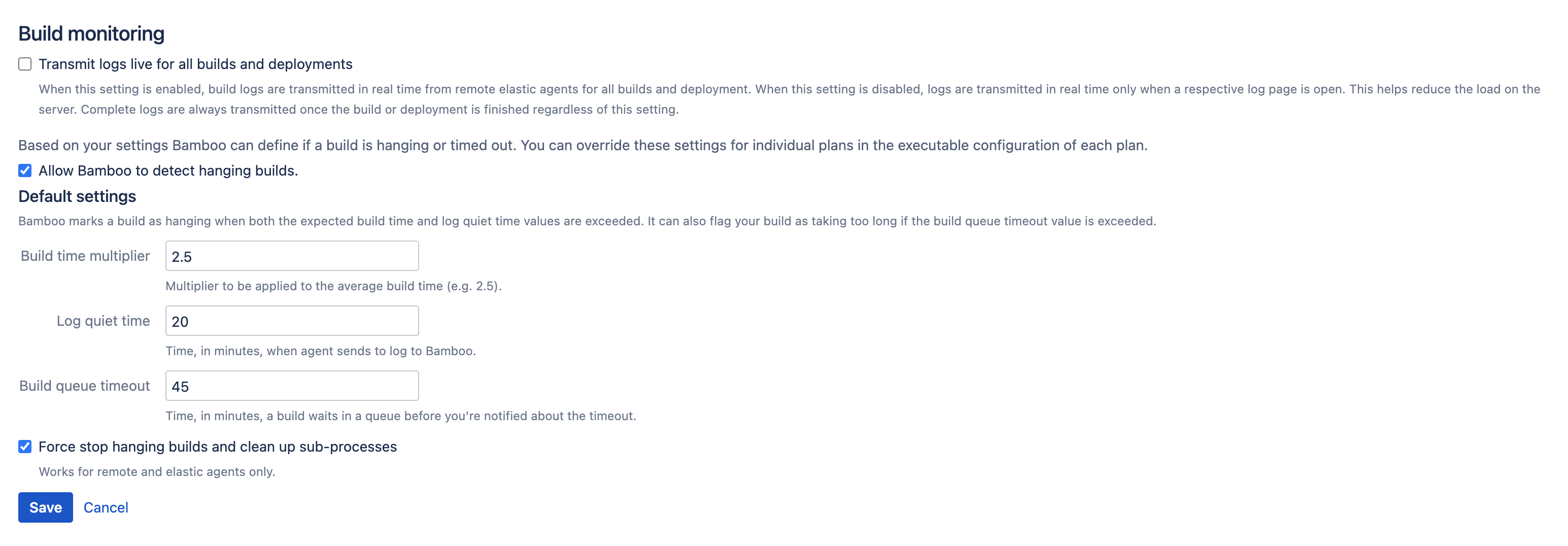ビルド キュー タイムアウト イベントの設定
ビルド キュー タイムアウト イベント設定の編集方法:
- From the Bamboo header select > Plans.
- Select the Build monitoring tab.
- Select Edit and update the value for Build queue timeout as required.
- 保存 を選択します。
ビルド キュー タイムアウト イベントの無効化
You can disable the build queue timeout event by disabling build monitoring for your Bamboo installation. See Build monitoring.
Bamboo インストールのすべてのビルド監視機能を無効化せずにビルド キュー タイムアウト イベントを無効化することはできないことに注意してください。
ビルド キュー タイムアウトのチェック間隔
デフォルトでは、Bamboo は60秒ごとにビルド キュー タイムアウト イベントがスローされたかどうかをチェックします。
You can change this by configuring the system property, bamboo.buildQueueMonitor.checkInterval. (This property is specified in seconds.)
Please read Starting Bamboo for instructions on how to configure the bamboo.buildQueueMonitor.checkInterval system property.
最終更新日: 2023 年 10 月 10 日
Powered by Confluence and Scroll Viewport.