すべてのユーザーのビルド統計の表示
レポート
このページの内容
関連コンテンツ
- Visual Studio
- How to disable queue branch detection info messages
- How to bulk clear System Errors from build plans
- Bamboo indicates that my Ant or Maven builds failed, even though they were successful
- Understanding Error, Simple, Command, and Build logs lines, and Script Task status codes in Bamboo build logs
- How to configure Bamboo plans to be triggered by specific repository directories
- Understanding Error, Simple, Command, and Build logs lines, and Script Task status codes in Bamboo build logs
- Custom command executable
- Assigning responsibility for build failures
- How to Disable the Force Stop Build Feature in YAML Specs in Bamboo Data Center
ビルド統計の要約には、Bamboo ユーザーの活動の概要が表示されます。
すべてのユーザーの統計の要約を表示するには、次の手順を実行します。
- From the top navigation bar select Reports > Authors.
- Select the List users tab.
関連ページ
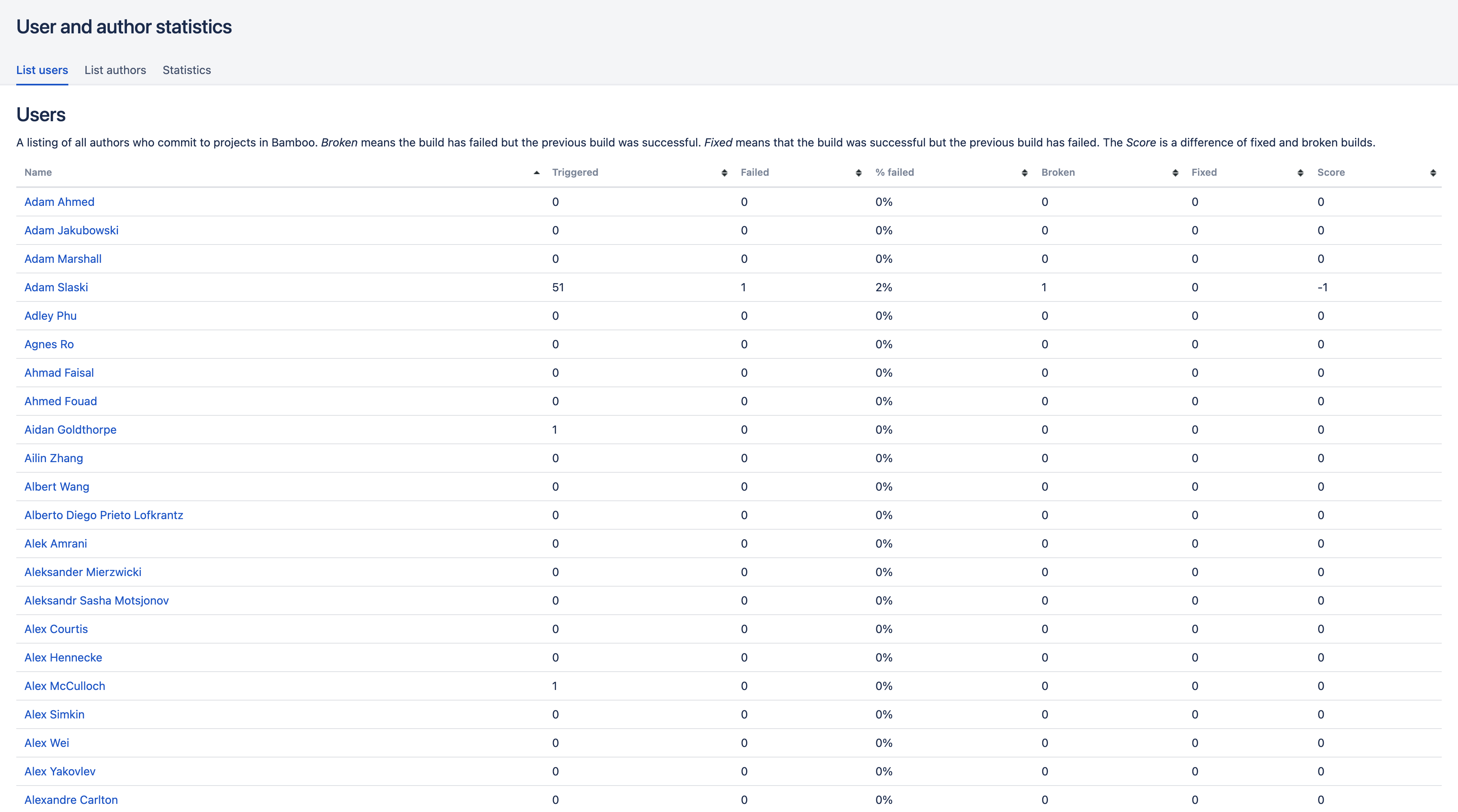
最終更新日 2021 年 6 月 22 日
関連コンテンツ
- Visual Studio
- How to disable queue branch detection info messages
- How to bulk clear System Errors from build plans
- Bamboo indicates that my Ant or Maven builds failed, even though they were successful
- Understanding Error, Simple, Command, and Build logs lines, and Script Task status codes in Bamboo build logs
- How to configure Bamboo plans to be triggered by specific repository directories
- Understanding Error, Simple, Command, and Build logs lines, and Script Task status codes in Bamboo build logs
- Custom command executable
- Assigning responsibility for build failures
- How to Disable the Force Stop Build Feature in YAML Specs in Bamboo Data Center
Powered by Confluence and Scroll Viewport.