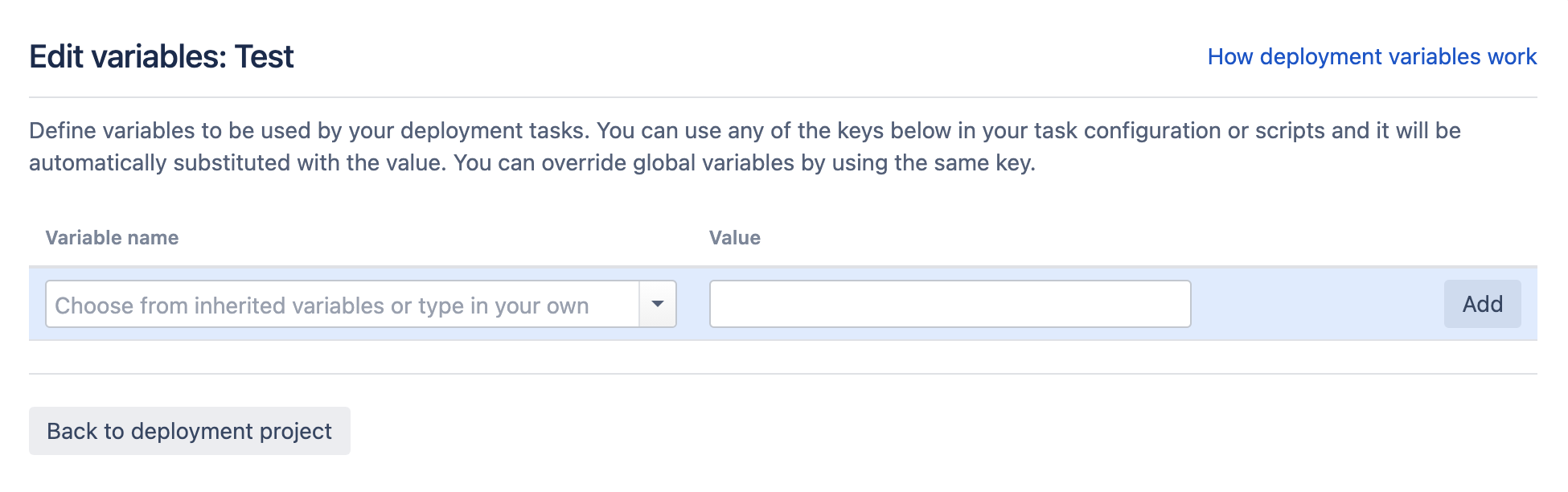開発環境の変数
デプロイ変数
プロジェクトのデプロイ時に使用できる、複数の標準予約済み変数が Bamboo によって管理されています。
名前が繰り返される場合、次のリストで後にある変数が前の変数をオーバーライドします。
- グローバル変数
- project variables of the plan linked to the deployment project
- plan variables of the plan linked to the deployment project
- 以下に定義されているリリース変数
- user variables defined at the environment level
- 次の表の自動生成変数
| 変数 | 説明 |
|---|---|
bamboo.agentId | The id of the agent that the deployment is executed on. |
bamboo.agentWorkingDirectory | エージェントの作業ディレクトリへのパス。これは Bamboo の作業ディレクトリとは異なります。 |
bamboo.build.working.directory | Bamboo の作業ディレクトリへのパスです。これはビルド計画とデプロイ プロジェクトの両方で使用されます。 |
bamboo.deploy.environment | リリースがデプロイされる環境の名前。 |
bamboo.deploy.project | デプロイ プロジェクトの名前。 |
bamboo.deploy.rollback | デプロイされるリリースが置き換えられるリリースよりも古い場合に当てはまります。 |
| The name of the release that is being deployed. Either .release or .version can be used. Both return the name of the release being deployed. |
| The name of the release that is being replaced (if available). Either .release or .version can be used. Both return the name of the release being replaced. |
bamboo.resultsUrl | The URL to the screen in Bamboo that displays build results. |
ビルド計画に関連する Bamboo 変数やリリースについては、「Bamboo 変数」を参照してください。
デプロイ環境の変数を設定する
Deployment environment variables are configured as part of the Other environment settings section of the environment panel.
環境変数を設定する手順は以下のとおりです。
- Open your deployment project and expand the relevant environment panel. In the Other environment settings section select Variables.
- [変数] 画面の関連フィールドに有効なキーと値を入力します。
- Select Add to add the variable scheme.
- You can remove unwanted variables by selecting the relevant cross icon next to variables.
- Select Back to deployment project to return.
最終更新日 2023 年 7 月 10 日
Powered by Confluence and Scroll Viewport.