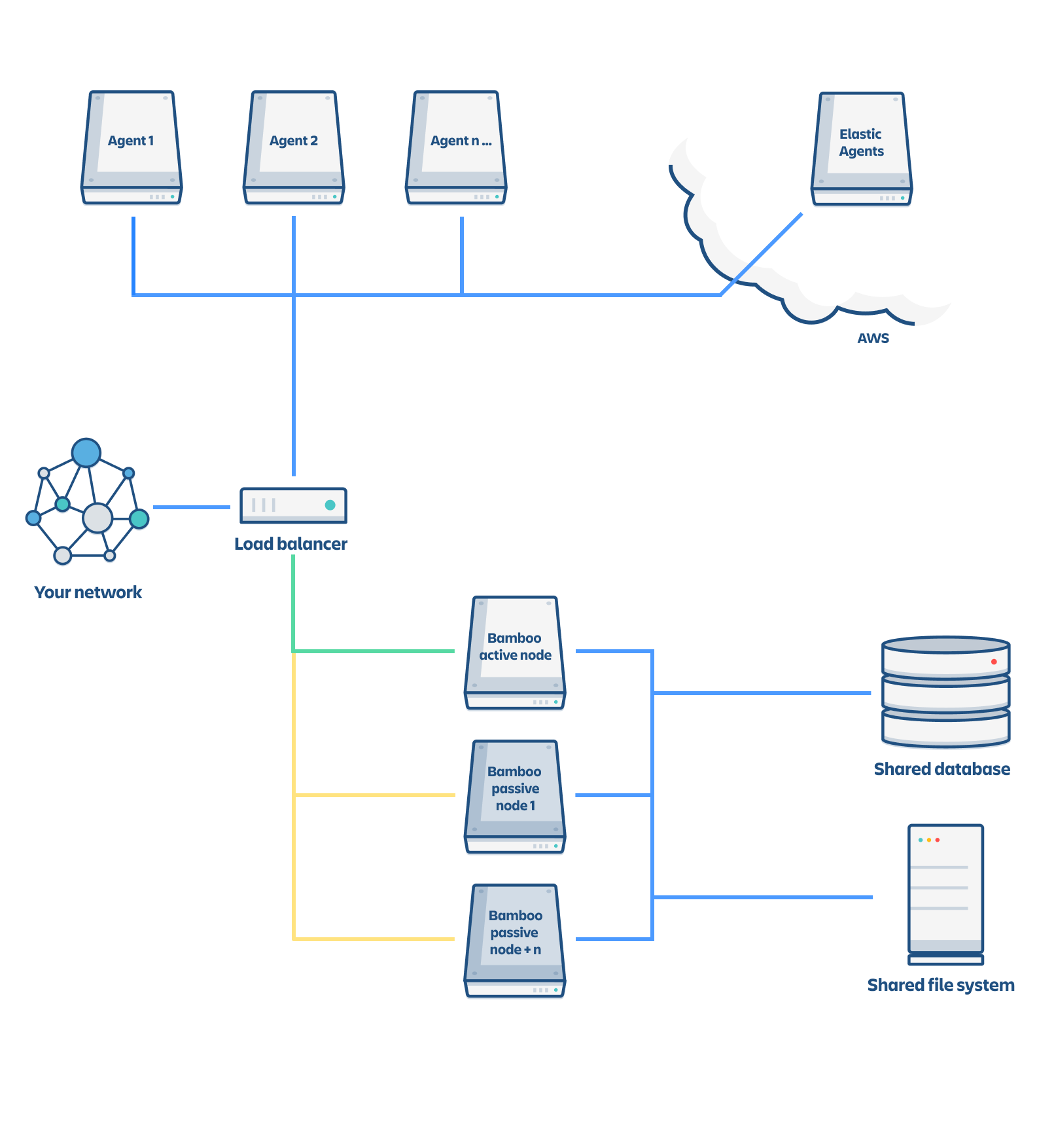Clustering with Bamboo Data Center
Bamboo Data Center allows you to run a cluster of multiple Bamboo nodes, providing disaster recovery. We’ll tell you about the benefits, and give you an overview of what you’ll need to run Bamboo in a clustered environment.
クラスタ化のメリット
Clustering is designed for enterprises with large or mission-critical Data Center deployments that require continuous uptime and disaster recovery.
メリットの一部をご紹介します。
High availability and failover
If one node in your cluster goes down, the others take on the load, ensuring your users have shortly interrupted access to Bamboo.
アーキテクチャ
A Bamboo Data Center cluster consists of:
Multiple identical application nodes running Bamboo Data Center.
トラフィックをすべてのアプリケーション ノードに分散するロード バランサ。
A shared file system that stores build results, build logs, artefacts, and other shared files.
すべてのノードが読み取るおよび書き込むデータベース
Only one application node is active and process requests. Other nodes are in cold-stanby mode and ready to start if active node fails to run. A user will access the same Bamboo node for all requests until their session times out, they log out, or a node is removed from the cluster.
インフラストラクチャと要件
ハードウェアやインフラの選択はあなた次第です。以下はハードウェアおよびインフラストラクチャ要件を計画するときに考える必要がある領域です。
アプリの互換性
The process for installing Marketplace apps (also known as add-ons) in a Bamboo cluster is the same as for a standalone installation. You will not need to stop the cluster, or bring down any nodes to install or update an app.
The Atlassian Marketplace indicates apps that are compatible with Bamboo Data Center. Learn more about Data Center approved apps