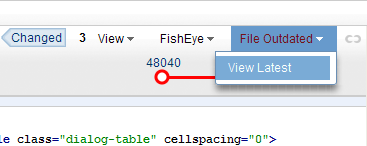レビューを実行する
This page describes how to find and manage the Crucible reviews that relate to you.
このページの内容
Deciding what needs to be reviewed
The 'Statement of Objective' is a brief description of what the review is intended to achieve. Crucible does not dictate how or what to review. It simply provides a mechanism to record comments.
Browse your reviews on the Dashboard
When you first start Crucible, the Dashboard shows your current reviews and other activity related to you.
Use the Dashboard to manage your reviews – see Browsing all reviews.
All reviews that involve you in any role are listed when you click Inbox or Outbox under the Reviews menu. For example, choose Reviews > Inbox to see reviews that don't require further action from you, but are still active.
If email notifications are enabled (see SMTP settings in the Fisheye documentation), reviewers will receive an email with information about the review. Click the link within the email to go directly to the review.
When files change during a review
If a file in the repository changes during a review, Crucible will visually alert you by showing the File Outdated menu, when viewing the file:
From the File Outdated menu, you can choose to view the latest revision of the updated file, or add the latest revision to the review: