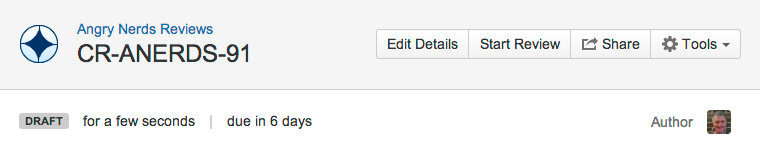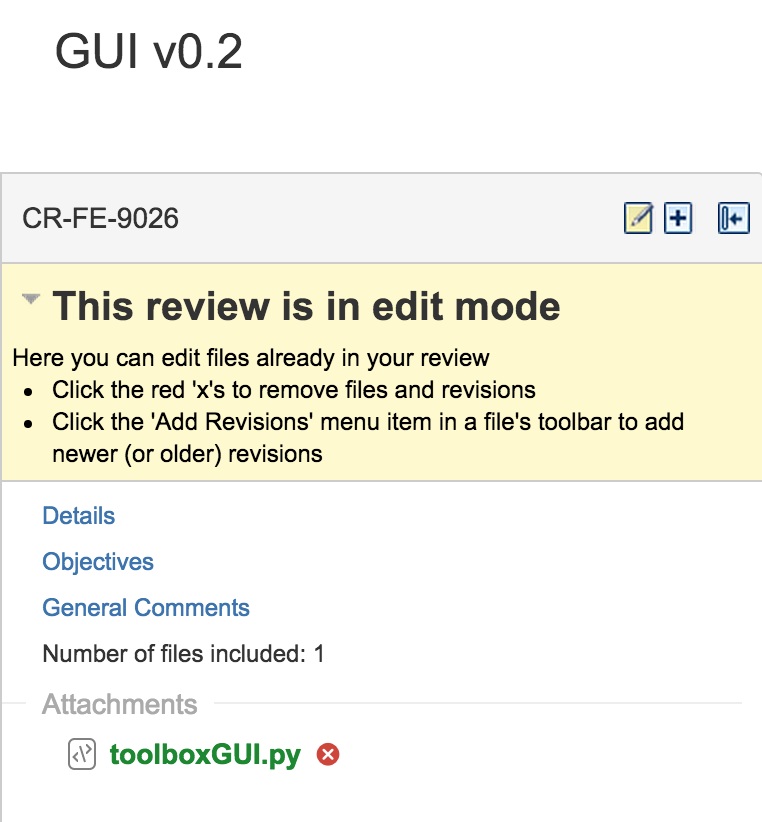レビューを開始する
このページの内容
レビューを開始する
Starting a review simply means formally starting it – this makes the review available for the selected reviewers to begin reviewing.
Once you have selected the reviewers, the next stage is to notify the reviewers and the author (if different to the moderator) that they can start reviewing. The review has been in 'Draft' state until this point. Only the moderator has the permission to start a review.
To start the review:
- If you are the moderator of the review, click Start Review. Note that only people with the 'Approve' permission can start a review.
- If you are not the moderator of your review, click Send to Moderator. This changes the state to 'Requires Approval' and notifies the moderator. The moderator can change any aspect of the review before starting it.
Once the review has been started, the review state becomes 'Under Review'.
Editing a review once started
You can quickly add files to, or remove files from, the content of a review at any time.
To add files to the review:
- Click Edit Details near the top right of the review, and thenAdd content to add files.
To remove files from the review:
- click the 'Edit' button at the top of the left navigation panel (highlighted in yellow in the screenshot below), then clicking the red cross beside the files you want to remove.