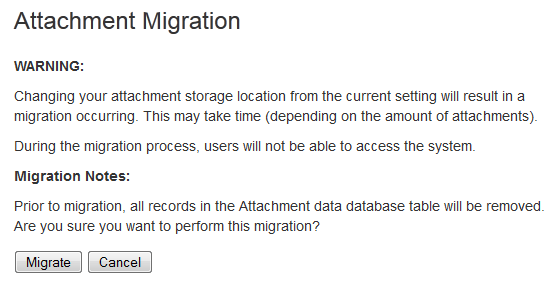添付ファイルのストレージの設定
既定では、Confluence は添付ファイルをホームディレクトリ (ファイルシステムなど) に保存します。
以前の Confluence バージョンからアップグレードした場合は、データベースまたは WebDAV に添付ファイルが保存されている可能性があり、サポートされているストレージ方法への移行を検討する必要があります。
添付ファイルの保存方法
以前の Confluence バージョンでは添付ファイルを WebDav または Confluence データベースに保存できました。これは新しいインストールではオプションとして用意されていません。
ローカルのファイル システム
既定では、Confluence は添付ファイルを、構成済みの Confluence ホーム フォルダの attachments ディレクトリに保存します。
データベース (非推奨)
Confluence 5.4 以前では、管理者は、Confluence 用に設定したデータベースに添付ファイルを保存するオプションを選択できました。その後、この添付ファイル保存方法は廃止されました。
If you are still using this attachment storage method, you will not be able to upgrade successfully to Confluence 8.8 or later. Before proceeding with your upgrade, migrate your attachments to the local file system. We have provided instructions on how to do this below.
サポートされている添付ファイル保存オプションへの移行
If you are storing attachments in WebDav or your database, you can migrate to storing attachments in the file system. When migrating attachments from your database to a file system, the attachments are removed from the database after migration.
移行が発生すると、他のすべてのユーザーは Confluence インスタンスからロックアウトされます。これにより、移行が発生している間、添付ファイルの変更を防止します。アクセスは移行が完了すると同時に可能になります。
移行中のログ作成を改善するには、DEBUG レベルでパッケージ com.atlassian.confluence.pages.persistence.dao を追加します。 詳細については、ログ作成の設定 を参照してください。
移行するには、以下の手順を実行します。
- Go to Administration > General Configuration > Attachment storage.
- Select Edit to modify the configuration.
- ローカル側の Confluence ホーム ディレクトリを選択します。
- Select Save to save the changes.
- A screen will appear, asking you to confirm your changes. Selecting Migrate will take you to a screen that displays the progress of the migration.
Screenshot: migration warning
If you're already storing attachments in a file system, the Attachment Storage option won't appear in the admin console. This is because you're already using the only supported storage method, and don't need to migrate.
トラブルシューティング
Confluence のホーム ディレクトリ内] を選択するためのフォームとチェックボックスが無効になっているという既知の問題があります。チェックボックスをオンにできない場合は、回避策について「Unable to select form to migrate attachments from Confluence database to file system (添付ファイルを Confluence データベースからファイル システムに移行するフォームを選択できない)」を参照してください。