課題を移動する
ナレッジベース
- 匿名の使用統計
- アーカイブされた日付関数
- Automation for Jira と Jira Service Management の自動化
- 従来のレンダリングを変換する
- 監査ログ項目を期限切れにする
- URL を Jira 許可リストと照合する
- Microsoft Teams を統合する
- Slack を統合する
- Jira Service Management の互換性
- 課題を移動する
- ルールを最適化する
- ルールをラベルで整理する
- プロジェクト自動化の権限
- サービスの制限
- 監査ログの不明なフィールド エラーを解決する
- 課題のトランジション
- パフォーマンスに関するインサイトを表示
- 構成プロパティの設定
このページの内容
関連コンテンツ
- Administering the Atlassian Companion App
- Edit Files
- Locating the Companion App Log File
- How to access Confluence files edited with the Atlassian Companion app
- Atlassian Companion app can't be opened in MacOS Catalina
- Can’t edit files in Confluence Server using Atlassian Companion app in Internet Explorer, Edge, Firefox, or Safari
- Atlassian Companion App is installed but Confluence prompts it to be reinstalled when you click "Edit with"
- How to change the file types blocked by Companion in Windows
- Unable to open attachments using the Companion App
- Request Marketplace Apps
Jira には課題を別のプロジェクトに移動するオプションがありますが、このサービスはプラグインや Automation for Jira Server のような統合では利用できません。
これを回避する最適な方法は、次のように課題を複製して元の課題を削除することです。
- 「課題を複製」アクションを追加して、課題の移動先となるプロジェクトを選択します。Automation for Jira Server は既存のフィールドをできるだけ多く複製するように機能しますが、添付ファイルなどのアイテムは課題とともに移動しません。
- [課題を削除] アクションを追加して、元の課題を安全に削除します。
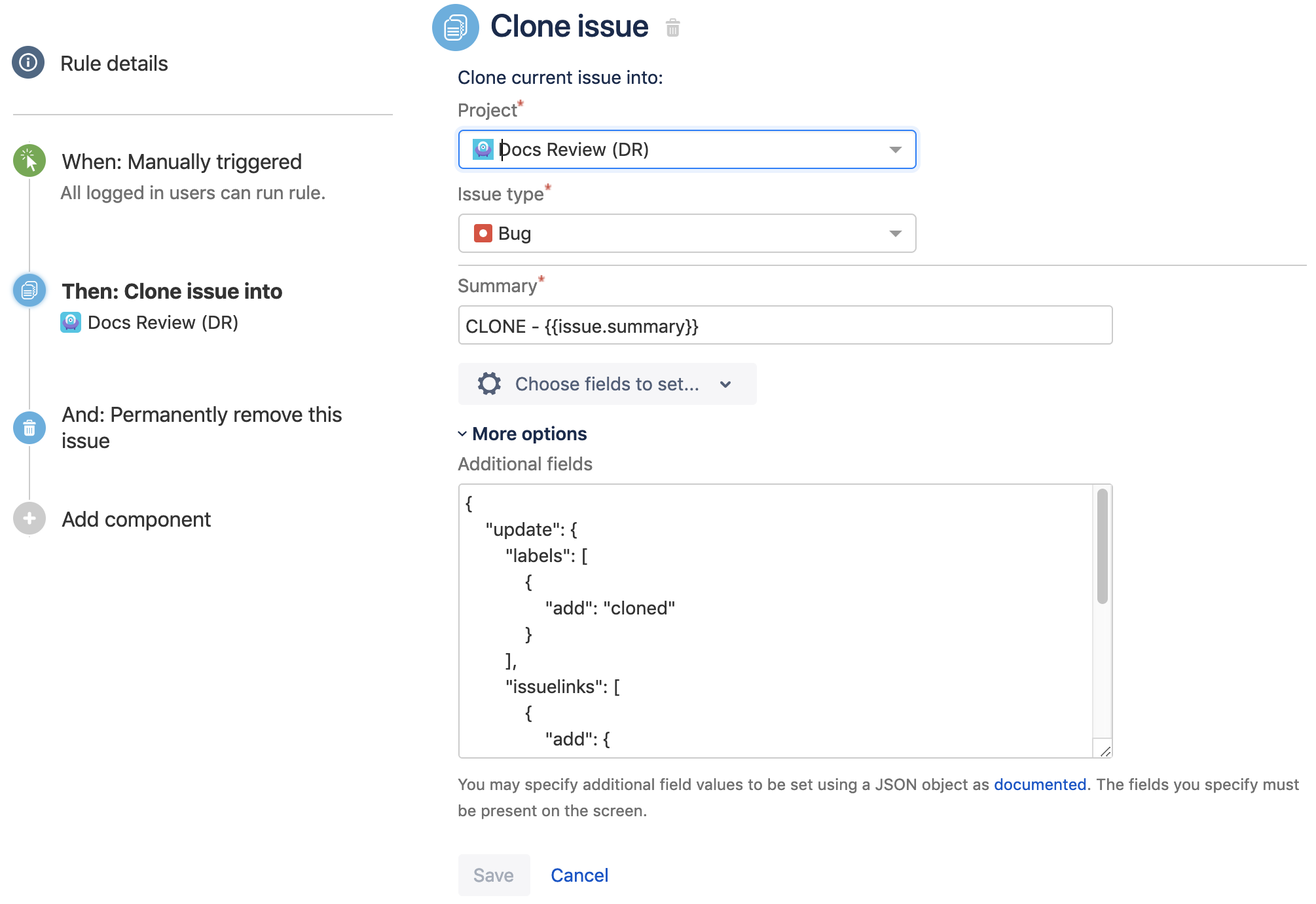
最終更新日: 2021 年 10 月 26 日
関連コンテンツ
- Administering the Atlassian Companion App
- Edit Files
- Locating the Companion App Log File
- How to access Confluence files edited with the Atlassian Companion app
- Atlassian Companion app can't be opened in MacOS Catalina
- Can’t edit files in Confluence Server using Atlassian Companion app in Internet Explorer, Edge, Firefox, or Safari
- Atlassian Companion App is installed but Confluence prompts it to be reinstalled when you click "Edit with"
- How to change the file types blocked by Companion in Windows
- Unable to open attachments using the Companion App
- Request Marketplace Apps
Powered by Confluence and Scroll Viewport.