条件の使用方法
課題で作業する
このページの内容
関連コンテンツ
- Conditions
- Working with related issues
- How to clear out the field values when the Issue Type of an issue gets changed using Automation for Jira(A4J)
- Automation for Jira - How to create a rule that is only executed if a field was set from an empty value to a non empty value
- Automation For Jira - Using complex IF/ELSE conditional logic with smart values to convert select list fields into numbers
- Automation for Jira - Writing a rule that checks if a date time field is within business hours
- Optimize rules
- Send email if assignee has more than 3 issues in current sprint
- Automation for Jira | How to trigger a rule when a Sub-task's Parent changes (sub-task is moved)?
- Automation Rule| Create child issues based on selected value of a Multi-select field from the Parent issue for different teams
課題のフィールドの値に基づいてルールの範囲を絞り込むには、次の 3 つの条件でほとんどのユース ケースを解決できます。
課題の条件
課題の条件は最も使いやすく、3 つの条件の中で最高のパフォーマンスを発揮します。スマート値や JQL は不要な推奨オプションです。

チェックが必要な条件がいくつかあっても心配無用です。複数の課題条件を 1 つずつ追加するだけです。JQL を書き出すよりも速く、パフォーマンスも優れています。
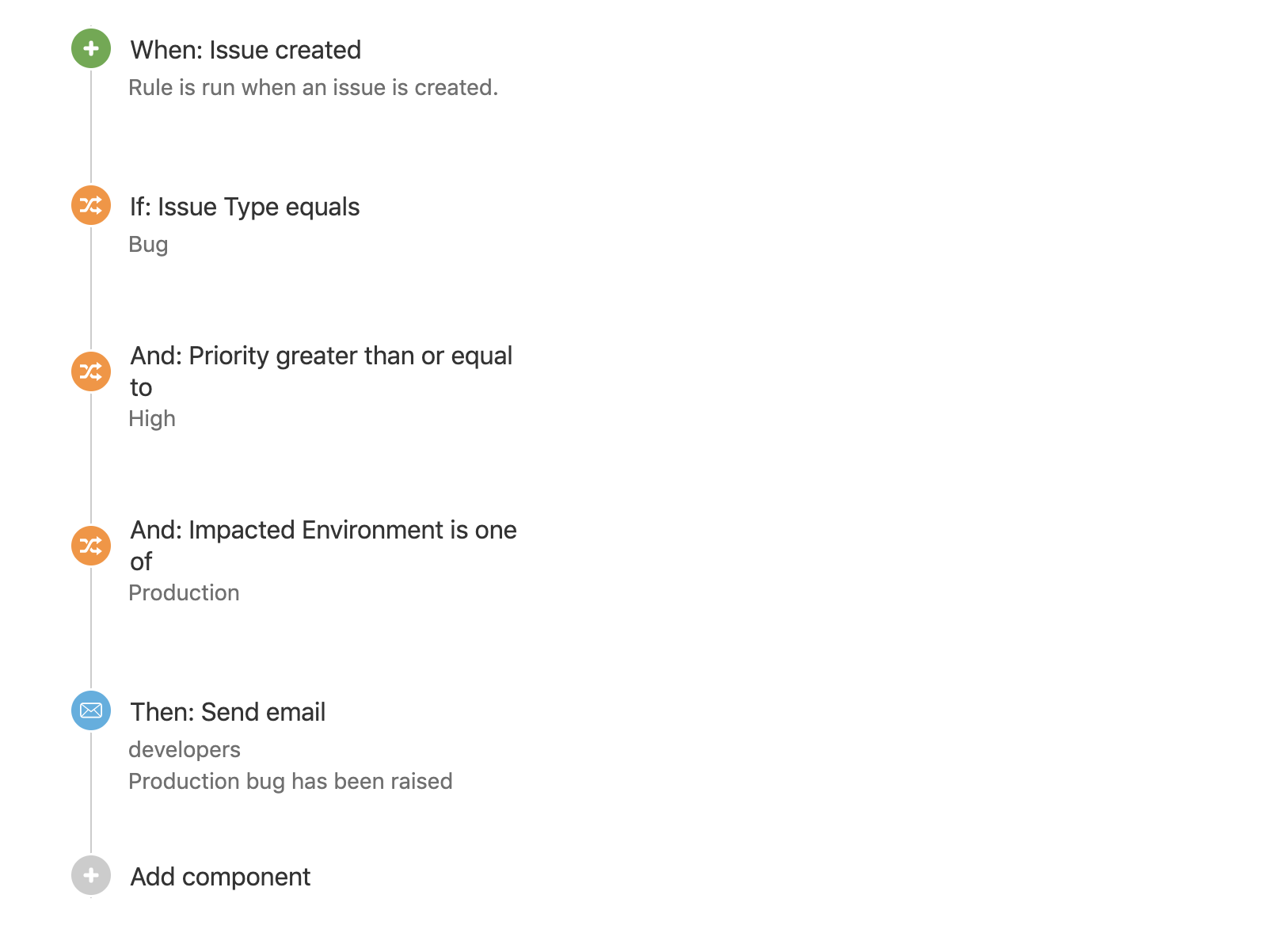
JQL 条件
課題の条件がユース ケースをサポートしていない場合は、JQL 条件が次善策になります。

高度な比較条件
JQL 条件の後に詳細な比較条件が表示されます。これは最も強力なオプションですが、最も使いにくいオプションでもあります。スマート値を比較するように設計されていて正規表現のサポートが含まれ、最終的には比較をきめ細かく制御できます。
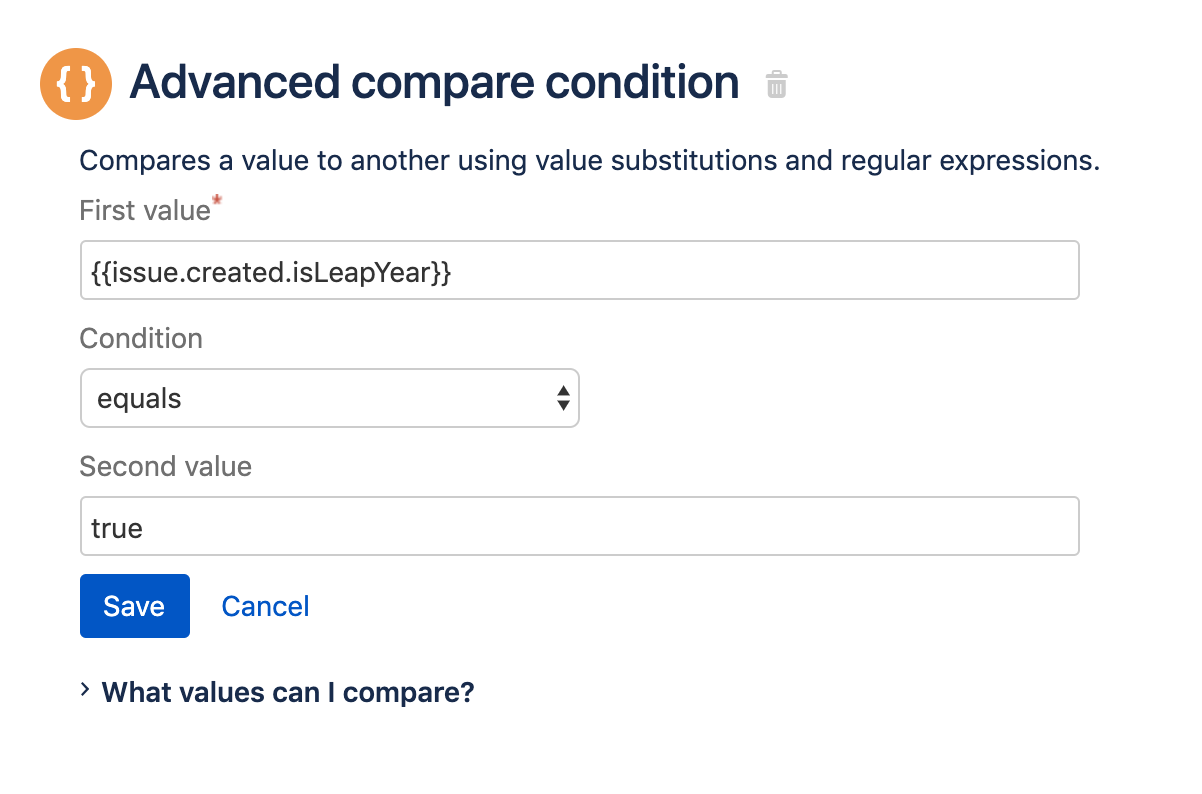
次のステップ
これらのオプションがどれもうまくいかない場合は、条件セクションですべての条件の完全な説明をご確認ください。
最終更新日: 2021 年 10 月 26 日
関連コンテンツ
- Conditions
- Working with related issues
- How to clear out the field values when the Issue Type of an issue gets changed using Automation for Jira(A4J)
- Automation for Jira - How to create a rule that is only executed if a field was set from an empty value to a non empty value
- Automation For Jira - Using complex IF/ELSE conditional logic with smart values to convert select list fields into numbers
- Automation for Jira - Writing a rule that checks if a date time field is within business hours
- Optimize rules
- Send email if assignee has more than 3 issues in current sprint
- Automation for Jira | How to trigger a rule when a Sub-task's Parent changes (sub-task is moved)?
- Automation Rule| Create child issues based on selected value of a Multi-select field from the Parent issue for different teams
Powered by Confluence and Scroll Viewport.