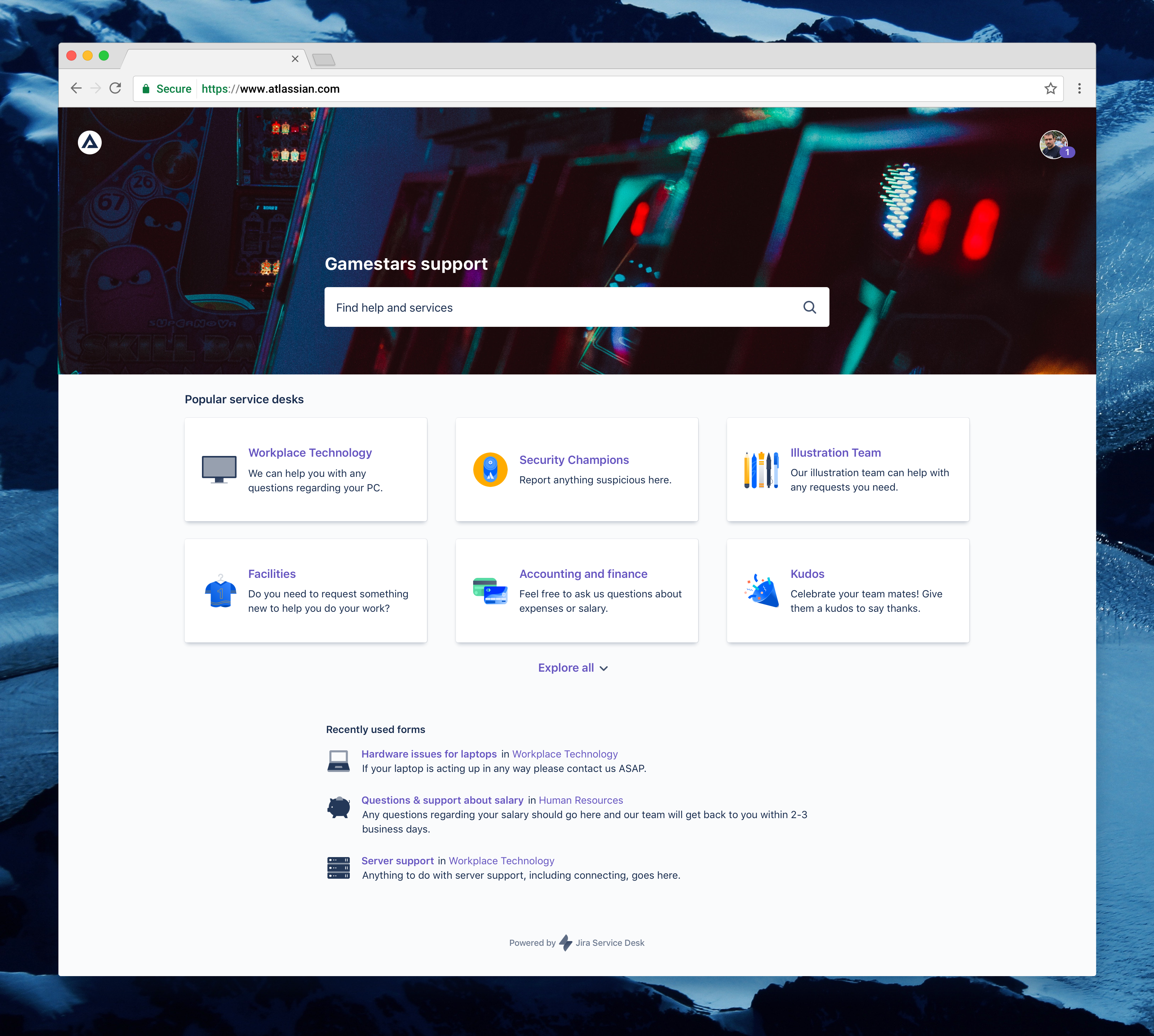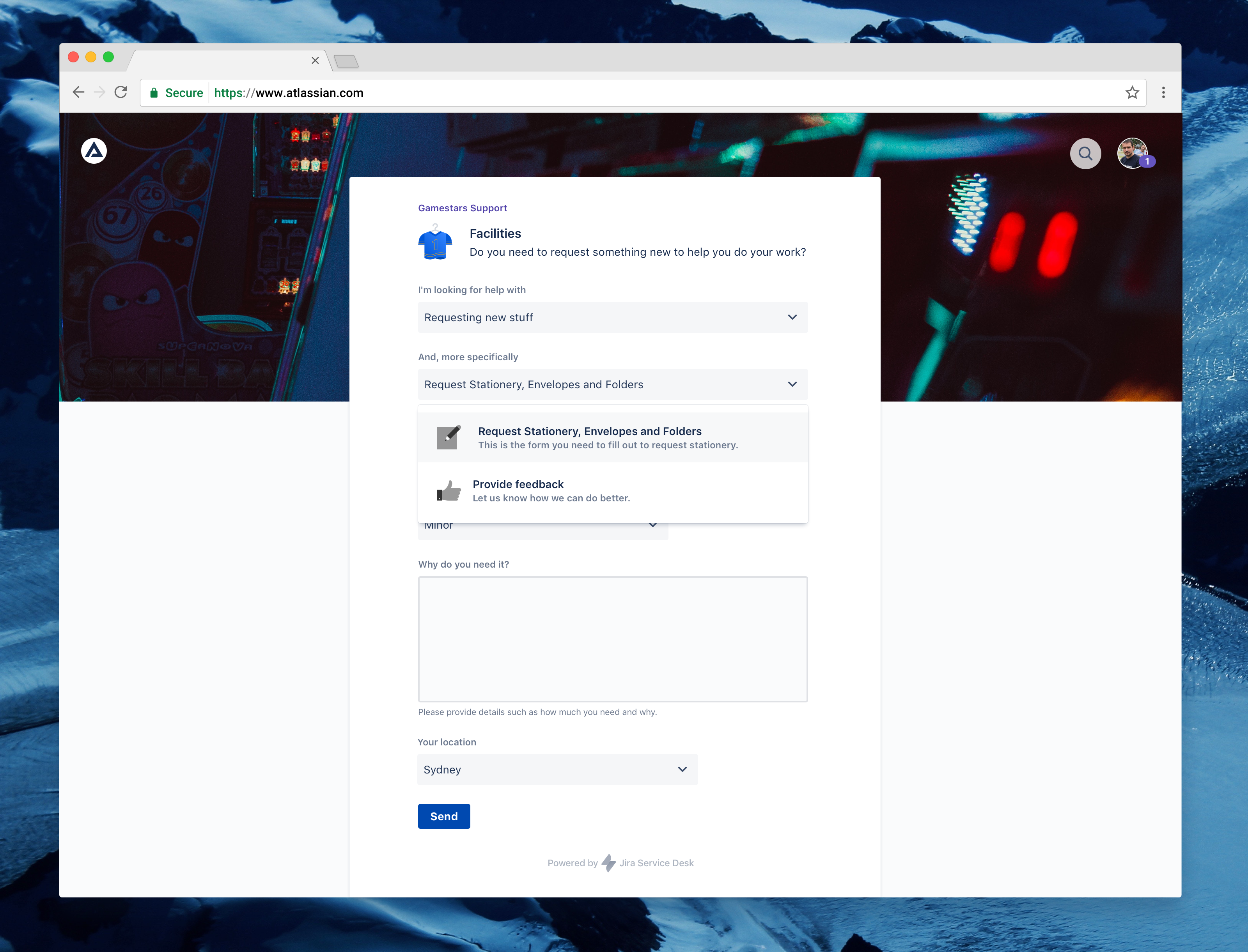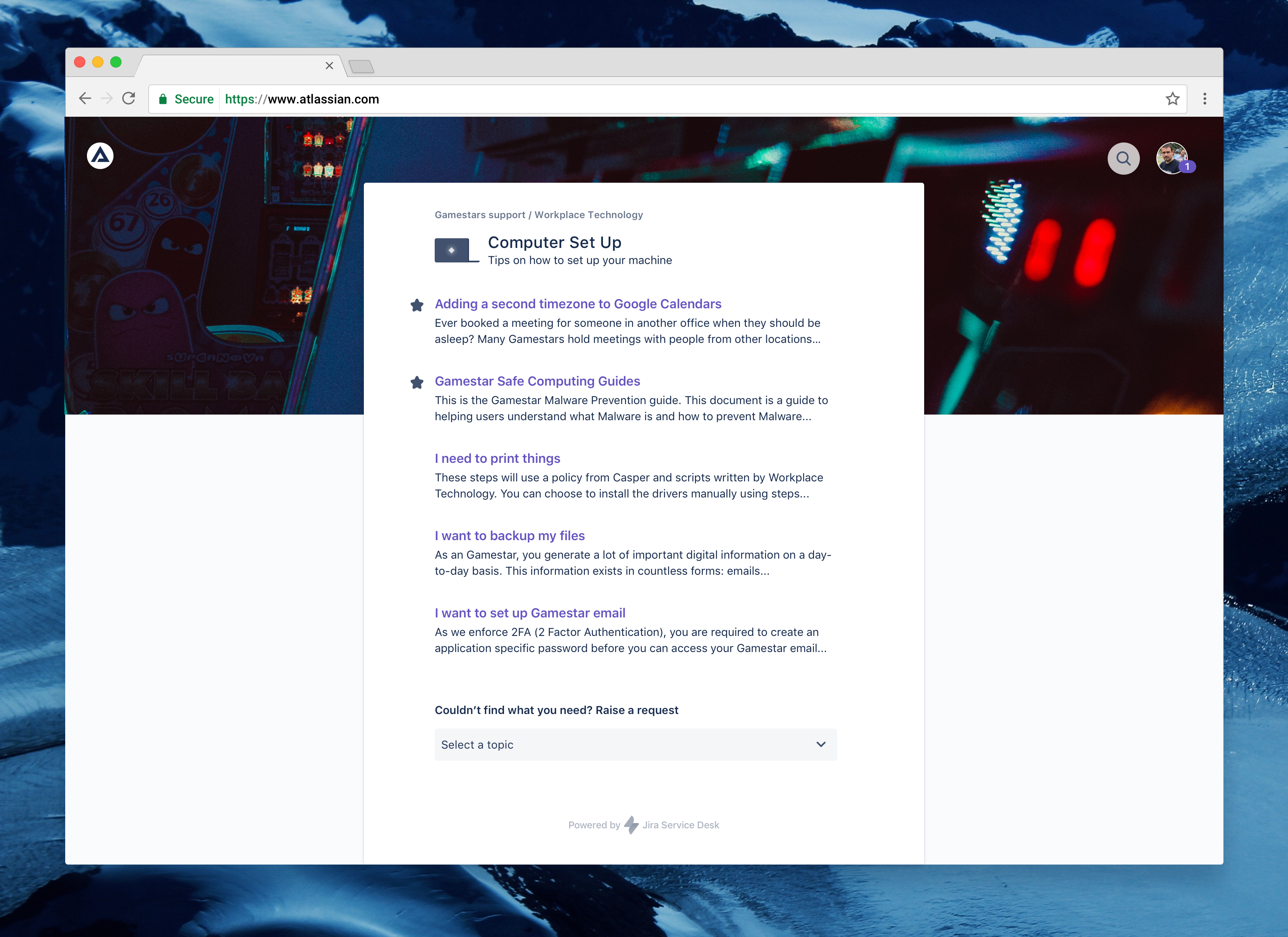近日公開: 新しいヘルプ センターをお楽しみに!
いつも Jira Service Desk をご利用いただきありがとうございます。
Here at Jira Service Desk, our goal is to make help simple and human. When people can help themselves as much as possible, it's a win for everyone: help seekers find what they need faster, and your team gets the info they need to get to work.
Recently, we studied how people use the help center to find out where they succeed and where they struggle. We used these findings to design improvements that help people find the right request types and articles. That means more deflected requests, and more accurately submitted forms. We also want you to feel confident that you're giving people a first-class, polished help center.
We're excited to announce the new help center in Jira Service Desk! Keep reading to learn more about what's coming:
It's all about the help center
Whether help seekers use one service desk or many, the help center is the place they should start. Front-and-center search gives them a clear call to action, while easy-to-read cards help them quickly find the right service desk for their needs. The help center adapts to each person to bring them the best experience possible. Even if they can only access one service desk, they still get an easy-to-use, polished place to get help.
Clearer request types
Our research showed that some people struggled to navigate among service desks to find the help they needed. They had difficulty differentiating among all the links (request type? article? service desk?), which led to undiscovered or incorrectly filed request types. To fix this, we've introduced a more guided request experience. Instead of many links, people are led to the correct request type from simple dropdown menus. You can worry less about differentiating among request types in different service desks, and focus on resolving requests.
Consumer-grade design
In addition to improving how people get help, we've polished the look and feel of the help center. With just a few clicks, you can show off your brand with large banners and a modern layout. You'll feel confident about sharing your help center with the world!
When will help seekers see the new help center?
When the new help center is ready, you'll see a prompt to opt in from your service desk settings. Here's what happens when you opt in:
- The logo and description on the service desk cards are inherited from the logo and introduction text you set in project settings.
- Your help center and service desk URLs stay the same. To take full advantage of the new experience, we recommend sharing the help center URL with your help seekers: <your site name>/servicedesk/customer/portals
- Request type groups are migrated to dropdown menus.
- Help seekers start seeing the new help center design.
- You'll have a period of time to opt in (and out) before we make it the default help center.
We'll give you lots of time to migrate and make your help center just the way you want it. Want to be among the first try the new help center and give us feedback? Sign up here for a sneak peek!
次のステップ
All these changes are part of our journey to bring you a knowledge-first help center. If your team wants to deflect more requests and help people help themselves, you can put important articles front and center. No need to worry about searchability or keywords - just pin them to the front page of your service desk:
We'll have easier setup and more ways to write and manage content in your service desk, too. Stay tuned to see more!
Cheers,
The Jira Service Desk Team