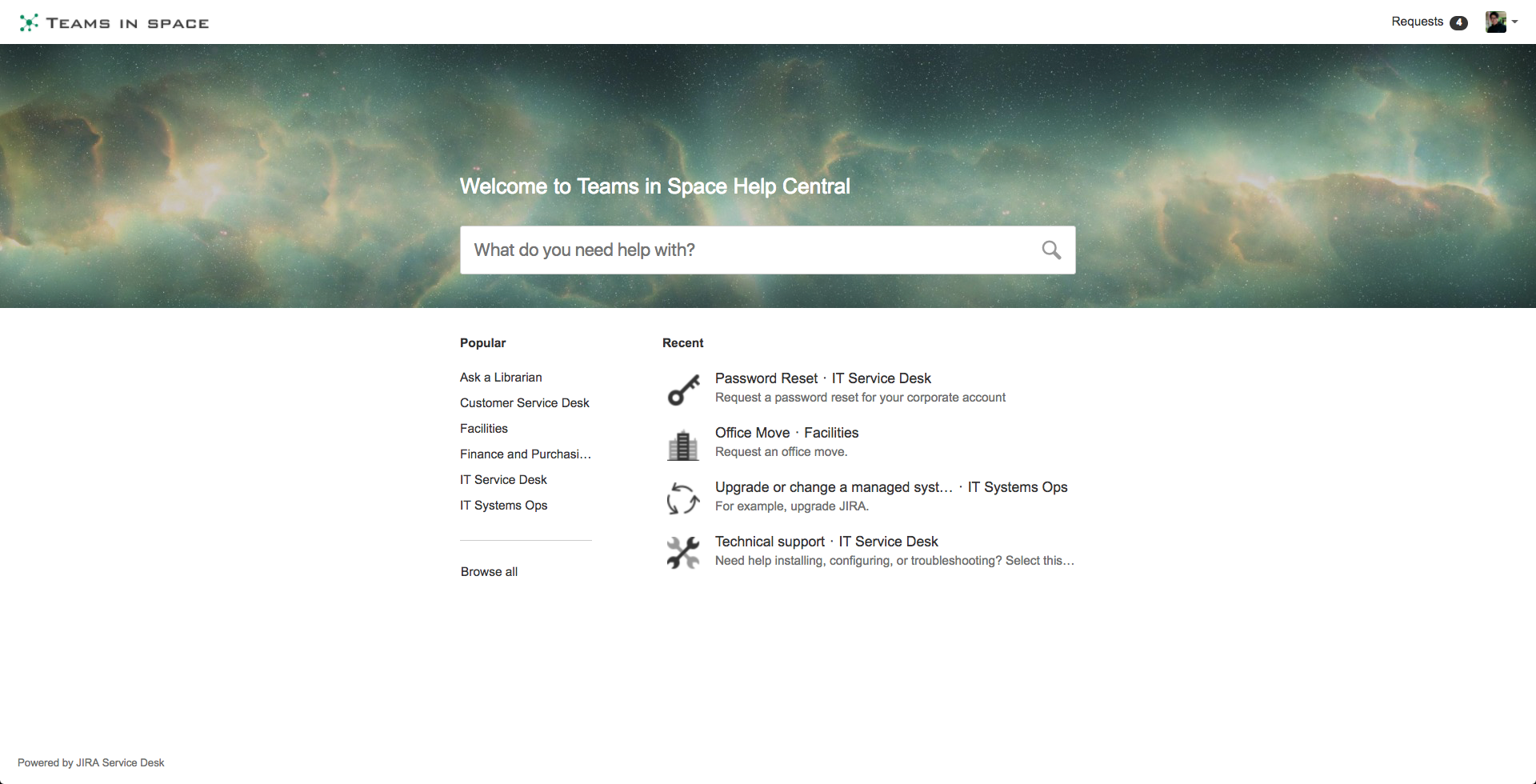Check out the new help center!
いつも Jira Service Desk をご利用いただきありがとうございます。
Now's your chance to bring your brand to your help center and portals! You can now add a colorful banner, customize link colors, and more. You can even download our new default banner and request type icons and make them your own.
Need inspiration? Here's a taste of what you can do:
The new help center is in beta now, so give it a try and tell us what you think. Note that customers will see the new help center as soon as you turn on the labs.
- Make sure you have permission to customize the help center. (Hint: you need to be a JIRA admin).
- Go to <your site name>/servicedesk/customer/portals, then click Customize.
- Turn on help center labs.
We'll pick colors for you based on your current design, but you can always change them. Note that the topmost white header isn't customizable, so if you have a white logo you'll have to upload a darker one for it to be visible.
All help centers and portals will switch to the new design on September 1, so make sure you customize yours before then.
After you customize your help center, check out the latest bug fixes on JAC.
Cheers,
Jira Service Desk チーム