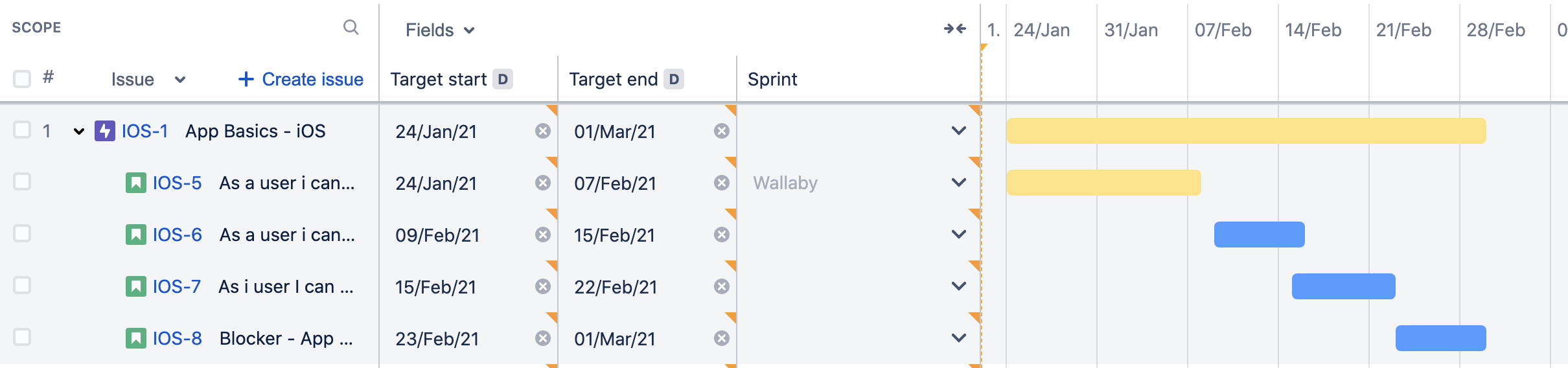Advanced Roadmaps のプラン
プランとは、簡単に言うと、プロジェクト上で行う必要があるすべての作業が、タイムライン形式で含まれているものです。すべての作業が、チームに割り当てられた課題に分割されます。Advanced Roadmaps はサンドボックス環境です。つまり、プランに加えた変更は、Jira Software の課題にコミットして戻すことを選択するまではコミットされません。
新しいプランを作成する
プラン作成ウィザードが、Jira Data Center および Server 8.19 リリースで導入されました。Marketplace から入手したスタンドアロンの Advanced Roadmaps アプリ (バージョン 3.29 以前) をご利用の場合は、このページの 8.15 バージョンをご参照ください。
Advanced Roadmaps でプランを新規作成するには、次の手順に従います。
- ページ上部にあるナビゲーションから [プラン] > [プランを作成] の順に移動して、プラン作成ツールを開きます。
- ユーザーの詳細を入力します。
- プラン名 - チームがプランを特定する上で役立ちます。
- アクセス - [プライベート] または [オープン] を選択します。既定では、アクセスは [オープン] に設定されています。
- 課題ソース - Jira Software からインポートするプロジェクトやボード、フィルターを選択します。これらは、プランのスコープを形成します。
- オプション - [除外ルールを設定] を選択して、表示される課題を絞り込みます。このステップは必須ではありませんが、プランの絞り込みに役立ちます。Advanced Roadmaps にはプランの読み込み制限があることにご留意ください。次のルールを設定できます。
- 完了済み課題 — 完了済みの課題をプラン内に表示する日数を入力します。
- 課題タイプ
- 課題のステータス
- リリース
モーダルの左上隅にある [戻ってプランを作成] を使用します。
- 計画を確認したら [作成] を選択します。
除外ルール
次のいずれかのルールに基づいて、プランから課題を除外することもできます。
- 完了日
- issuetype
- 課題ステータス
- 割り当てられているリリース
除外ルールを設定するには、次の手順に従います。
- [ロードマップ] ビューから設定に移動し、[構成] を選択します。
- 左側のメニューから [除外ルール] を選択します。
- フィールドを使用して、プランから除外する課題を Advanced Roadmaps に指示します。
プラン サイズの制限
Jira Software のタイムアウトを防ぐために、プランの大きさには制限があります。
課題の制限
1 つのプランで読み込める課題は最大 5,000 個で、100 個を超えるプロジェクトは含められません。大規模なプロジェクトの場合は、複数のプラン全体に作業を分散することを検討してください。
チームの制限
プランに含められるチーム数に強制された制限はありませんが、追加するチーム数は 50 以下にすることをお勧めします。これよりも追加すると一部のチームが [チーム] タブに表示されないため、検索ボックスにチーム名を入力する必要があります。