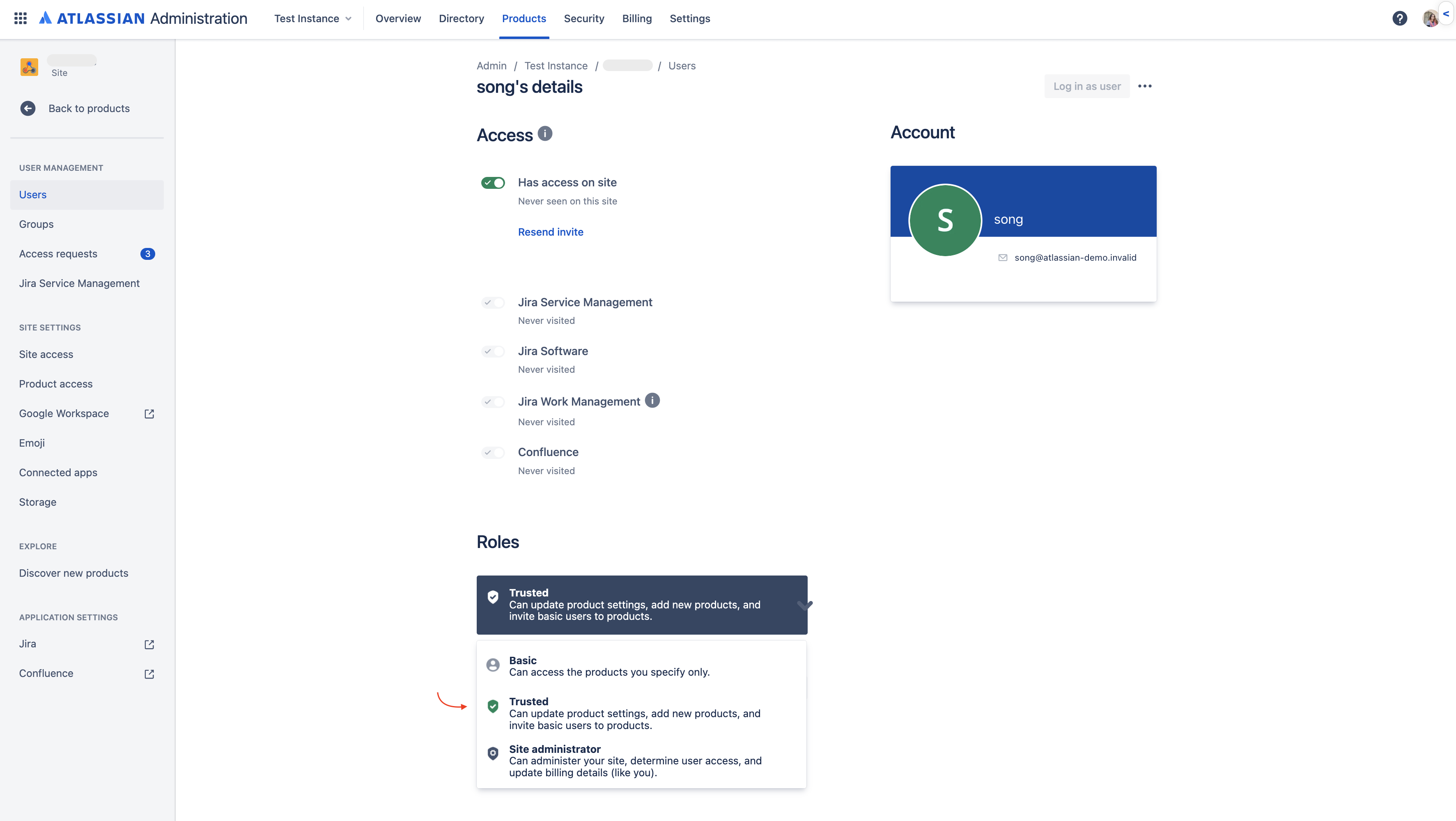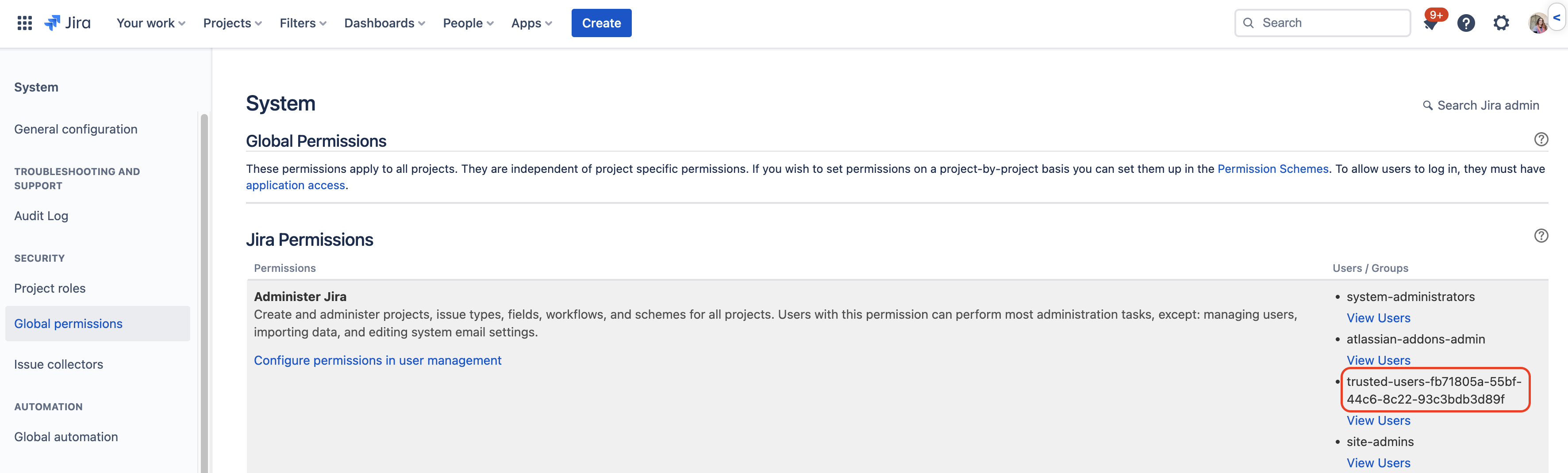What are trusted users?
プラットフォームについて: Cloud のみ - この記事は クラウド プラットフォームのアトラシアン製品に適用されます。
The role "trusted" has been discontinued for the improved user management experience. If your site uses the new interface, you are not able to assign users the trusted role.
When you invite a new user or when you browse an existing user on your site, there are three available roles you can assign to them:
Basic – Can access specified products and apps. No additional permissions.
Trusted – Can access, configure, and add products. Can invite users.
Site administrator – Full admin permission for the site.
Below you will find what is a trusted user and what permissions it englobes.
What is the trusted role?
A trusted role is a privileged role with more permissions than a basic user, but fewer permissions than a site administrator. They have product and administration access to all products on the site, and can invite new basic users to the site.
What permissions trusted users have?
Trusted users:
Have a product license for all products on the site. This is automatically granted when you assign them the trusted role.*
Can invite new (basic) users to any products on the site automatically, without site admin approval.
Can administer site products.
Add products to the site.
Add apps to the site.
What permissions trusted users do not have?
Trusted users cannot:
Access the User Management area (https://<sitename>.atlassian.net/admin).
Revoke existing user's product access.
Access the site's billing information.
Essentially, a trusted user is a site administrator without access to the User management area.
* Trusted users do not get product access through the products' default access group. When you grant a user the role of trusted, they remain on all previous groups they were part of, and are added to a (hidden) group of trusted users which has all permissions as informed above. You can view this group, for example, when you go to Jira's global permissions:
This group is hardcoded and cannot be managed through the user management area.