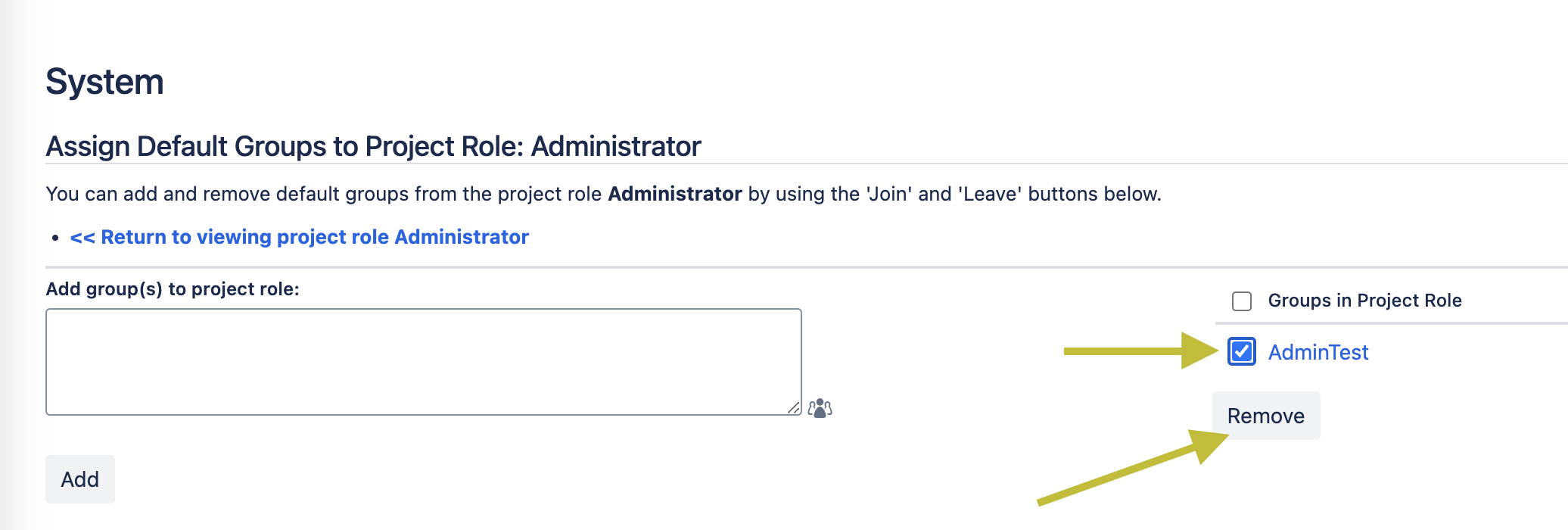Users automatically granted project roles when project is created in Jira
プラットフォームについて: Cloud のみ - この記事は クラウド プラットフォームのアトラシアン製品に適用されます。
要約
When a user creates a new Software Project, some users are automatically assigned specific roles within the project.
Each time a user creates a new project, they are required to manually remove all individuals who were added automatically.
Adjust the "Default Members" list for project roles
Project roles allow for a list of "Default Members" which are always added to the associated role.
If a group has been added to this list, and that project role is part of the newly created project, all users in that group will automatically gain access the moment a project is created. Please refer to Manage project roles for more details.
In order to remove the users from the default members:
- Go to
Settings > System
- Select Project Roles under Security
- Find the project roles affected by the issue
- Select "Manage Default Members"
- Remove any unneeded groups from the default list
- Alternatively, you can remove specific users from the associated groups if you prefer
Once you remove the groups or the users from above, users will not gain the default project access immediately when projects are created.