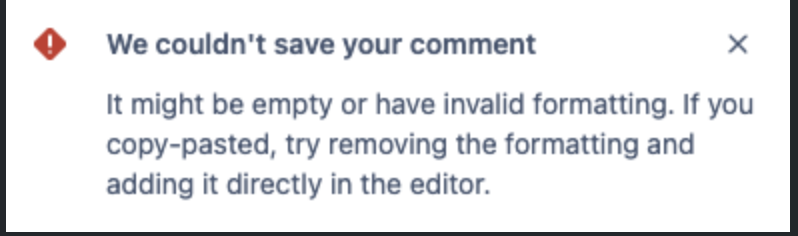Unable to save edited comment in new issue view
プラットフォームについて: Cloud のみ - この記事は、 クラウド プラットフォームのアトラシアン製品にのみ適用されます。
要約
When user tries to edit the existing comment on the issue, Jira returns the error: "We couldn’t save your comment. It might be empty or have invalid formatting. If you copy-pasted, try removing the formatting and adding it directly in the editor."
From the network tab of browser debug we can see the following error message:
{
"errorMessages": [
"You can not edit the comment as the issue is in a non-editable workflow state."
],
"errors": {}
}原因
This happens when the Workflow Status Property jira.issue.editable is set false on the status. This is used disable editing when an issue is on a particular status. Often used on a final status.
ソリューション
If you want to edit the existing comment go ahead and set Workflow Status Property jira.issue.editable to true. The error message on the GUI is misleading, there is feature request to improve the error message
JRACLOUD-82321 - 課題詳細を取得中... ステータス