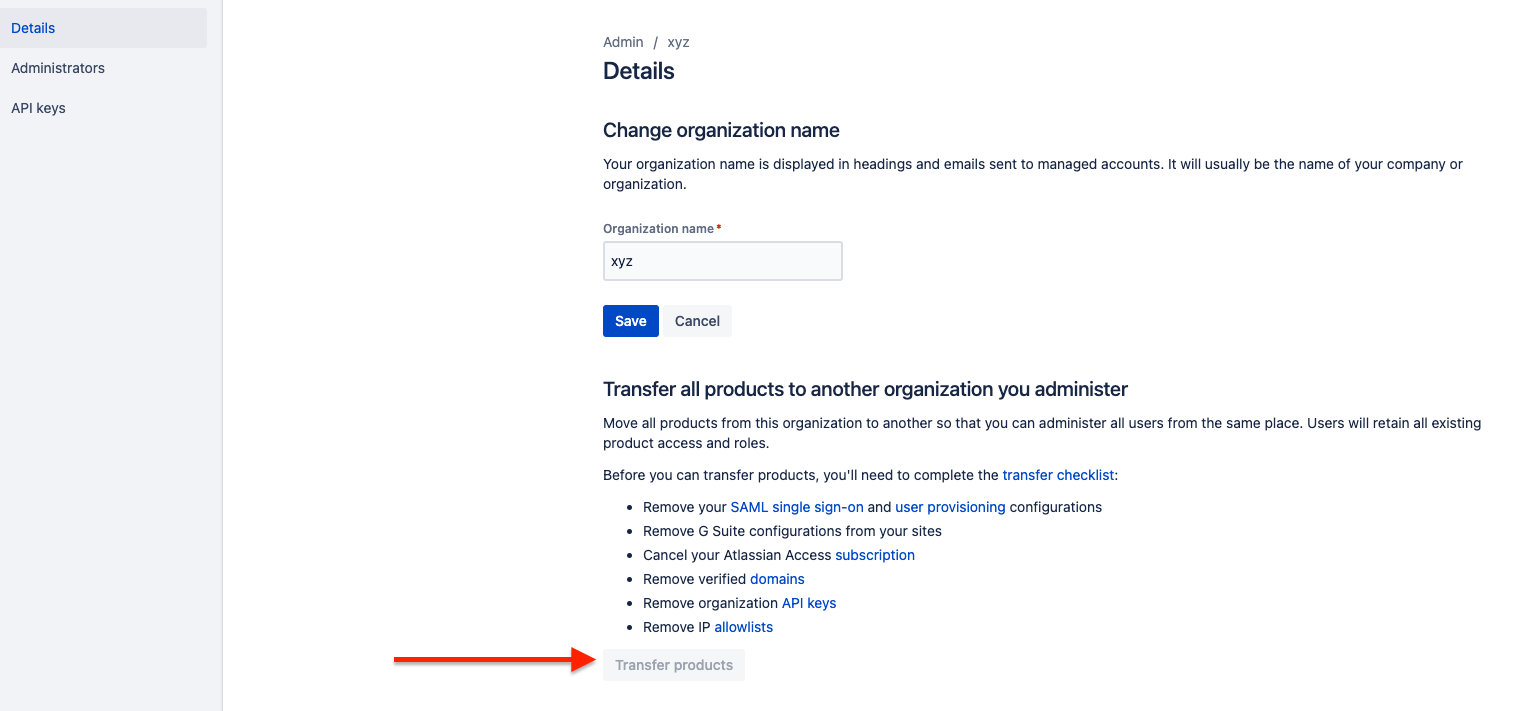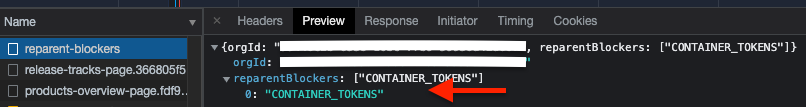Transfer products option is grayed out on the Organization
プラットフォームについて: Cloud のみ - この記事は クラウド プラットフォームのアトラシアン製品に適用されます。
要約
The option to Transfer Product is grayed out on the Organization
環境
Jira Cloud
原因
Org admins will be able to transfer products from one Org to another only if the transfer checklist is complete. If there are any blockers, the option will be grayed out.
ソリューション
Org admin can identify the blocker by following the below steps:
Log in to admin.atlassian.com.
使用しなくなった組織を選択します。
Select Settings > Details.
- Start Network logs. Refer to our public documentation Generating HAR files and analyzing web requests for the steps to gather Network logs.
- Reload the page
- Search for reparent-blockers call in the Network logs. In the Preview or the Response, we can find the blocker. In this case, it is the admin API key.
Here is an example where verified domain and GSync are the blockers.
Last modified on Mar 21, 2024
Powered by Confluence and Scroll Viewport.