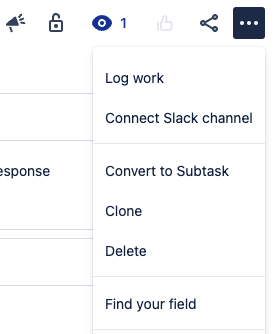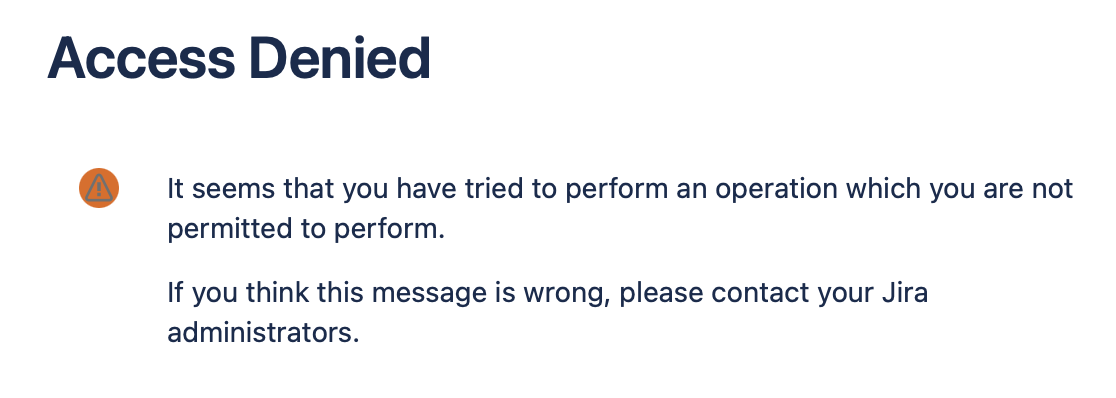Prevent users from editing the ‘Issue Type’ from an issue
プラットフォームについて: Cloud のみ - この記事は クラウド プラットフォームのアトラシアン製品に適用されます。
要約
This article is intended to people that would like to restrict users from changing an issue's Issue Type in a project. Scenario and Solutions are based on Company-managed projects.
シナリオ
There are actually 2 methods that can be used to edit the issue's Issue Type.
1st Method: Change it directly at the Issue View.
At the Issue View, when clicking at the Issue Type icon, you are able to select a new Issue Type for your issue.
2nd Method: Using the "Move" action.
At the upper right corner from your Issue View, you may click at the Ellipsis icon (...) > Move. This will initiate the "Move Issue" procedure, where you can select a new Issue Type for your issue.
ソリューション
To prevent users to perform the actions mentioned above, you need to perform the steps below:
Prevent 1st Method:
For every Issue Type in your project that you would like to prevent the 1st Method, you'll have to remove the "Issue Type" field, from the "View/Edit" screen.
After removing the "Issue Type" field from the needed screens, whenever your users try to click the Issue Type icon, they will see the following message:
Prevent 2nd Method:
For this method you will need to update your project's Permission scheme. At your project go to Project settings > Permissions > Actions (cog icon) > Edit permissions. Scroll down until you reach the "Move Issues" permission and click Remove.
Select the users/groups/roles that you would like to remove the ability to move issues and click "Remove". Just be careful to not remove system project roles (i.e.: atlassian-addons-project-access), as removing these may impact other features.
After performing the above steps, users without the "Move Issues" permission granted, will not be able to see the "Move" button at the Issue View.
However, users will be able to select the Issue type icon in order to change it for a different issue type, but during the process, an Access denied error will appear:
In case you would like to completely prevent any kind of Issue Type changes in your project, you can apply both prevention methods listed above simultaneously.