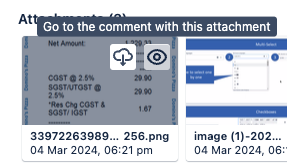Not able to delete Attachments on a JIRA issue
プラットフォームについて: Cloud のみ - この記事は クラウド プラットフォームのアトラシアン製品に適用されます。
要約
As mentioned in this article, If the attachment was added to the issue by a comment or field, it can’t be deleted from the attachment panel. If that’s the case, find the field or comment the attachment was added to and delete it from there.
Deleting a comment with an attachment removes the attachment from the whole issue. If someone has copied the attachment from one comment to another, it will also delete from the second comment.
環境
Jira Cloud
診断
When we hover the tooltip on the "Eye" of attachment, we see the below message.
- When an attachment is Added by Comment or Description: Go to the comment with this Attachment.
- When an attachment is Added using a Custom field: You can find this attachment in the custom field field
ソリューション
In case of attachment being added as comment you can find the comment and remove the attachment from there, however, if the attachment is added using a custom field we need to find the associated custom field by following the steps mentioned below.
- On your Browser in a new tab, run the below URL and this will open the page with all the issue details
https://your-domain.atlassian.net/rest/api/2/issue/{issue-key}?expand=names - Search with the name of attachment and you will see the custom field ID and name next to the attachment name where it is added.
- Once you have the Custom Field ID handy, then navigate to below tab by entering the custom field ID and validate the name.
https://your-domain.net/secure/admin/ConfigureFieldScreen.jspa?id=fieldID - Validate if that field is available on the Edit and View issue screen by using Find Your field feature, if the field is not added to the screen please go ahead and add them which shall help in removing the attachment from the issue added via custom field.