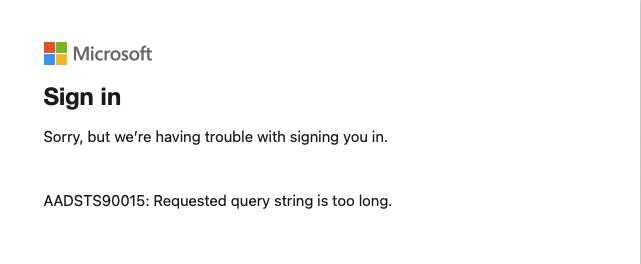Jira Cloud for Outlook: AADSTS90015: Requested query string is too long
プラットフォームについて: Cloud のみ - この記事は クラウド プラットフォームのアトラシアン製品に適用されます。
要約
This Knowledge Base article aims to address the Microsoft's error "AADSTS90015: Requested query string is too long" that may occur when using Microsoft Single Sign-On (SSO) directly from the Outlook Desktop Application or the Outlook Web Application, particularly when the account is not logged into the Atlassian platform.
環境
- Jira Cloud
原因
Microsoft imposes a limitation on the length of query parameters in a request, restricting them to a maximum of 2048 characters.
- Refer to the Microsoft documentation for more information: Microsoft - Request Limits -Configuration.
ソリューション
Install the add-on in the Outlook Desktop app and then close the application. (If it is installed already, remove it and re-install it).
Open a web browser and navigate to https://id.atlassian.com.
Select "Microsoft" from the SSO provider options.
Log in using your Microsoft account credentials.
Proceed to https://outlook.office.com.
Log in using the same Microsoft account you used to log in to the Atlassian platform.
Install the add-on in the Outlook Web Application.
Open the add-on and click "Connect Now".
Finish the configuration.
Once completed, return to the Outlook Desktop app, where the application will now be authenticated.