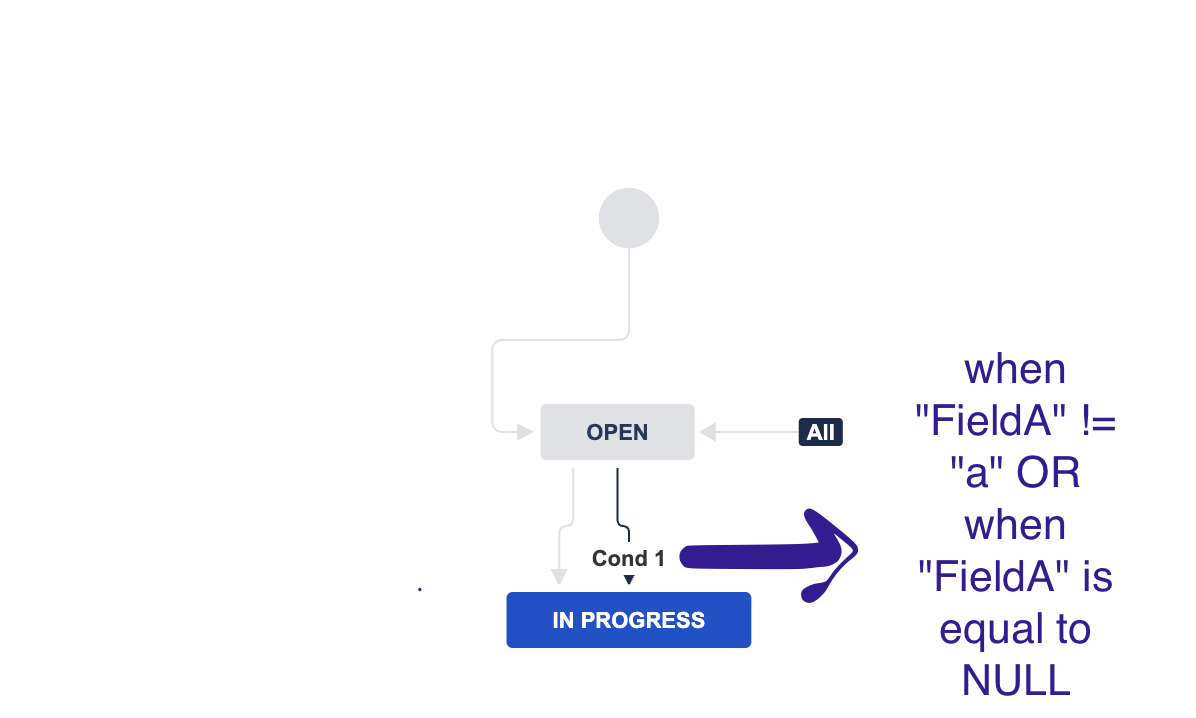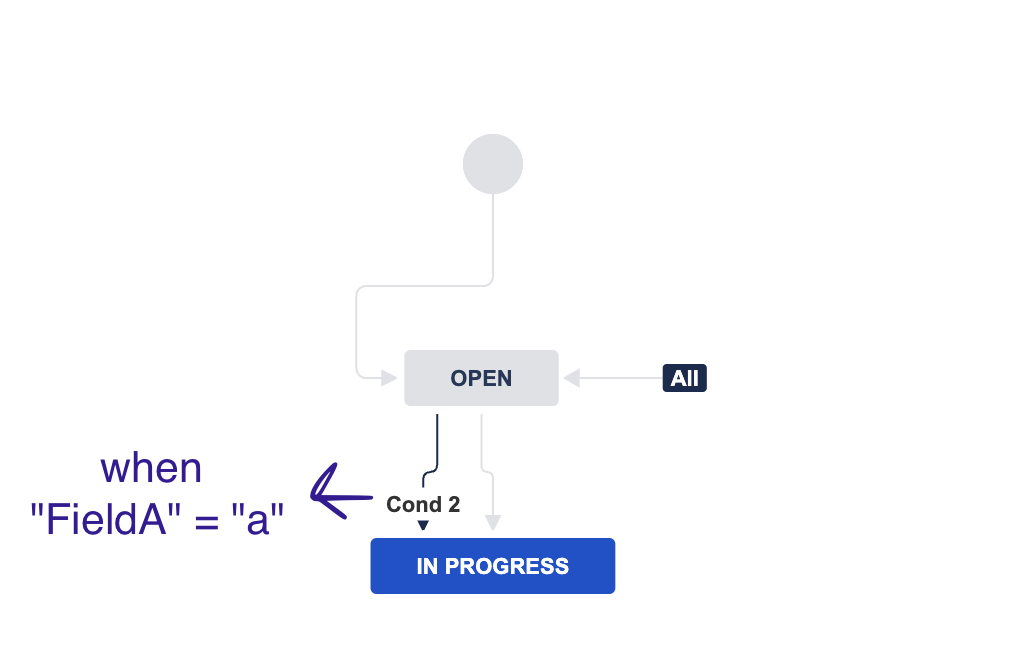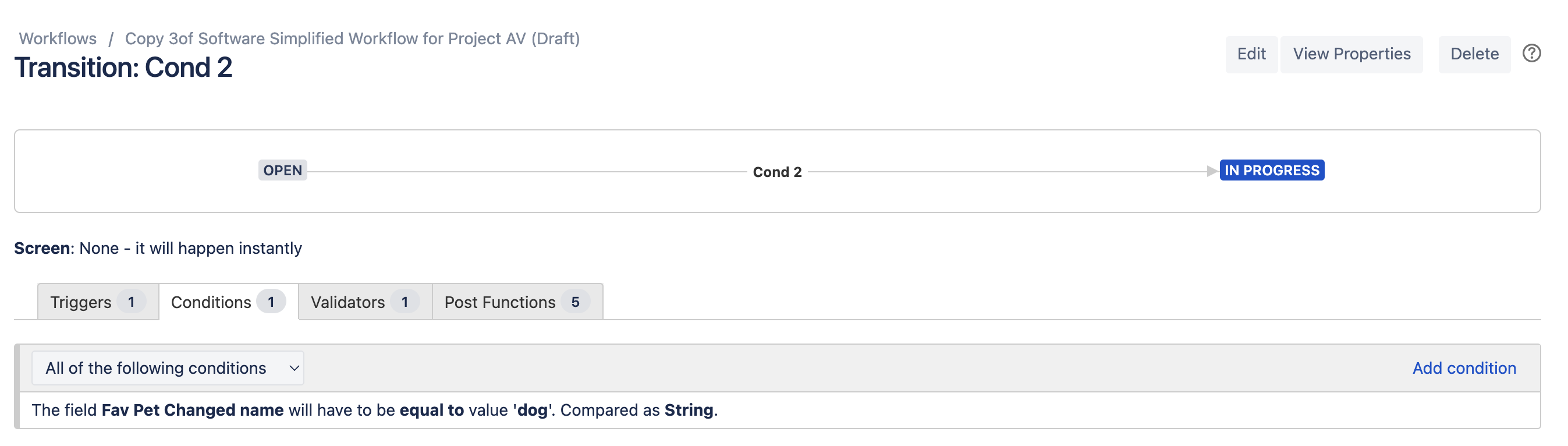How to make a field mandatory based on a selection made in another field.
プラットフォームについて: Cloud のみ - この記事は クラウド プラットフォームのアトラシアン製品に適用されます。
要約
While transitioning an issue from one status to another, if a particular field value is selected, we need to enforce the mandatory status of another field.
環境
Jira Cloud
ソリューション
- Create two workflow transitions between the source and destination status.
Transition1:
Transition2:
2a. In one transition, add "Value Field Condition" as when "FieldA" = "a",
2b. Please add a "Field Required Validator" and select the field that should be made mandatory as attached below and add a transition screen that contains the respective field.
In this way, when a specific field value is selected by the user, an error message will be popped up and request the user to enter value for another field.
3. For another workflow transition as created in Step1, please add "Value Field Condition" and give the parameters, as when "FieldA" != "a" OR when "FieldA" is equal to NULL
This way depending upon what transition we choose, the custom field will show as optional or mandatory.