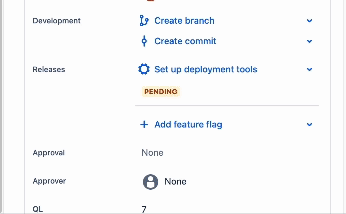How to alter the branch name format in the "Create Branch" option in development panel
プラットフォームについて: Cloud のみ - この記事は クラウド プラットフォームのアトラシアン製品に適用されます。
要約
In this article, we will see how to change the branch name format when trying to "Create Branch" from the development panel in Jira issues.
環境
Jira Cloud
ソリューション
The branch name format can be using the Settings under the "Create Branch" option.
- Go to the development panel in any Jira issues
- Click on the down arrow next to the "Create branch" in the development panel.
- Click on the Settings icon next to "GIT CREATE & CHECKOUT A NEW BRANCH"
- Here, Remove or Add the fields in the order you want the branch name to be formatted.
注意
This setting is on a per user basis only. Any user can change their desired naming defaults for creating new branches.
最終更新日 2024 年 6 月 3 日
Powered by Confluence and Scroll Viewport.