Epic does not show issue count in epic panel
プラットフォームについて: Cloud のみ - この記事は クラウド プラットフォームのアトラシアン製品に適用されます。
要約
The enumeration of issue count within the Epic panel does not accurately reflect the total number of issues, including bugs and stories, when they are explicitly associated with the Epic. If you happen to encounter this discrepancy, as illustrated in the screenshot below, we kindly request your attention to the following information for a comprehensive resolution of this matter.
環境
Jira Cloud
診断
To ensure the accuracy of each issue's status within the Epic, we recommend validating and reviewing them in the context of the board settings. Specifically, navigate to "Configure Board" (... > Configure board > Column ) and examine the status mappings to confirm whether they are correctly mapped or set as unmapped. This step will help maintain the consistency and reliability of issue tracking within the Epic.
原因
In this particular case, it has been identified that the issue status 'To-Do' was incorrectly set to unmapped, which resulted in the issue count not being displayed under the Epic within the Epic panel. To rectify this issue and ensure accurate tracking, it is imperative to reconfigure the status mapping for 'To-Do' appropriately. This adjustment will enable the issue count to be correctly reflected within the Epic panel.
ソリューション
Mapping each status correctly under the respective columns indeed resolves the issue. In the following video replication, I have demonstrated the process of mapping the status and the subsequent results obtained after the mapping is completed. This video serves as a valuable resource for ensuring proper status mapping and resolving the issue effectively.