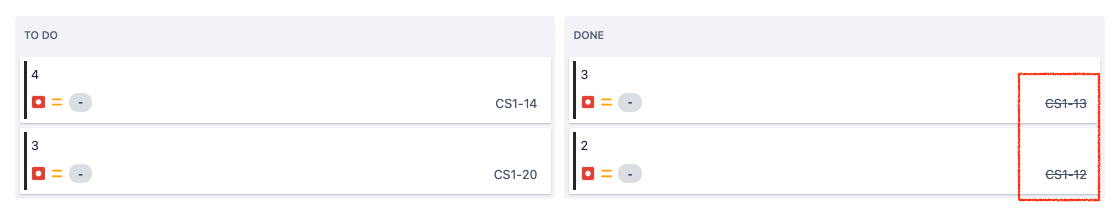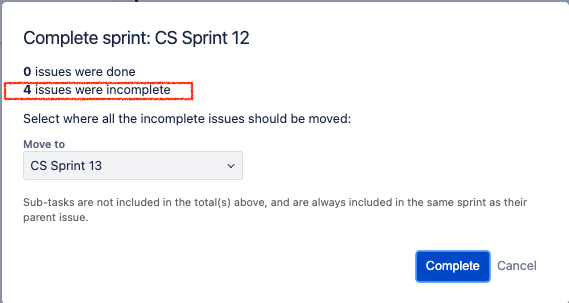Done or resolved work items are shown as incomplete when closing sprints
プラットフォームについて: Cloud のみ - この記事は クラウド プラットフォームのアトラシアン製品に適用されます。
要約
Completed issues are shown as Incomplete when closing a sprint in Jira Cloud Scrum projects.
What is considered Complete in a Jira sprint?
When you complete a sprint in Jira, the only work items that Jira considers completed are work items set to a status that is mapped to the rightmost column of your Jira board.
Other factors like the category of the work item status, and whether or not the Resolution field is set are not factored in when it comes to completing work items inside a sprint.
Remap all "complete" statuses to the rightmost column of your Jira board
In some cases, the rightmost column is set to contain work items that will not be completed. Common examples include work items that have been Rejected, De-prioritized, or Abandoned. These are work items that aren't intended to be completed as part of any sprint.
Still, Jira will only consider work items in the rightmost column as completed. So, board columns and statuses inside those columns have to be adjusted to accommodate this requirement.
In a company-managed Scrum project
- Open your project's board
- On the board view, select ... (More settings) > Configure board
- Select Columns
- Map all statuses that represent completed work to the rightmost column
- You can move individual statuses into the correct column or you can reorganize the columns themselves
In a team-managed Scrum project
- プロジェクトへ移動する
- On the board view, select ... (More settings) > Configure board
- Map all statuses that represent completed work to the rightmost column
- You can move individual statuses into the correct column or you can reorganize the columns themselves
Once all of your completed statuses belong to the rightmost column on your Jira board, you can return to completing the sprint. Completed work items will now be marked as such by the sprint completion tool.
See Complete a sprint for more details.