Done Issues are Visible in the Backlog
プラットフォームについて: Cloud のみ - この記事は クラウド プラットフォームのアトラシアン製品に適用されます。
要約
If you notice that issues marked as "Done" or with a similar status are still visible in your backlog, it may be due to the status not being correctly mapped to the "Done" column in your board configuration.
環境
Jira cloud.
ソリューション
In this case, the "Done" status, or any other status with a similar name, is not mapped under the "Done" column. Instead, they are mapped under the "To Do" or "In Progress" columns. As a result, these issues are still visible in the backlog because the backlog considers them as not completed. Only the issues under the right-most column are considered done/completed in a Scrum board.
Steps to Resolve:
Navigate to Board Settings:
- Go to your Scrum board.
- Click on the "Board" dropdown menu and select "Configure."
Check Column Mapping:
- In the board configuration, go to the "Columns" section.
- Ensure that the "Done" status (or similar) is mapped to the right-most column labeled "Done" or "Completed."
Adjust Status Mapping:
- Drag and drop the "Done" status (or any similar status) to the "Done" column if it is not already there.
Verify Changes:
- Return to your board and check the backlog to ensure that the issues marked as "Done" are no longer visible.
To further explain this process, please refer to the video demonstration below:
Following these steps should ensure that your completed issues are no longer visible in the backlog, providing a clearer and more accurate view of your ongoing tasks.