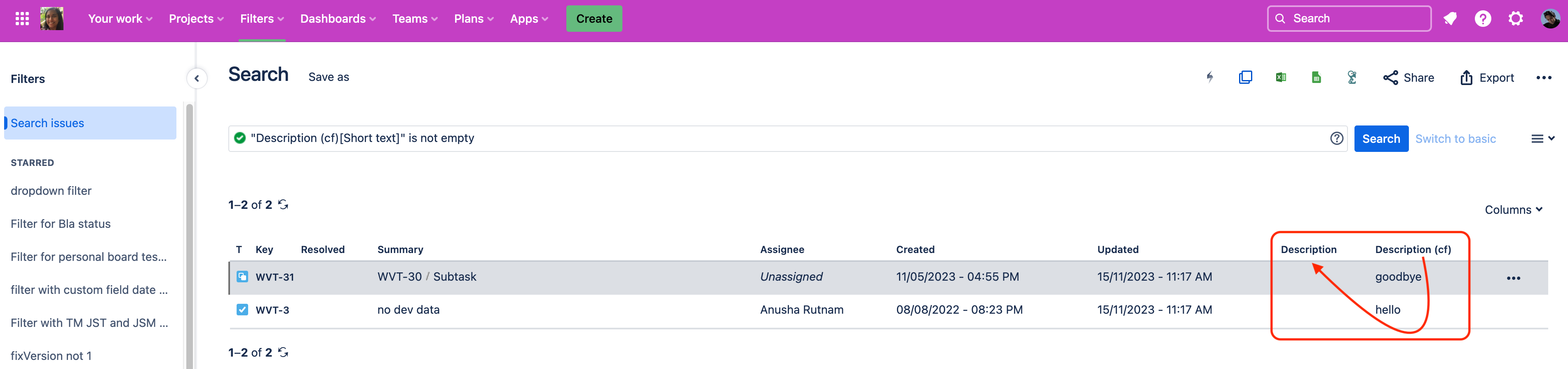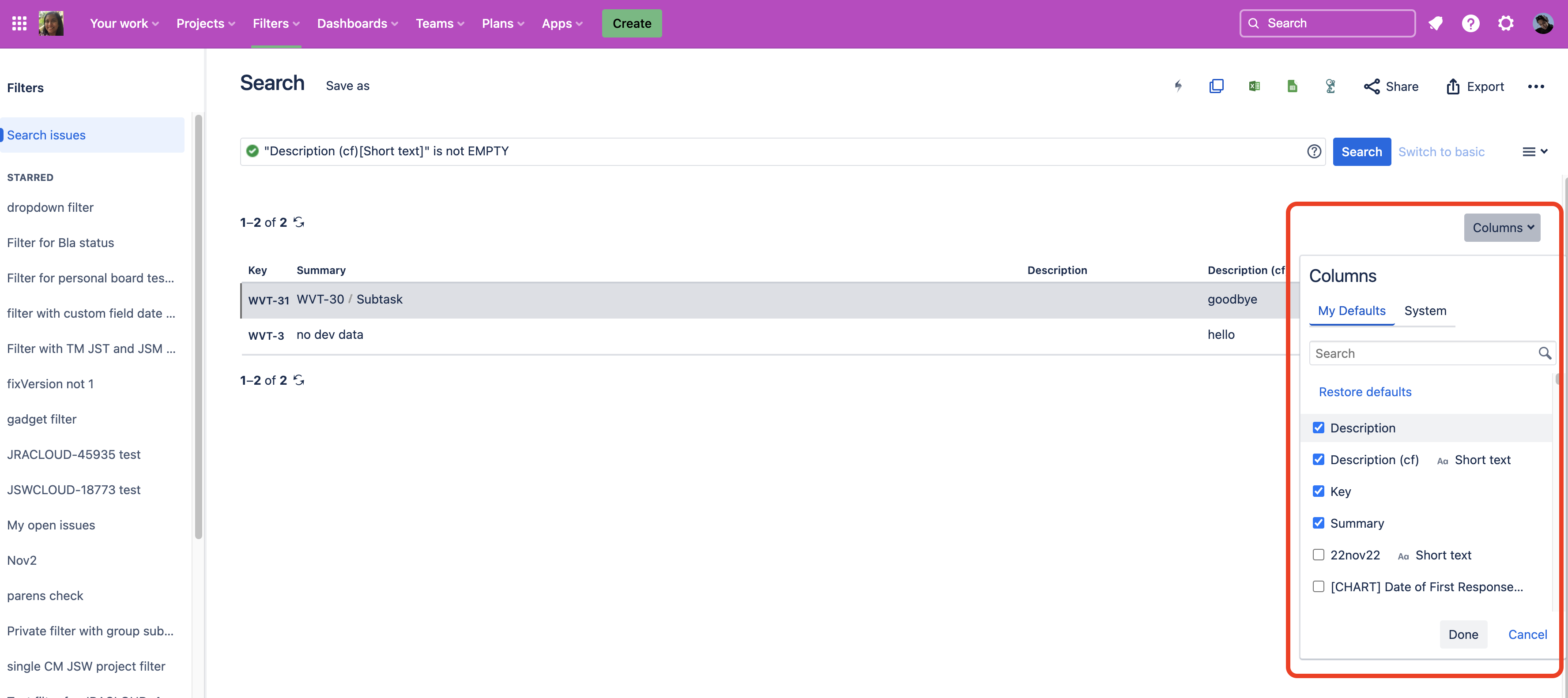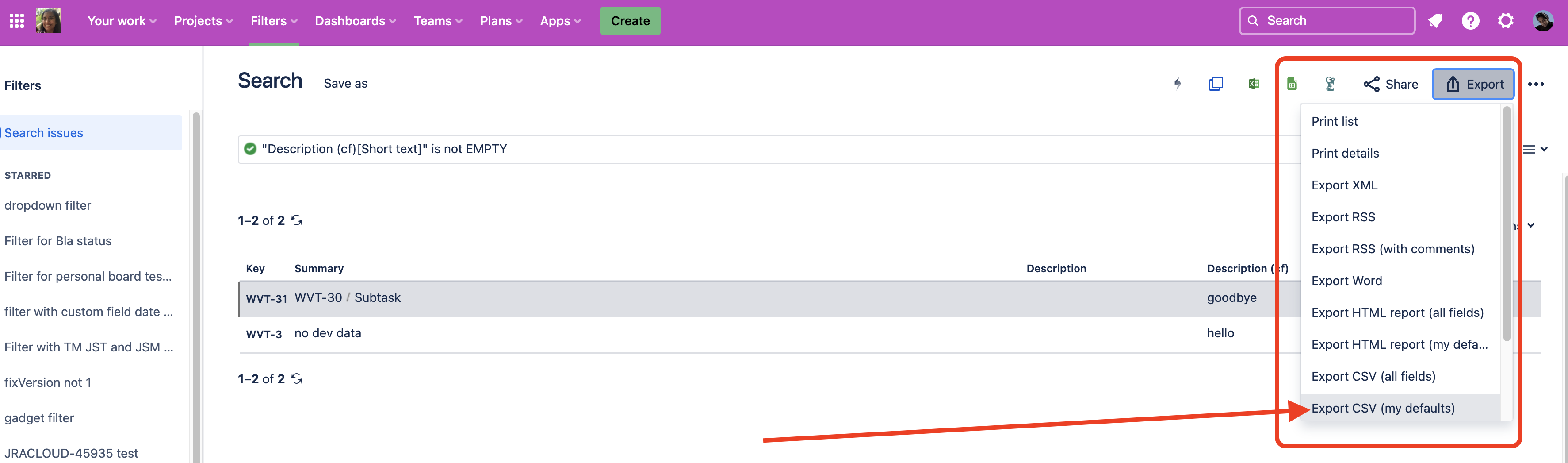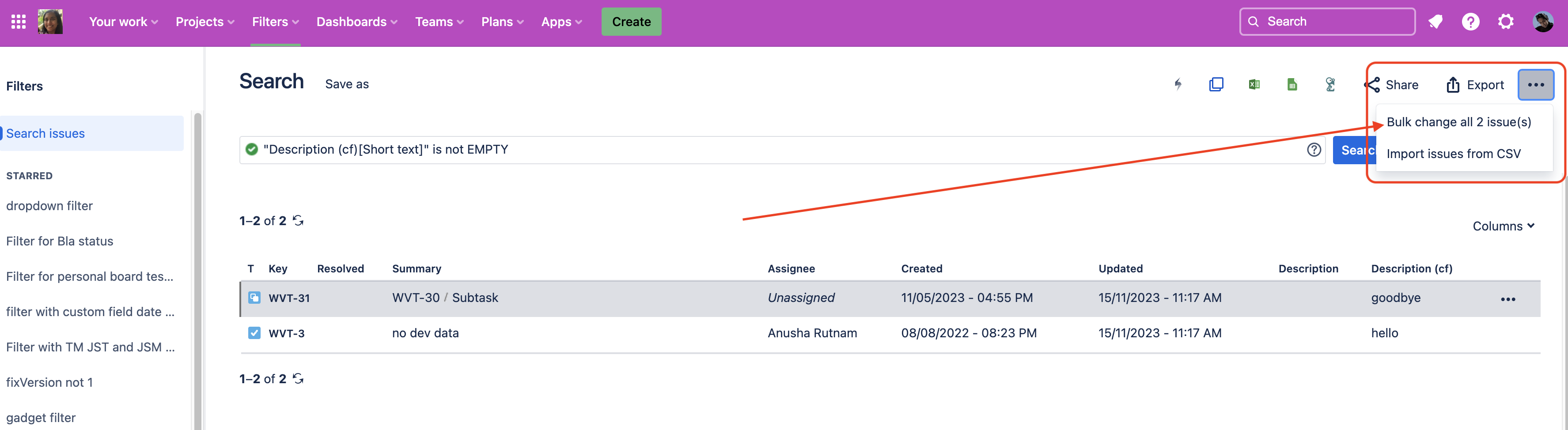Bulk edit issues and copy the value of one field to another
Platform Notice: Cloud - This article applies to Atlassian products on the cloud platform.
ユースケース
In this example, I want to bulk update all issues that have a value in the field called "Description (cf)". I want the value in the custom field copied to the "Description" system field:
In this article we will refer to the Source and Target fields which in the above example are as follows:
- Source: "Description (cf)" custom field
- Target: "Description" system field
- It is highly recommended that you create and download a Jira backup before performing any bulk operations in case you need to roll back any unintended changes. Atlassian Support will not be able to recover any data that is lost due to an accidental update.
- In all the following options, if the target field has an existing value in it, it will be wiped and replaced with the value of the source field.
Option 1 - CSV import
- Perform a JQL issue search to return the issues you wish to update. Here is an example query would be to return all issues where the source field has a value:
"Description (cf)[Short text]" is not EMPTY2. To avoid confusion, you should export as few fields as possible. Do this by only displaying the columns of the mandatory fields (Issue Key and Summary) plus the ones you wish to edit:
3. Then click on Export on the top right and select "Export CSV (my defaults)":
4. After that, you can modify the CSV file using an external tool (e.g. Microsoft Excel) to copy the values from the source field's column into the target field's column.
5. You can then import the CSV file again using the External system import tool (Jira settings > System > External system import) and map the following fields:
- Summary (always mandatory)
- Issue key (if you don't map this, a new issue will be created instead of the existing one being updated)
- The target field (so that it is updated with the new value)
The import will perform the update on all issues in the CSV file. You can find detailed documentation on this procedure, here: Import data from a CSV file
Option 2 - Workflow transition
For issues from company-managed projects you can utilise a workflow transition to bulk update the target fields.
- First Create a new transition in the workflow
- Add a post function of type Copy Value From Other Field
- ワークフローを公開します。
- Do a JQL search that returns all the issues you wish to update.
e.g.:
"Description (cf)[Short text]" is not EMPTY Once you have the desired issues returned by the search, perform a bulk change to transition them selecting the transition you created in step 1: