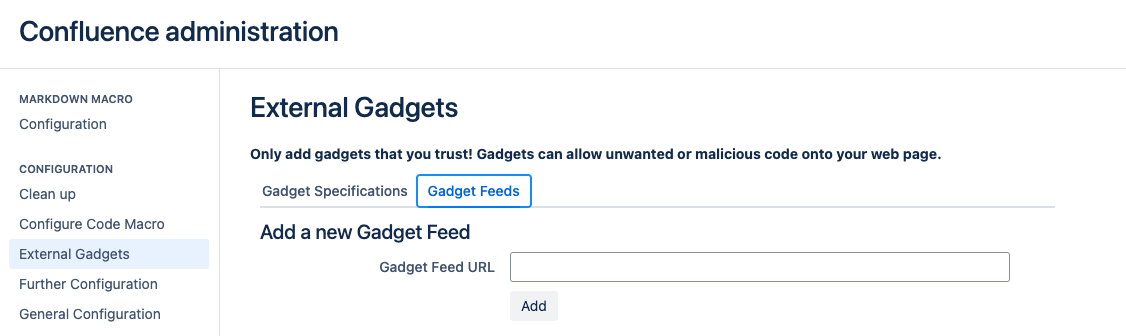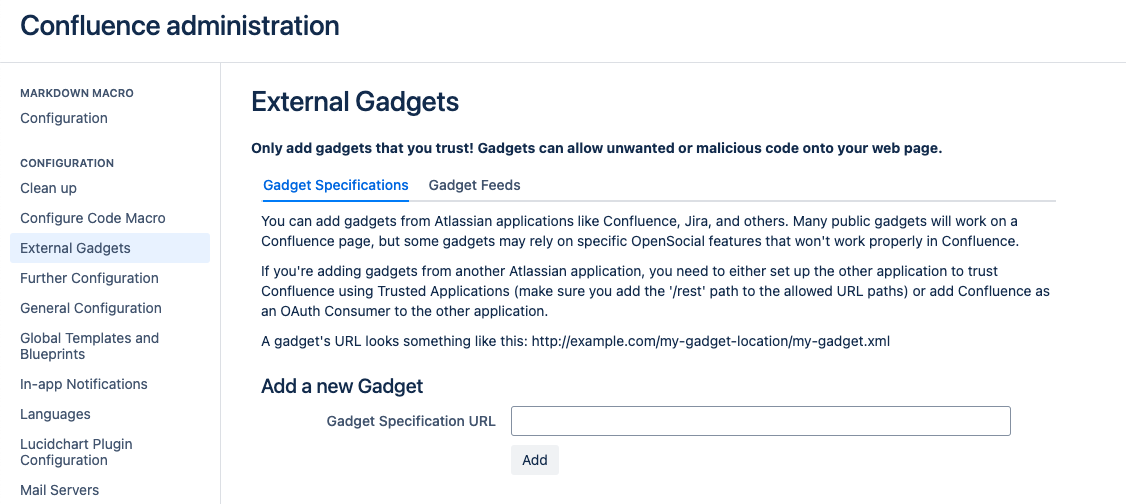Installing External gadgets for Confluence
Gadgets allow you to add dynamic content to a Confluence page or Jira application dashboard. The External gadgets for Confluence Marketplace app allows Confluence to display Jira gadgets.
アプリはベータ版として利用可能
テストおよびフィードバックを目的として、Confluence アプリ向けの外部ガジェットのベータ版が利用できるようになりました。アプリはまだ開発中であり、機能が制限されている可能性があります。
新しいアプリを試したら、上記のリンク先のチケットでコメントを共有してください。
On this page:
Prerequisites
You must be a system admin.
You must be on Confluence 9.2 or later version.
To use Jira gadgets, your Jira instance must be either 9.12.17 or later, or 10.3.1 or later.
Your Confluence instance must be connected to Jira with Application Links. Find out how to link Confluence with Jira
Install the External gadgets for Confluence app
Add External gadgets for Confluence app to the authorized external apps list
You can add each gadget individually or use a Jira instance URL to register all gadgets from that instance at once.
The following Jira gadgets are currently not supported. Support will be available in the near future:
- アジャイル ウォールボード
- スプリントバーンダウンチャート
Add all gadgets from a Jira instance
Select Administration, then General Configuration.
Select External Gadgets, then the Gadgets Feed tab.
Enter the base URL of the application you want to subscribe to, for example, http://example.com/jira.
Select Add. Confluence will convert the URL to a gadget feed and place it in the Added Gadget Feeds list.
Screenshot: Adding a gadget feed
Add individual gadgets
Select Administration, then General Configuration.
Select External Gadgets.
- In the Gadget Specifications tab, paste your gadget's URL into the Gadget Specification URL field.
Select Add. Your gadget will be shown in the list of registered gadgets below and it will also become available in the macro browser.
Screenshot: Registering external gadgets