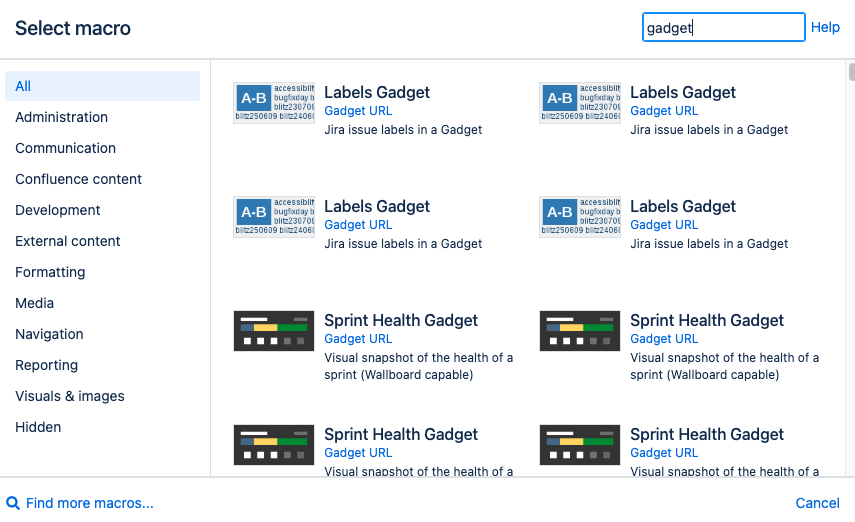Confluence で Jira のガジェットを使用する
Gadgets allow you to add dynamic content to a Confluence page or Jira application dashboard. The Gadgets for Confluence Marketplace app allows Confluence to display Jira gadgets.
Prerequisites
- You must be on Confluence 9.2 or a later version.
- Your system admin must install the Gadgets for Confluence Data Center app.
- To use Jira gadgets, your Jira instance must be 10.3.1 or higher version, or 9.12.17. Versions 9.13.x to 10.2.x are not supported.
Add a gadget to a Confluence page
When editing a Confluence page, select +, then Other macros.
Search for Gadgets in the bar. The available gadgets are displayed in the macro browser.
If no gadgets appear after installing the app, refresh the page a few times to allow the gadgets to load.
If that doesn't work, refresh your browser's cache.
Select the gadget you want to use and add it to the page.
Screenshot: Gadgets in the macro browser
For more information about available gadgets and their use, go to Gadgets for Jira applications.