ジョブのテスト統計の表示
ビルドの使用
このページの内容
関連コンテンツ
- Configuring Logging
- Configuring log4j in Confluence to send specific entries to a different log file
- How to rotate Confluence logs overnight and adding date to the filename
- Configuring log4j to filter out unwanted messages in Confluence Data Center application log
- How to Enable User Access Logging
- BurstFilter logging with ClassNotFoundException:com.atlassian.confluence.impl.logging.filter.BurstFilter for Confluence Data Center 8.4.1 and later
- Configure access logs
- log4j Logging Levels
- How to Enable Garbage Collection (GC) Logging
- Audit Log Integrations in Confluence
Bamboo では、ジョブのすべてのビルドのテスト結果のサマリが提供されます。これは以下の場合に役立ちます。
- 最も頻繁に失敗しているテスト、および修正に最も時間がかかるテストを識別して、トラブルシューティングする。
- ジョブの実行時間が一番短いテストを識別して、ビルドの実行時間を管理する。
- 時間の経過に対するテストの数(テスト ケースはコード ベースで増加しているか)を監視して、品質を確保する。
関連ページ
ジョブのすべてのビルドのテスト統計を表示する方法:
- 「ビルド結果の表示」で説明したように、目的のビルド結果ページに移動します。
- Select the Tests tab.
- Select the sub-tabs to filter the rest statistics (see screenshots below).
- To view a test's history, select the test name.
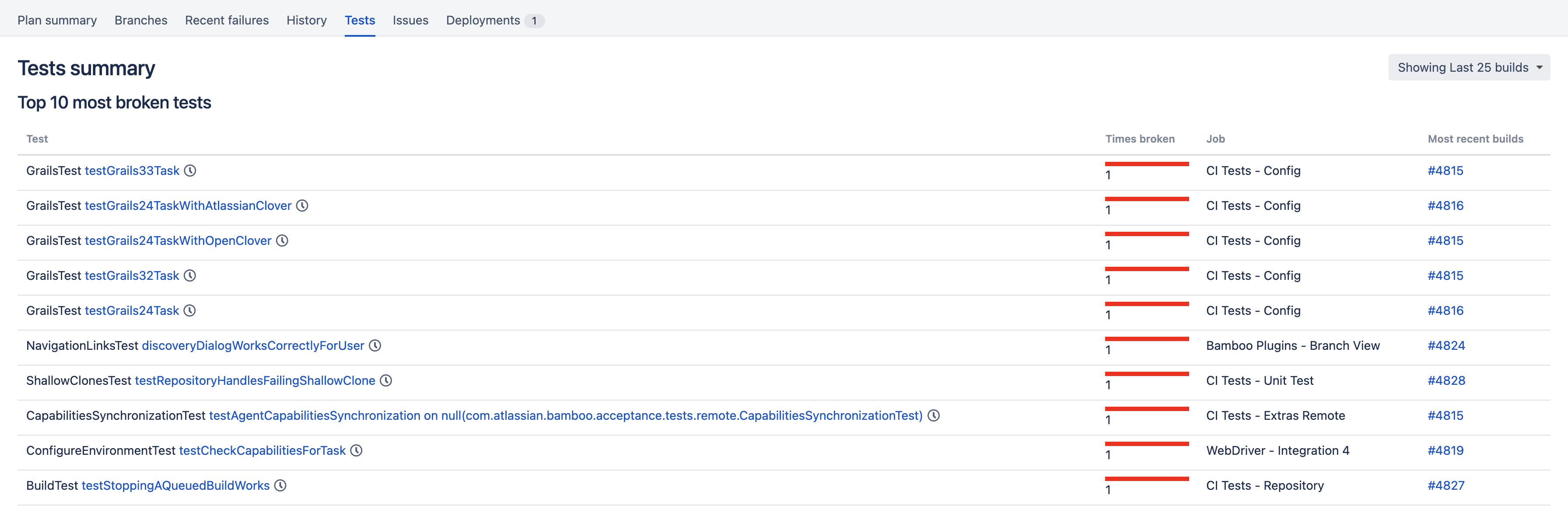
最終更新日 2021 年 6 月 15 日
関連コンテンツ
- Configuring Logging
- Configuring log4j in Confluence to send specific entries to a different log file
- How to rotate Confluence logs overnight and adding date to the filename
- Configuring log4j to filter out unwanted messages in Confluence Data Center application log
- How to Enable User Access Logging
- BurstFilter logging with ClassNotFoundException:com.atlassian.confluence.impl.logging.filter.BurstFilter for Confluence Data Center 8.4.1 and later
- Configure access logs
- log4j Logging Levels
- How to Enable Garbage Collection (GC) Logging
- Audit Log Integrations in Confluence
Powered by Confluence and Scroll Viewport.