カスタム フィールドの翻訳
カスタム フィールドの管理
このページの内容
関連コンテンツ
- Configuring estimation and tracking
- Estimating an issue
- Estimate in story points
- How to bifurcate Time spent and Time remaining in Time-Tracking field for Standard and Subtask issue type
- How to search for issues where the time spent is more than the original estimate?
- Original Estimate and Remaining Estimate fields not visible in Issue View
- Monitor estimates and issues from your timeline
- How to view Remaining Time Estimate on issues from Backlog
- Customizing your project
- Working with issues
作成する任意のカスタム フィールドの名前や説明を翻訳できます。言語は、Jira にインストールされている言語パックからのみ選択することができます。
- 画面右上で [管理
 ] > [課題] の順に選択します。
] > [課題] の順に選択します。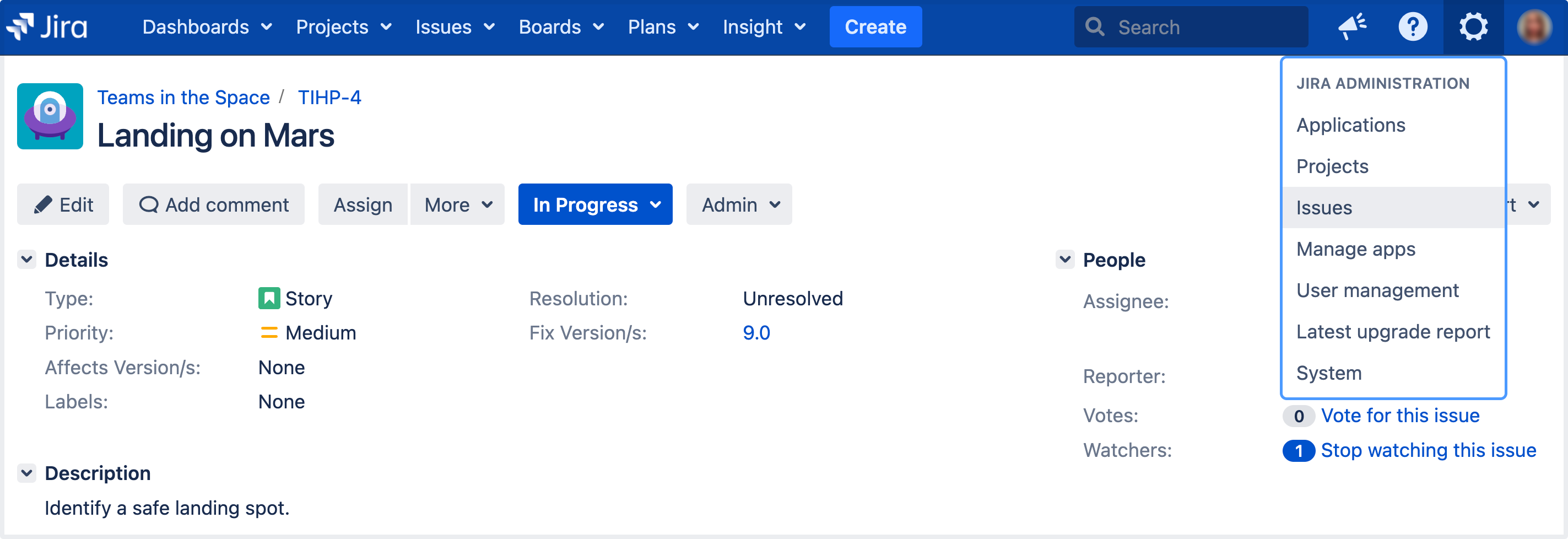
- [フィールド] (左側のパネル) で、[カスタム フィールド] を選択します。
カスタム フィールドを見つけて、[アクション (
 )] > [詳細を翻訳する] の順に選択します。
)] > [詳細を翻訳する] の順に選択します。この翻訳が属する言語パックを選択して、名前と説明の翻訳された文字列を入力します。
選択した言語パックについて、翻訳された文字列が表示されます。
最終更新日 2023 年 4 月 15 日
関連コンテンツ
- Configuring estimation and tracking
- Estimating an issue
- Estimate in story points
- How to bifurcate Time spent and Time remaining in Time-Tracking field for Standard and Subtask issue type
- How to search for issues where the time spent is more than the original estimate?
- Original Estimate and Remaining Estimate fields not visible in Issue View
- Monitor estimates and issues from your timeline
- How to view Remaining Time Estimate on issues from Backlog
- Customizing your project
- Working with issues
Powered by Confluence and Scroll Viewport.