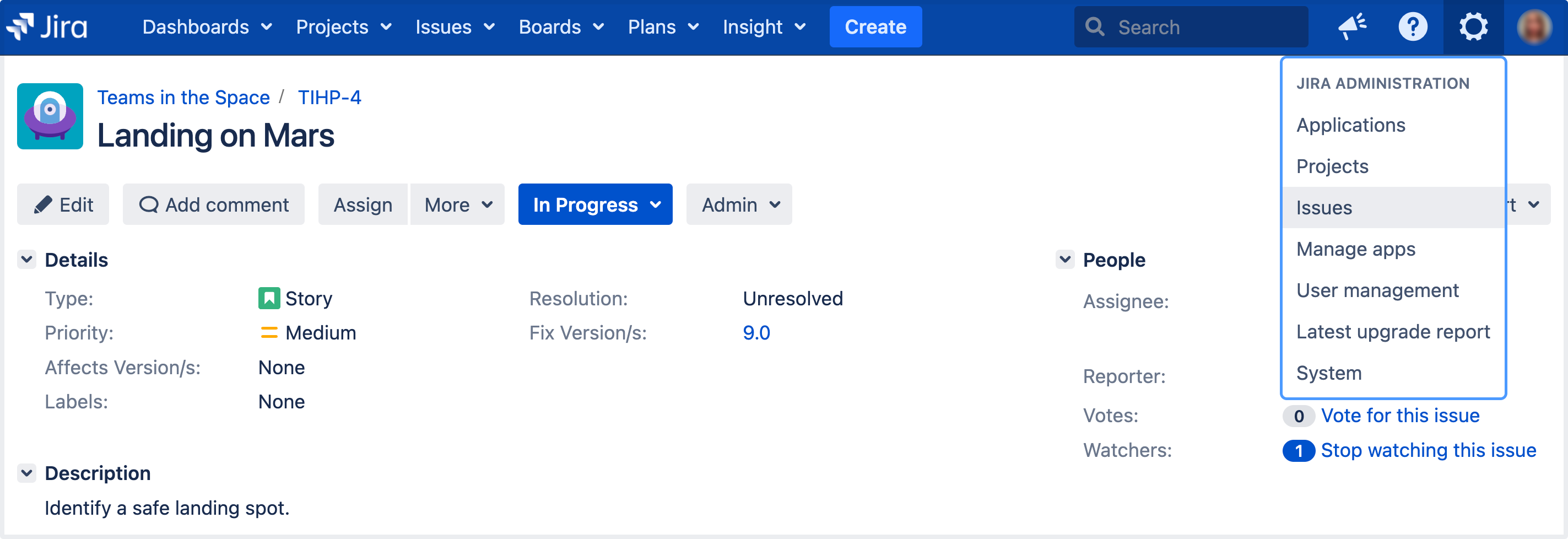カスタム フィールドの翻訳
作成する任意のカスタム フィールドの名前や説明を翻訳できます。言語は、Jira にインストールされている言語パックからのみ選択することができます。
- 画面右上で [管理] > [課題] の順に選択します。
- [フィールド] (左側のパネル) で、[カスタム フィールド] を選択します。
カスタム フィールドを見つけて、[アクション ()] > [詳細を翻訳する] の順に選択します。
この翻訳が属する言語パックを選択して、名前と説明の翻訳された文字列を入力します。
選択した言語パックについて、翻訳された文字列が表示されます。
最終更新日 2023 年 4 月 15 日
Powered by Confluence and Scroll Viewport.