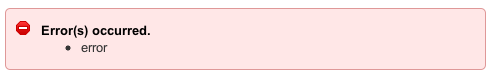Team Calendars for Confluence Shows Nondescript Error Box or 'No Transport' Error
プラットフォームについて: Data Center - この記事は、Data Center プラットフォームのアトラシアン製品に適用されます。
このナレッジベース記事は製品の Data Center バージョン用に作成されています。Data Center 固有ではない機能の Data Center ナレッジベースは、製品のサーバー バージョンでも動作する可能性はありますが、テストは行われていません。サーバー*製品のサポートは 2024 年 2 月 15 日に終了しました。サーバー製品を利用している場合は、アトラシアンのサーバー製品のサポート終了のお知らせページにて移行オプションをご確認ください。
*Fisheye および Crucible は除く
症状
You receive the errors similar to the following when viewing a Team Calendars for Confluence in Confluence:
There are no entries in the Confluence logs.
原因
ソリューション
- Ensure the user is using the correct Base URL
- Ensure the server Base URL is set correctly: this URL has to match the actual URL the user is using to reach Confluence.
For example: If you are reaching Confluence at http://confluence.example.com, your base URL needs to set to exactly that, and not http://localhost:8090 or some other URL.
サーバーベースURLの環境設定:
- In Confluence, open the 'Browse' menu and select 'Confluence Admin'. The 'Administration Console' will open.
- Click 'General Configuration' in the left-hand panel.
- Click the 'Edit' button next to 'Site Configuration'.
- Enter the new URL in the 'Server Base URL' text box.
- 変更を '保存' します。
最終更新日: 2025 年 1 月 15 日
Powered by Confluence and Scroll Viewport.