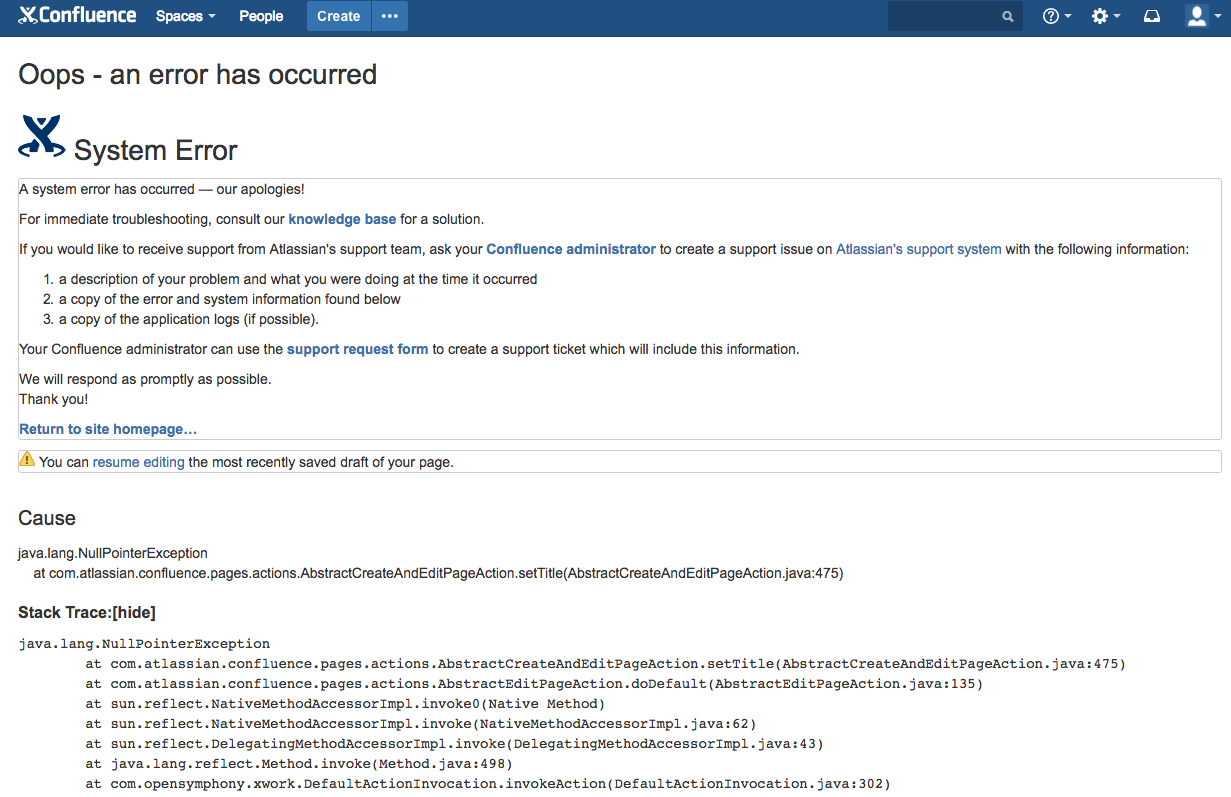Page shows title as "$helper.page.title" and cannot be edited/moved
プラットフォームについて: Data Center - この記事は、Data Center プラットフォームのアトラシアン製品に適用されます。
このナレッジベース記事は製品の Data Center バージョン用に作成されています。Data Center 固有ではない機能の Data Center ナレッジベースは、製品のサーバー バージョンでも動作する可能性はありますが、テストは行われていません。サーバー*製品のサポートは 2024 年 2 月 15 日に終了しました。サーバー製品を利用している場合は、アトラシアンのサーバー製品のサポート終了のお知らせページにて移行オプションをご確認ください。
*Fisheye および Crucible は除く
問題
A page shows "$helper.page.title" in its title and cannot be edited or moved.
Trying to edit the page will return an HTTP 500 ("Oops - an error has occurred" message):
atlassian-confluence.log に次のメッセージが出力される。
2017-08-14 18:18:19,509 ERROR [http-nio-8090-exec-2] [atlassian.confluence.servlet.ConfluenceServletDispatcher] sendError Could not execute action
-- url: /wiki/plugins/editor-loader/editor.action | traceId: 0ed2d3b7c9971be5 | userName: sstarling | referer: https://confluence.mydomain.com/wiki/pages/viewpage.action?pageId=3211326
java.lang.NullPointerException
at com.atlassian.confluence.pages.actions.AbstractCreateAndEditPageAction.setTitle(AbstractCreateAndEditPageAction.java:475)
Trying to reorder the pages within the space will fail silently. The following appears in the atlassian-confluence.log
2017-08-16 18:31:18,802 ERROR [http-nio-8090-exec-6] [atlassian.confluence.servlet.ConfluenceServletDispatcher] sendError Could not execute action
-- referer: https://confluence.mydomain.com/wiki/pages/reorderpages.action?key=CC | url: /wiki/pages/movepage.action | traceId: 4cfc28ef6b53674e | userName: sysadmin
java.lang.NullPointerException
at com.atlassian.confluence.core.ContentEntityObject.compareTo(ContentEntityObject.java:555)原因
The respective row in the CONTENT table contains null values in the title and lowertitle columns.
ソリューション
1. Get the page ID from URL. For this example, let's say that the page ID is 1741037.
2. Run the following query to check how is the page in 'content' table:
SELECT * FROM CONTENT WHERE CONTENTID = '1741037';
3. Check if the title and lowertitle columns show as NULL.
4. Confluence を停止します
5. Run the following queries to update both columns with some valid strings:
UPDATE CONTENT SET TITLE = 'mytitle' WHERE CONTENTID = '1741037';
UPDATE CONTENT SET LOWERTITLE = 'mytitle' WHERE CONTENTID = '1741037';6. Confluence を再起動します。
8. Go to the page through Confluence UI and change the title to your preference.