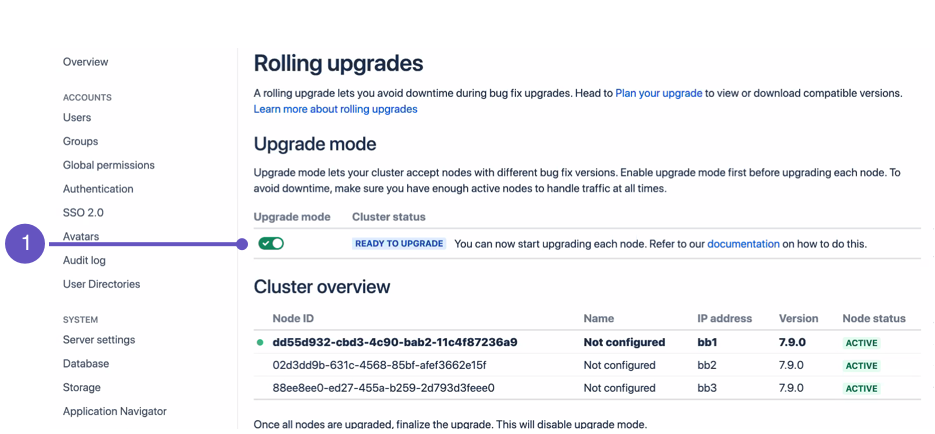Upgrade a Bitbucket cluster manually without downtime
ステップ 1: アップグレード ファイルをダウンロードする
https://www.atlassian.com/software/bitbucket/download
Alternatively, you can also use the Pre-upgrade planning tool to help you download a compatible bug fix version. Choose > Administration > Plan your upgrade to open the tool.
ステップ 2 - アップグレード モードの有効化
- Go to > Administration > Rolling upgrades.
Select the Upgrade mode toggle (1).
You can disable Upgrade mode as long as you haven’t upgraded any nodes yet.
ステップ 3: 1 つ目のノードをアップグレードする
For most environments, upgrading a node during a rolling upgrade consists of four phases:
Step 4: Upgrade all other nodes individually
After starting the upgraded node, wait for it to show up on the Cluster overview with an Active status. When it does, you can start upgrading another node using the instructions from the previous step. Do this for each remaining node – as always, we recommend that you upgrade the node with the lowest level of CPU activity.
Step 5: Finalize the upgrade
- Update your apps accordingly
- Perform UAT and other tests as needed
トラブルシューティング
ローリング アップグレード中のノード エラー
対処方法はいくつかあります。
Shut down Bitbucket gracefully on the node. This should disconnect the node from the cluster, allowing the node to transition to an Offline status.
If you can’t shut down Bitbucket gracefully, shut down the node altogether.
すべてのアクティブ ノードがアップグレードされたら、ローリング アップグレードを完了できます。問題のあるノードの問題を後で調査し、エラーに対処したら、クラスタに再接続できます。
Disabling upgrade mode
- まだアップグレードされていない
- エラー状態になっている
アップグレードされたノードがクラスタに参加するか、ノードがエラー状態になると、クラスタのステータスは Mixed に変わります。
アップグレード モードが無効になっている Mixed ステータス
アップグレード モードが無効のノードが Error 状態の場合、アップグレード モードを有効にすることはできません。問題を修正するか、クラスタからノードを削除して、アップグレード モードを有効にします。
Rolling back to the original version
To roll back upgraded nodes to their original version:
コマンド ラインまたは SSH からノードにアクセスします。
Shut down Bitbucket gracefully on the node.
ノードがオフラインになるまで待ちます。[ローリング アップグレード] ページの [クラスタ概要] セクションの [ノード ステータス] 列でステータスを監視できます。
- Start Bitbucket on the node from your old installation directory. You should not see the setup wizard.
If you configured Bitbucket to run as a Linux service, don't forget to update its service configuration as well. Learn more about running Bitbucket as a Linux service.
Once all nodes are running the same version, the cluster’s status will revert back to Ready to upgrade. This will also allow you to disable Upgrade mode.
アップグレード中またはアップグレード後にトラフィックが不均一に分散しています
この問題に対処するには、ノードをクラスタから一時的に切断することもできます。これにより、ロード バランサーは、他のすべての利用可能なノード間でアクティブなユーザーを再分配します。その後、クラスタにノードを再度追加できます。