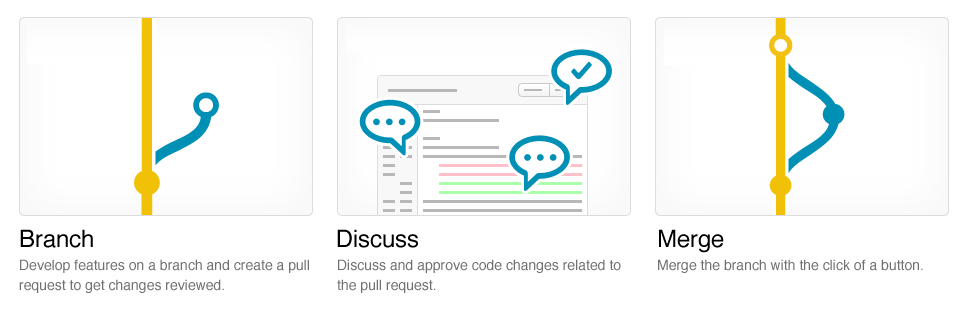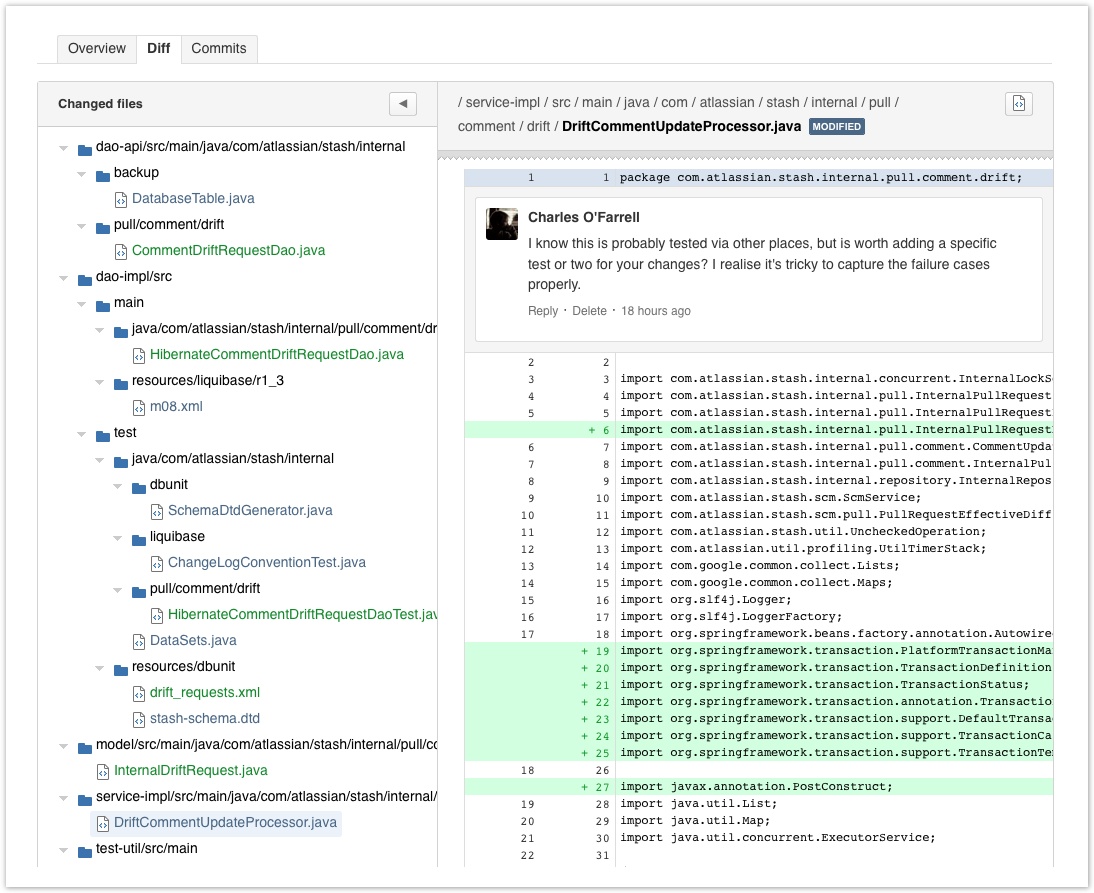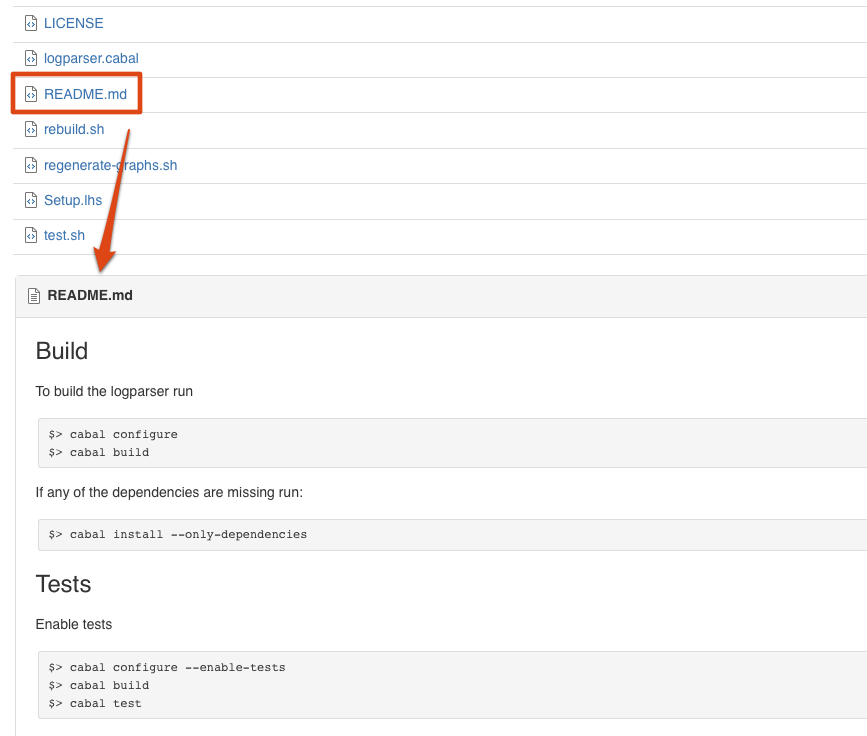Stash 1.3 release notes
9th October 2012
Meet the new, more social Stash – introducing Pull Requests
Pull requests provide your team with a quick and easy way to review code changes made on a branch, discuss those changes, and make further modifications before the branch is merged back to master or your main development branch.
プル リクエスト
With Stash and Pull Requests, code reviews become an integral part of your development process. Development happens on branches and when code is ready to be merged into the main branch a Pull Request is opened. Unless the code has been reviewed as part of a Pull Request, it does not get integrated back into the main branch. All the benefits of code review baked right into your workflow!
Creating a pull request is like starting a discussion. Your reviewers can see the changes you have made, comment on those changes and commit further changes and improvements to the branch if required. When everyone agrees, the branch can then be merged back to master or your main development branch.
Getting your code reviewed has never been easier – simply click the Pull Request button in the repository header, select the branch you’ve been working on, the branch you want to merge to, then add a short description and you’re done.
Read more about using pull requests in Stash.
Discussions
The essential thing about a pull request is the discussion that takes place around the code changes you are making. The overview captures the entire activity of the pull request. Comments on the diff, replies, or new commits to the branch.
Changed Files
Diffs for a Stash pull request highlight the changes that would result from the merge. The diff tree shows all modified files and, as you'd expect, you can click on any file to see exactly what has been added, deleted or modified. Threaded comments right in the diff allow meaningful and contextual conversations about your code.
変更を確認できる「コミット」
A pull request is dynamic! Not only can there be a lively discussion about code changes, but participants can commit new changes to the branch. Stash auto-updates the Commits tab of the pull request, so you can see exactly which commits will be merged. Stash is smart about comments, moving them along when lines are added or removed. If a line with a comment gets removed, you can still view the comment in the activity, but Stash marks the diff as outdated to let you know that this piece of code has been changed in recent commits.
通知
Whether someone added you as reviewer, commented on the pull request or merged your changes, Stash ensures you know what's going on by sending you email notifications about pull requests relevant to you.
キーボード ショートカット
Stash has an evolving set of keyboard shortcuts, to help you work faster. Click the link when looking at any repository to refresh your memory about the available shortcuts.
README – simple project documentation
Stash now provides an appealing, yet simple, way to document the project right in the repository by rendering the content of .md and .txt files in the file view of the repository. If the file uses Markdown, that gets rendered straight to the screen.
The Stash 1.3 team
開発
Core team
Adam Ahmed
Bryan Turner
Federico Silva Armas
Ian Grunert
Jason Hinch
Jonathan Poh
Kostya Marchenko
Michael McGlynn
Michael Studman
Pierre-Etienne Poirot
Thomas Bright
Tim Pettersen
Xu-Heng Tjhin
Team leads
Matt Watson
Seb Ruiz
Architect
Michael Heemskerk
Product Development Lead
Stefan Saasen
Project manager
Anton Mazkovoi
サポート
Ajay Sridhar
Armen Khachatryan
Daniel Rohan
Douglas Fabretti
Felipe Kraemer
Gurleen Anand
Renan Battaglin
Rene Verschoor
Zed Yap
その他
製品管理
Jens Schumacher
Design and user experience
Matt Bond
Product marketing
Giancarlo Lionetti
Jeff Park
テクニカル ライティング
Paul Watson
運用
James Fleming
Providing feedback:
Please log your votes and issues. They help us decide what needs doing, and are much appreciated!
See the change log for Stash 1.3.x minor releases.