リポジトリでブランチをリストする
リポジトリのブランチまたはフォーク
このページの内容
関連コンテンツ
- 関連コンテンツがありません
| robots | noindex |
| robots | noindex |
- Bitbucket Cloud にログインします。
- ブラウザで、リポジトリの [ソース] ページに移動します。
- Click the branch list to list or filter branches for your repository.
The system lists the available branches: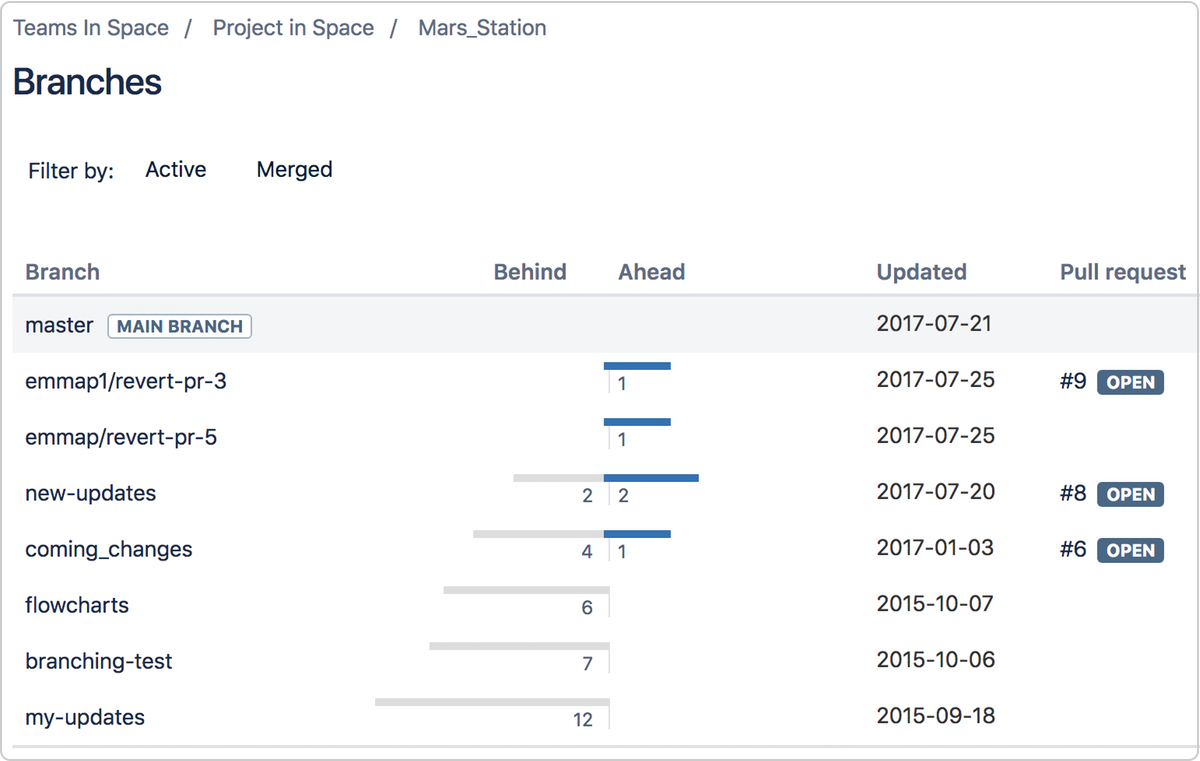
Git repositories always have a singlemasterbranch.
最終更新日 2020 年 7 月 1 日
関連コンテンツ
- 関連コンテンツがありません
Powered by Confluence and Scroll Viewport.