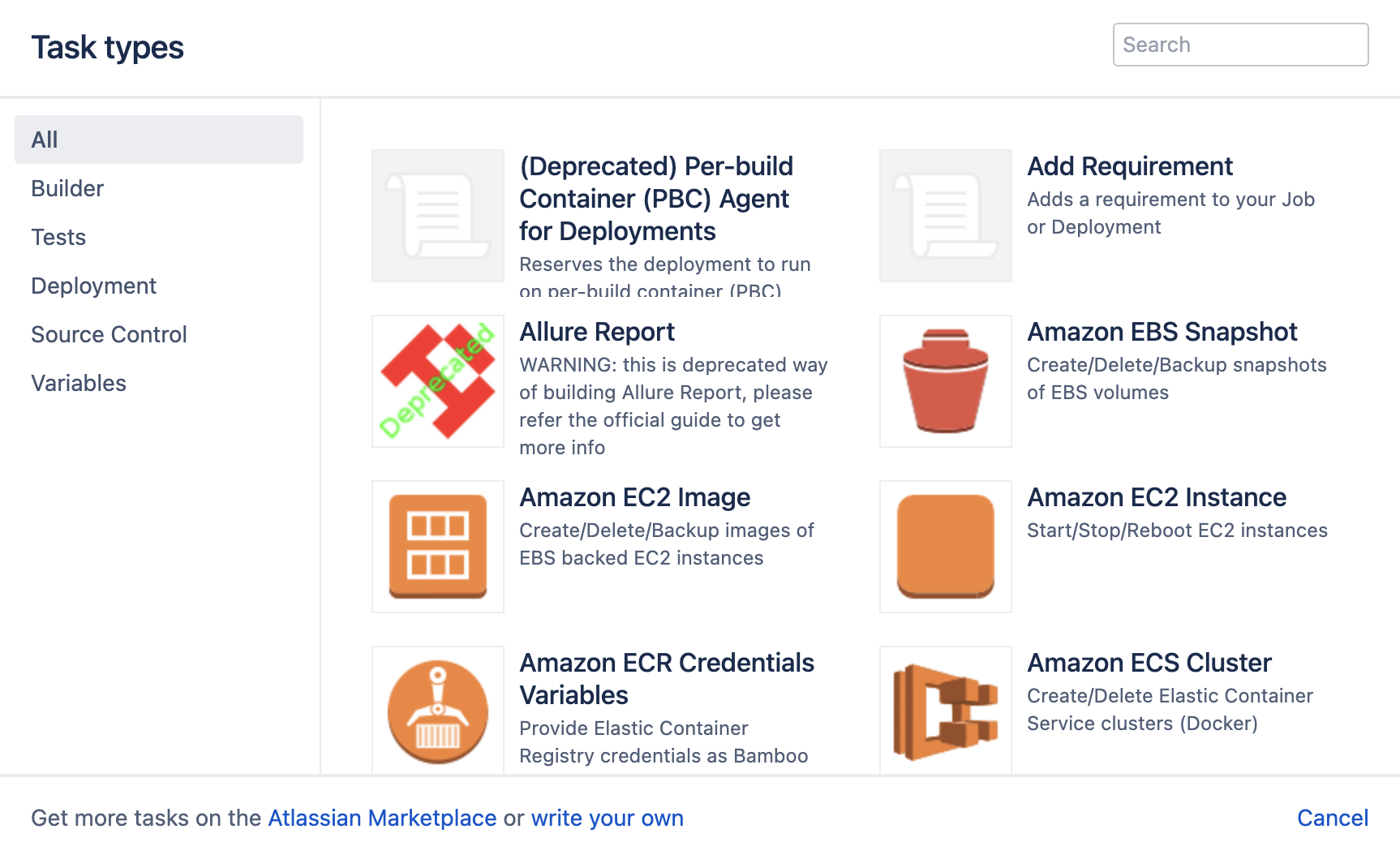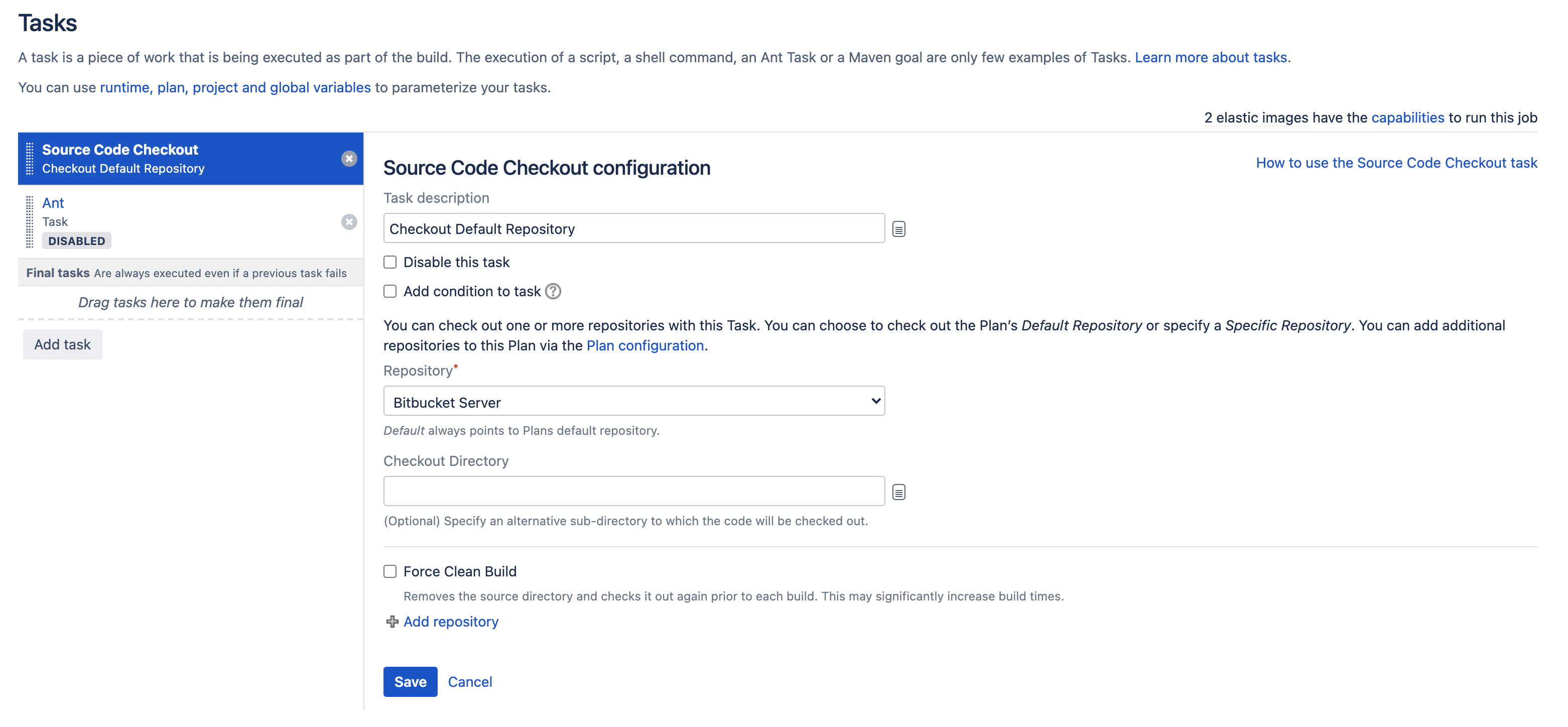タスクの設定
- ソース コードのチェックアウト、Maven 目標の実行、スクリプトの実行、またはテスト結果の解析など、作業の小さな個別の単位です。
- Bamboo 作業ディレクトリでジョブ内で順番に実行されます。
必要に応じて、タスクは実行可能ファイルを使用できます。タスクはジョブのスコープ内で設定されます。ジョブは、同じ作業ディレクトリで多数のタスクを実行するように設定されます。たとえば、Maven 目標を実行する前に、ユーザーは作業ディレクトリ内の特定のファイルを置き換えたり、バージョン番号を置き換えたり、ソース リポジトリをチェックアウトしたり、スクリプトを実行したりすることができます。
ジョブ内の前のタスクが失敗している場合でも、ジョブの最終タスクは常に実行されます。
ジョブのタスクの作成
新しいジョブを作成する場合、または既存のジョブを設定する場合、ジョブのビルドを実行するタスクを指定する必要があります。各タスクの実行可能ファイルを指定する必要があります。Ant、Grails、または Maven の実行可能ファイルを指定する場合、JDK も選択する必要があります。
新しいプランを作成する場合は、プランのデフォルト ジョブのタスクを設定することができます。
On this page:
ジョブのタスクを作成する方法
- ジョブのタスク設定に移動します。これは以下のように実施します。
- selecting the Tasks tab when configuring an existing job, or
- 新しいプランを作成します(デフォルト ジョブのタスクを設定します)。
- Select Add task.
- Select the task type.
- Complete the following fields that are common to all task types:
Task description
Enter a description of the task, for display in Bamboo.
Disable this task
Check, or clear, to selectively run this task.
Add condition to task
Make task run only when a certain condition is met. - Complete the remaining fields, which are specific for individual task types. See the following pages for further details:
- 保存 を選択します。
ジョブ内のタスクの順番
タスクはジョブ内でビルド タスクまたは最終タスクとして指定することができます。
- Build tasks will run sequentially in the order specified in the job. If a Build task fails, all subsequent tests will not be executed.
- Final tasks will run sequentially, once the build tasks have completed. Final tasks will always be executed, regardless of whether any Build tasks or other Final tasks fail. Final tasks will be executed even if you stopped the build manually.
ジョブのタスクの順番を設定する方法
- 目的のジョブのタスクに移動します。
- Drag and drop the tasks into the desired order in the table on the left. If you want to change a Build task to a Final task or vice versa, drag and drop it under the desired header in the table. Your changes will be saved immediately.
注意
- 新しい実行可能ファイルの追加 — Bamboo のインストール後、少なくとも1つの実行可能ファイルが自動的に設定されます。「新しい実行可能ファイルの設定」で説明されているように、さまざまなタイプの実行可能ファイルをさらに追加することができます。
- 新しい JDK の追加 — Bamboo のインストール後、少なくとも1つの JDK が設定されます。「新しい JDK 機能の定義」で説明されているように、より多くの JDK を追加することができます。
About the Compatibility task — The Compatibility task is created by Bamboo when upgrading from Bamboo 3.0 or earlier and Bamboo cannot match a builder to a task. This may occur if you are using a builder enabled by a custom plugin.